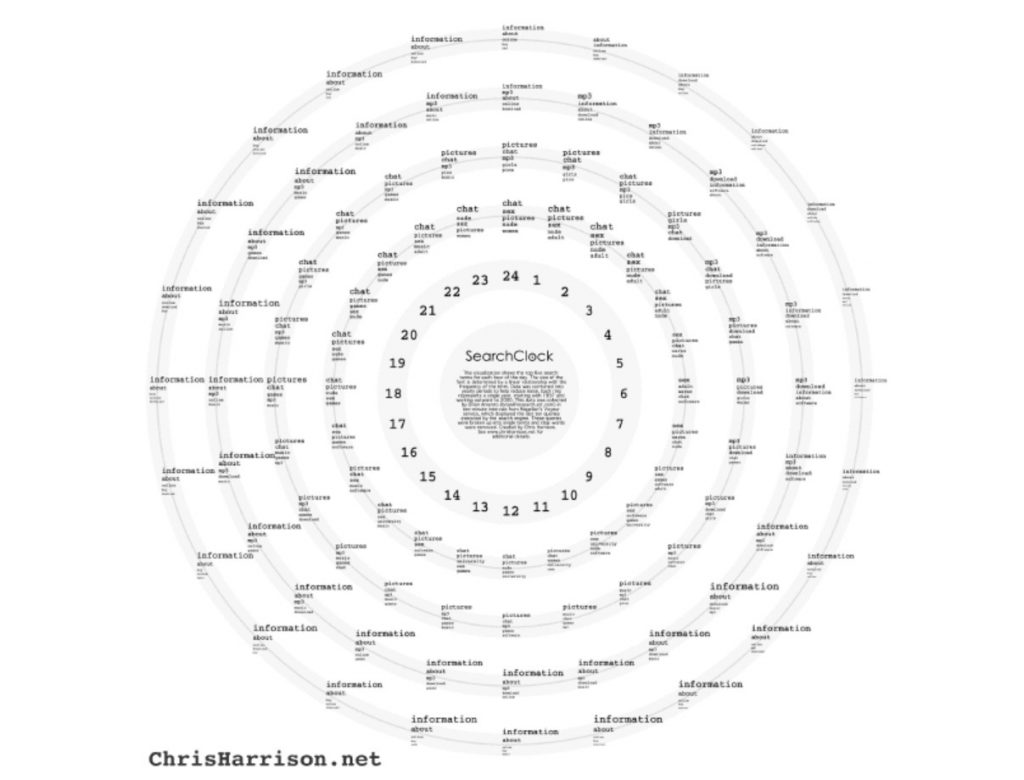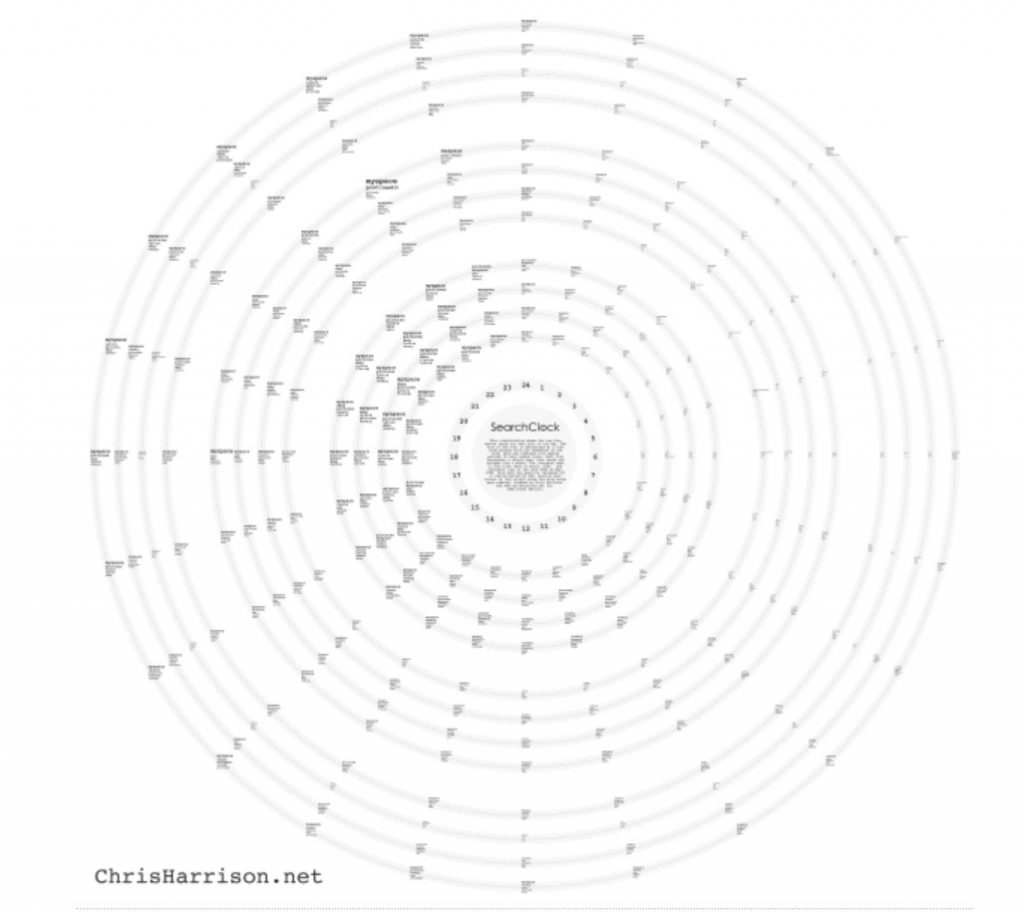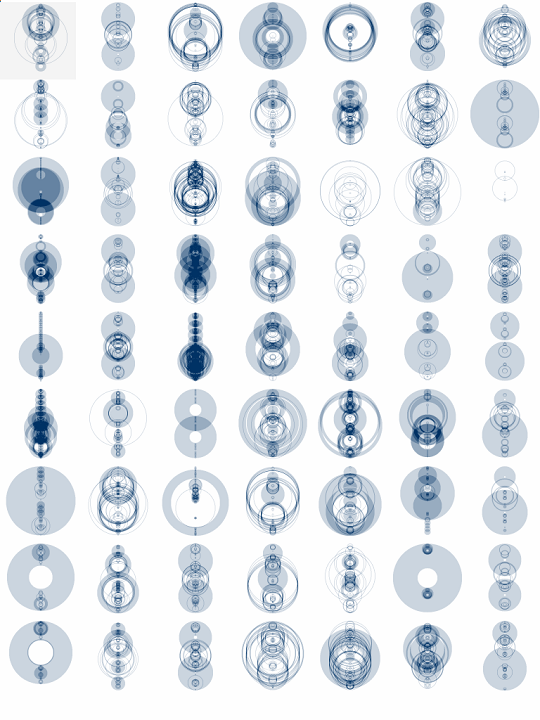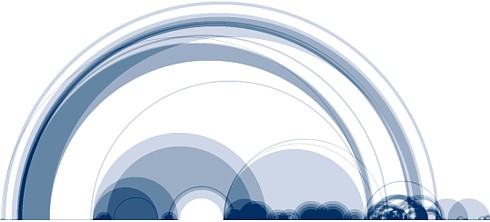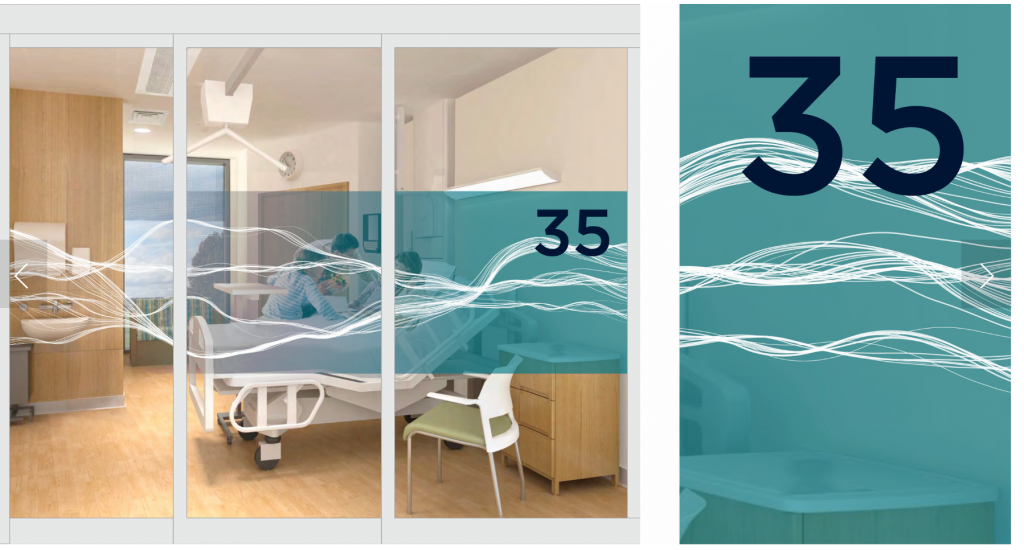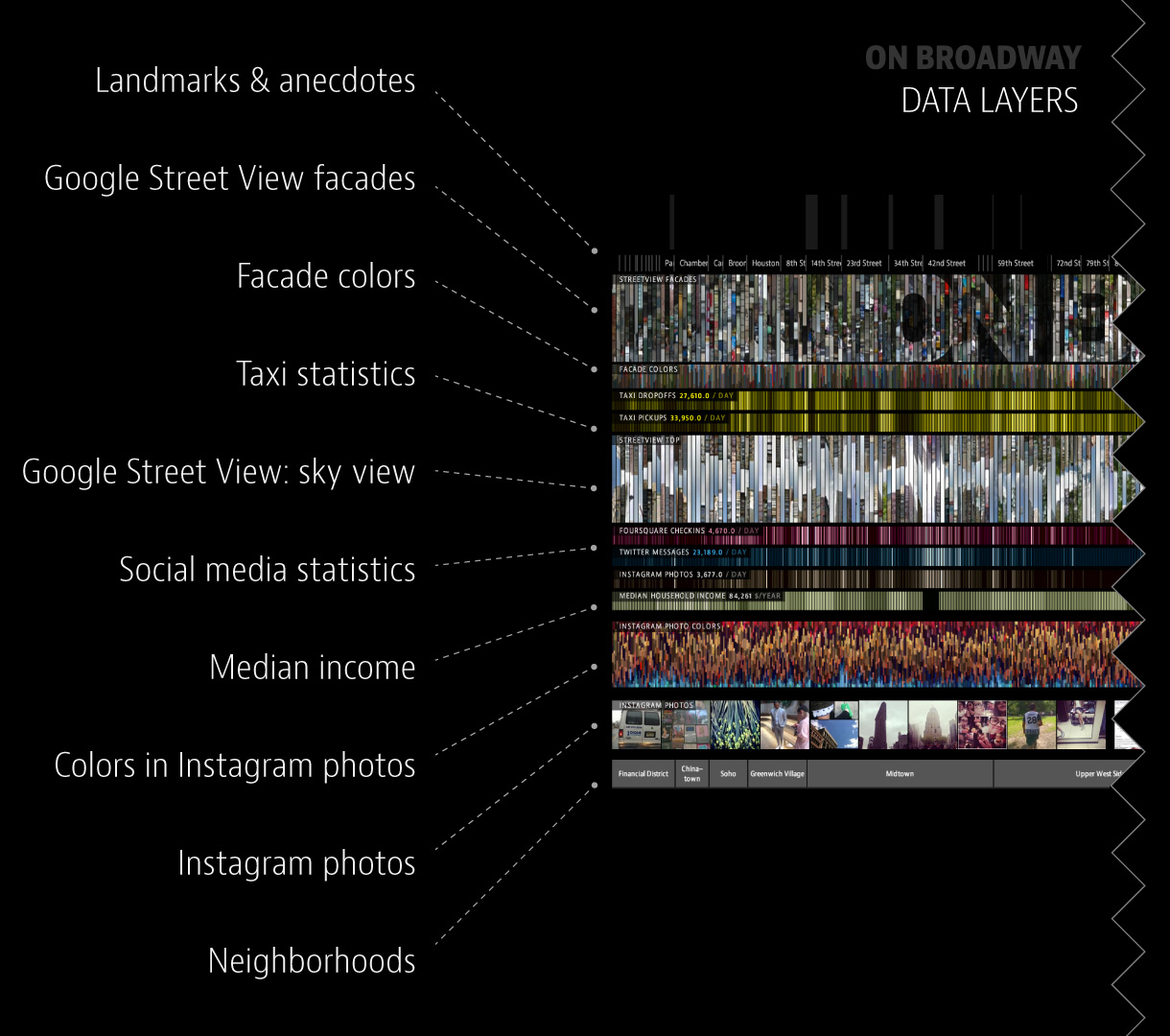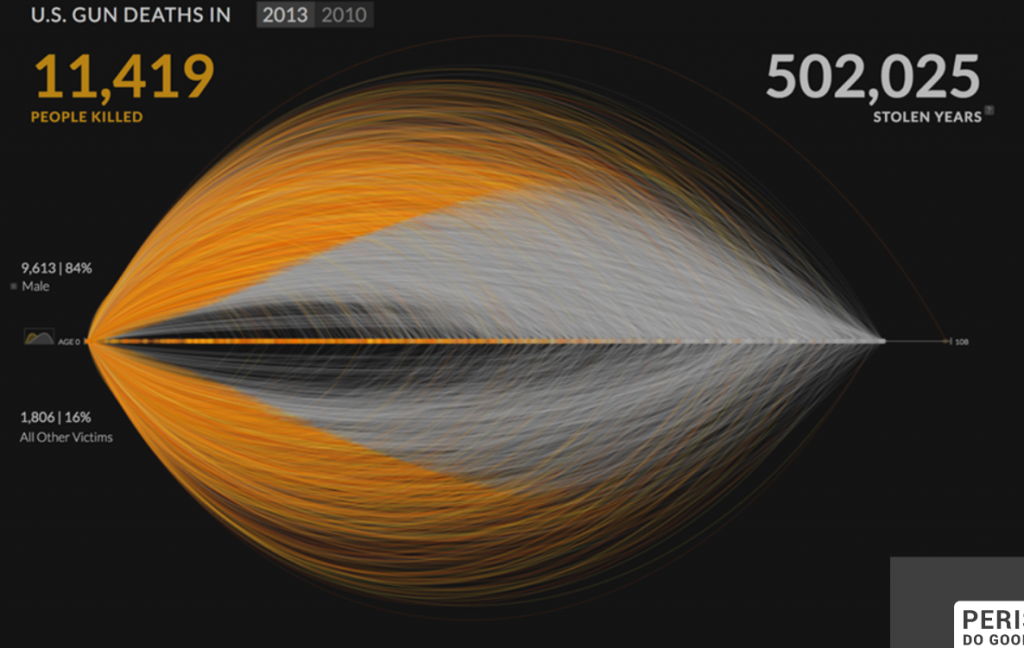Graham Murtha
Section A
For this project, I wanted to make a series of layered petal-like formations with linework, all with different reactions to mouseX and mouseY. However, the cardioid caused some trouble, since despite how many times I manipulated the equation, it remained an very slow-growing shape on the left of the screen.
//Graham Murtha
//Section A
//Assignment 7
//gmurtha@andrew.cmu.edu
var vertices = 150; // number of vertices or coordinates
function setup() {
createCanvas(480, 480);
background(0);
text("p5.js vers 0.9.0 test.", 10, 15);
}
function draw() {
push();
//moves origin to the center of the canvas
translate(width/2,height/2);
//draws loop for the three shapes
background(120,0,60);// dark magenta-red
Ranunculoid();
Cardioid();
Nephroid();
pop();
}
function Ranunculoid(){
//https://mathworld.wolfram.com/Ranunculoid.html
//variables
var x;
var y;
var a = mouseX/7
var b = mouseY/100
beginShape();
noFill();
stroke(255,180,255); //light purple
for(var i=0; i<vertices; i++){ // parametric equations
var Ag = map(i,0,vertices,0,TWO_PI); // angle/theta
x = a*((6*cos(Ag))-(b*cos(6*Ag)));
y = a*((6*sin(Ag))-(b*sin(6*Ag)));
vertex(x,y);
endShape(CLOSE);
}
}
function Cardioid(){
//https://mathworld.wolfram.com/Cardioid.html
//variables
var x;
var y;
var a = mouseX/4
var b = mouseY/30
beginShape();
noFill();
stroke(255,150,0);//orange
for(var i=0; i<vertices; i++){ // parametric equations
var Ag = map(i,0,vertices,0,PI+QUARTER_PI); // angle/theta
x = (a*cos(Ag)*(1-cos(Ag))*b);
y = (a*sin(Ag)*(1-cos(Ag))*b);
vertex(x,y);
endShape(CLOSE);
}
}
function Nephroid(){
// https://mathworld.wolfram.com/Nephroid.html
//variables
var x;
var y;
var a = mouseX/6
var b = mouseY/4
beginShape();
noFill();
stroke(255); // white
for(var i=0; i<vertices; i++){ // parametric equations
var Ag = map(i,0,vertices,0,PI); // angle/theta
x = a*(3*cos(Ag))-((cos(3*Ag))*b);
y = a*(3*sin(Ag))-((sin(3*Ag))*b);
vertex(x,y);
endShape(CLOSE);
}
}![[OLD SEMESTER] 15-104 • Introduction to Computing for Creative Practice](../../../../wp-content/uploads/2023/09/stop-banner.png)