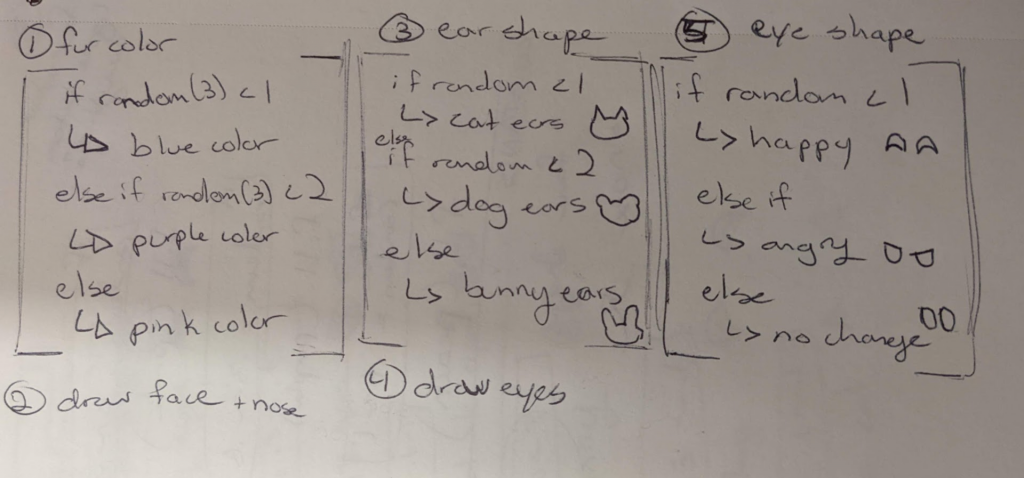self portrait (minecraft inspired :D)function setup() {
createCanvas(500, 400);
}
function draw() {
//skin (all fills are shades of beige)
background(217, 193, 174);
noStroke();
fill(217, 198, 182);
ellipse(250, 250, 500, 594);
fill(230, 210, 193);
ellipse(250,250, 472, 547);
fill(245, 219, 198);
ellipse(250, 250, 446, 492);
fill(255, 233, 214);
ellipse(250, 250, 428, 466);
//nose
fill(207, 188, 173);
circle(226, 356, 38);
circle(266, 356, 38);
fill(255, 233, 214);
ellipse(246, 354, 74, 61);
//freckles
fill(120, 105, 80);
circle(415, 339, 3);
circle(367, 366, 3);
circle(357, 335, 3);
circle(302, 324, 3);
circle(261, 341, 3);
circle(234, 384, 3);
circle(232, 295, 3);
circle(177, 327, 3);
circle(155, 355, 3);
circle(114, 327, 3);
circle(93, 366, 3);
circle(51, 288, 3);
circle(357, 226, 3);
//right eye
fill(77, 69, 65); //dark grey
rect(351, 246, 63, 29);
ellipse(351, 275, 126, 59);
fill(235, 226, 219); //off white
rect(347, 250, 63, 29);
ellipse(347, 279, 126, 59);
fill(110, 115, 93); //various shades of green-brown
circle(356, 277, 54);
fill(92, 87, 58);
circle(356, 277, 48);
fill(59, 55, 37);
circle(356, 277, 34);
fill(222, 216, 189);
circle(351, 269, 12);
//left eye
fill(77, 69, 65); //dark grey
rect(83, 246, 63, 29);
ellipse(146, 275, 126, 59);
fill(235, 226, 219); //off white
rect(87, 250, 63, 29);
ellipse(150, 279, 126, 59);
fill(110, 115, 93); //various shades of green-brown
circle(151, 277, 54);
fill(92, 87, 58);
circle(151, 277, 48);
fill(59, 55, 37);
circle(151, 277, 34);
fill(222, 216, 189);
circle(146, 269, 12);
//right eyebrow
fill(56, 41, 28); //dark brown
rect(281, 217, 52, 8);
rect(307, 203, 64, 14);
rect(353, 218, 63, 3);
rect(286, 210, 21, 7);
fill(82, 60, 41); //mid brown
rect(401, 221, 21, 4);
rect(371, 209, 36, 9);
//left eyebrow
rect(77, 221, 21, 4);
rect(83, 218, 63, 3);
fill(56, 41, 28); //dark brown
rect(92, 210, 36, 8);
rect(128, 206, 64, 12);
rect(166, 218, 52, 7);
rect(192, 212, 21,6);
//hair layer 1 - light brown
fill(102, 79, 59);
rect(0, 187, 24, 180);
rect(17, 99, 44, 99);
rect(71, 35, 54, 133);
rect(195, 63, 36, 102);
rect(270, 39, 63, 61);
rect(405, 100, 42, 47);
rect(434, 147, 38, 87);
rect(486, 252, 14, 91);
//hair layer 2 - mid brown
fill(82, 60, 41);
rect(0, 187, 17, 99);
rect(0, 99, 53, 88);
rect(17, 55, 56, 44);
rect(73, 99, 36, 66);
rect(73, 40, 48, 59);
rect(0, 0, 500, 46);
rect(147, 39, 56, 24);
rect(203, 39, 23, 120);
rect(226, 87, 44, 44);
rect(225, 39, 83, 48);
rect(333, 39, 87, 63);
rect(333, 101, 46, 62);
rect(419, 38, 81, 105);
rect(447, 143, 53, 83);
rect(472, 224, 28, 28);
//hair layer 3 - dark brown
fill(56, 41, 28);
rect(0, 55, 17, 101);
rect(0, 0, 73, 59);
rect(73, 0, 362, 28);
rect(213, 24, 49, 28);
rect(435, 0, 65, 103);
rect(472, 103, 28, 71);
}
![[OLD SEMESTER] 15-104 • Introduction to Computing for Creative Practice](../../../../wp-content/uploads/2023/09/stop-banner.png)