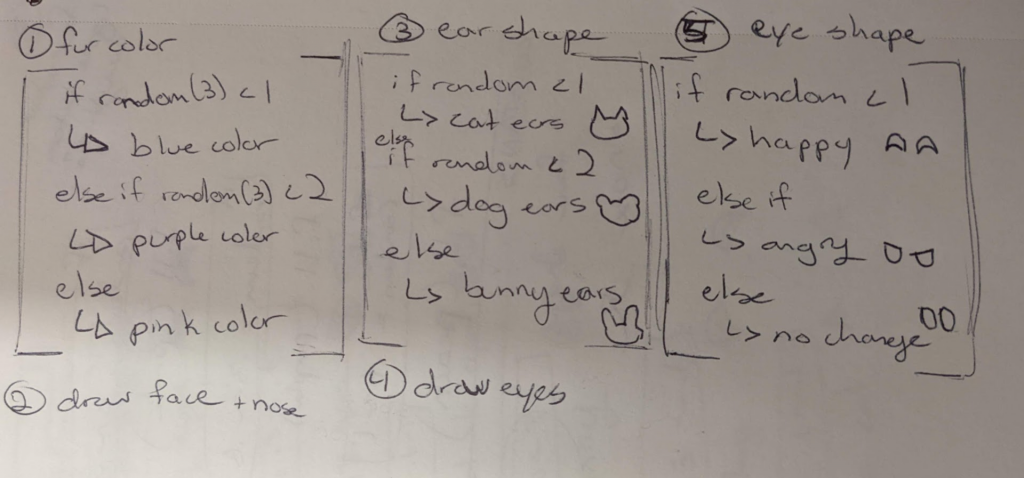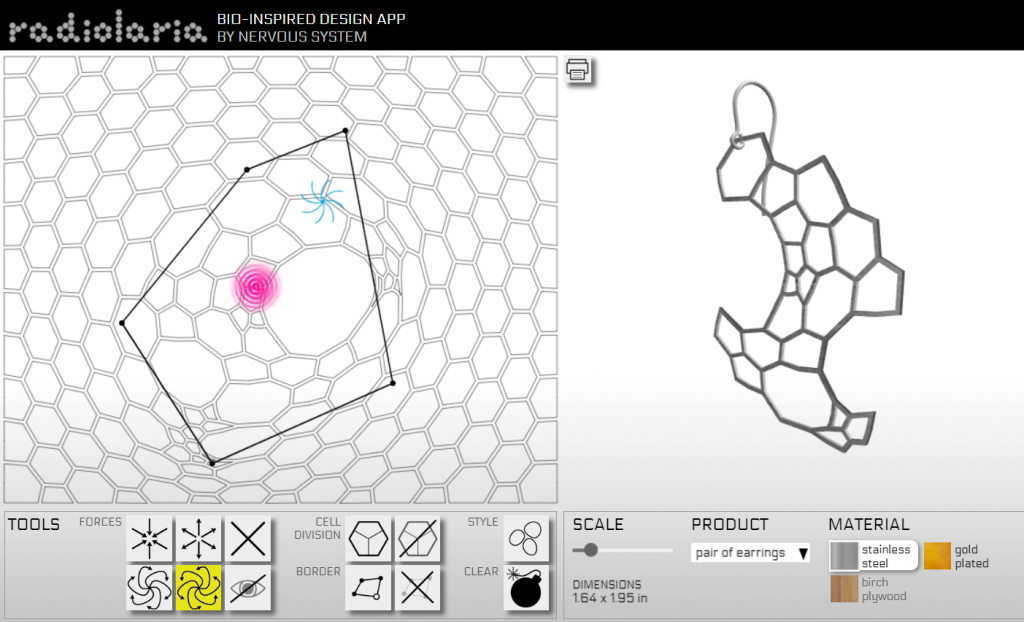here is my silly little thing $$
My favorite part was randomizing colors and being surprised when the program generated nice color pallets.
//Evette LaComb
//Section D
var chin = 120;
var nose = 1;
var shirt = 150;
var hairR = 0;
var hairG = 0;
var hairB = 0;
var skinR = 0;
var skinG = 0;
var skinB = 0;
var mouthY = 130;
var mouthW = 30;
var mouthH = 5;
var eyeD = 20;
function setup() {
createCanvas(200, 200);
}
function draw() {
noStroke(); //apply to all bellow
background(195, 216, 212);
fill(hairR -70, hairG -70, hairB -70); //HAIR COLOR
rect(35, 50, 130, 150); //background hair
fill(skinR +70, skinG -70, skinB -70); //SHIRT SHADE
ellipse(100, 200, shirt, 150)//shirt
fill(skinR -70, skinG -70, skinB -70); //SKIN SHADOW
triangle(60, 125, 140, 125, 100, 175); //neck
ellipse(50, 93, 45, 45); //ear left
ellipse(150, 93, 45, 45); //right ear
fill(skinR, skinG, skinB); //FACE
ellipse(100, 90, 100, chin);//face
fill(195, 216, 212); //forhead cover (hide top of head poking out of bangs)
ellipse(100, 25, 100, 100)
fill(hairR, hairG, hairB);
ellipse(70, 64, 85, 55); //left hair Bang
ellipse(130, 64, 85, 55); //right hair Bang
fill(hairR -70, hairG -70, hairB -70); //Mouth and back hair shade
ellipse(100, mouthY, mouthW, mouthH); //mouth
fill(skinR +70, skinG -70, skinB -70); //same shade as shirt
ellipse(100, 115, 20, 20); //nose
fill(skinR -70, skinG -70, skinB -70); //EYE BAG
ellipse(75, 106, eyeD +5); //left eye
ellipse(125, 106, eyeD +5); //right eye
fill(195, 216, 212); //WHITES
ellipse(75, 103, eyeD); //left eye
ellipse(125, 103, eyeD); //right eye
fill(hairR -120, hairG -120, hairB -120); //PUPIL
ellipse(75, 102, eyeD -7); //left eye
ellipse(125, 102, eyeD -7); //right eye
}
function mousePressed() {
chin = random(120, 150);
shirt = random(150, 200);
hairR = random(0, 255);
hairG = random(0, 255);
hairB = random(0, 255);
skinR = random(0, 255);
skinG = random(0, 255);
skinB = random(0, 255);
mouthY = random(130, 145);
mouthW = random(10, 35);
mouthH = random(5, 10);
eyeD = random(10, 30);
}![[OLD SEMESTER] 15-104 • Introduction to Computing for Creative Practice](../../../../wp-content/uploads/2023/09/stop-banner.png)