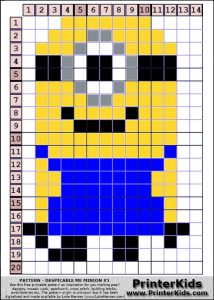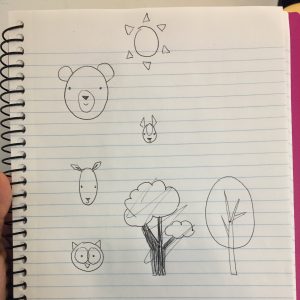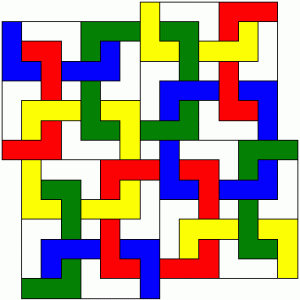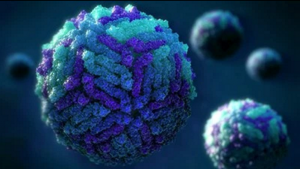After I saw Sarita Chen’s 8 bit pixel art work, I wanted to explore and learn how this worked. So I chose my favorite character minion, and I decided to explore them and make it into a wall paper.
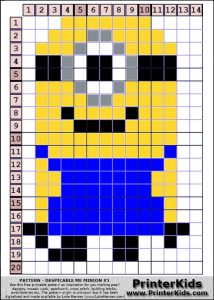
sketch
//Jiyoung Ahn
//Section A
//jiyounga@andrew.cmu.edu
//Assignment -05-project
function setup() {
createCanvas(640, 600);
noLoop();
}
function draw() {
background('pink');
for(var x = 0; x < width ; x +=70){
for(var y = 0; y < height; y += 70){
heartminion(x,y);
}
}
}
function heartminion(x,y){
noStroke();
var outline = ('black');
var heart = ('red');
var minionskin = ('yellow');
var goggle = (150);
var clothes = ('blue');
var eye = ('white');
var onepixel = 2.5;
//line1
fill(outline);
rect(x+5*onepixel,y,onepixel*2,onepixel);
rect(x+8*onepixel,y,onepixel*2,onepixel);
//line2
fill(outline);
rect(x+4*onepixel,y+onepixel,onepixel,onepixel);
fill(heart);
rect(x+5*onepixel,y+onepixel,onepixel*2,onepixel);
fill(outline);
rect(x+7*onepixel,y+onepixel,onepixel,onepixel);
fill(heart);
rect(x+8*onepixel,y+onepixel,onepixel*2,onepixel);
fill(outline);
rect(x+10*onepixel,y+onepixel,onepixel,onepixel);
//line3
fill(outline);
rect(x+4*onepixel,y+onepixel*2,onepixel,onepixel);
fill(heart);
rect(x+5*onepixel,y+onepixel*2,onepixel*5,onepixel);
fill(outline);
rect(x+10*onepixel,y+onepixel*2,onepixel,onepixel);
//line4
fill(outline);
rect(x+5*onepixel,y+onepixel*3,onepixel,onepixel);
fill(heart);
rect(x+6*onepixel,y+onepixel*3,onepixel*3,onepixel);
fill(outline);
rect(x+9*onepixel,y+onepixel*3,onepixel,onepixel);
//line5
fill(outline);
rect(x+6*onepixel,y+onepixel*4,onepixel,onepixel);
fill(heart);
rect(x+7*onepixel,y+onepixel*4,onepixel,onepixel);
fill(outline);
rect(x+8*onepixel,y+onepixel*4,onepixel,onepixel);
//line6
fill(outline);
rect(x+7*onepixel,y+onepixel*5,onepixel,onepixel);
//line8
fill(minionskin);
rect(x+5*onepixel,y+onepixel*8,onepixel*6,onepixel);
//line9
fill(minionskin);
rect(x+4*onepixel,y+onepixel*9,onepixel*3,onepixel);
fill(goggle);
rect(x+7*onepixel,y+onepixel*9,onepixel*2,onepixel);
fill(minionskin);
rect(x+9*onepixel,y+onepixel*9,onepixel*3,onepixel);
//line10
fill(minionskin);
rect(x+3*onepixel,y+onepixel*10,onepixel*3,onepixel);
fill(goggle);
rect(x+6*onepixel,y+onepixel*10,onepixel,onepixel);
fill(eye);
rect(x+7*onepixel,y+onepixel*10,onepixel*2,onepixel);
fill(goggle);
rect(x+9*onepixel,y+onepixel*10,onepixel,onepixel);
fill(minionskin);
rect(x+10*onepixel,y+onepixel*10,onepixel*3,onepixel);
//line11
fill(outline);
rect(x+3*onepixel,y+onepixel*11,onepixel*2,onepixel);
fill(goggle);
rect(x+5*onepixel,y+onepixel*11,onepixel,onepixel);
fill(eye);
rect(x+6*onepixel,y+onepixel*11,onepixel,onepixel);
fill(outline);
rect(x+7*onepixel,y+onepixel*11,onepixel*2,onepixel);
fill(eye);
rect(x+9*onepixel,y+onepixel*11,onepixel,onepixel);
fill(goggle);
rect(x+10*onepixel,y+onepixel*11,onepixel,onepixel);
fill(outline);
rect(x+11*onepixel,y+onepixel*11,onepixel*2,onepixel);
//line12
fill(outline);
rect(x+3*onepixel,y+onepixel*12,onepixel*2,onepixel);
fill(goggle);
rect(x+5*onepixel,y+onepixel*12,onepixel,onepixel);
fill(eye);
rect(x+6*onepixel,y+onepixel*12,onepixel,onepixel);
fill(outline);
rect(x+7*onepixel,y+onepixel*12,onepixel*2,onepixel);
fill(eye);
rect(x+9*onepixel,y+onepixel*12,onepixel,onepixel);
fill(goggle);
rect(x+10*onepixel,y+onepixel*12,onepixel,onepixel);
fill(outline);
rect(x+11*onepixel,y+onepixel*12,onepixel*2,onepixel);
//line13
fill(minionskin);
rect(x+3*onepixel,y+onepixel*13,onepixel*3,onepixel);
fill(goggle);
rect(x+6*onepixel,y+onepixel*13,onepixel,onepixel);
fill(eye);
rect(x+7*onepixel,y+onepixel*13,onepixel*2,onepixel);
fill(goggle);
rect(x+9*onepixel,y+onepixel*13,onepixel,onepixel);
fill(minionskin);
rect(x+10*onepixel,y+onepixel*13,onepixel*3,onepixel);
//line14
fill(minionskin);
rect(x+3*onepixel,y+onepixel*14,onepixel*4,onepixel);
fill(goggle);
rect(x+7*onepixel,y+onepixel*14,onepixel*2,onepixel);
fill(minionskin);
rect(x+9*onepixel,y+onepixel*14,onepixel*4,onepixel);
//line15
fill(minionskin);
rect(x+3*onepixel,y+onepixel*15,onepixel*10,onepixel);
//line16
fill(minionskin);
rect(x+3*onepixel,y+onepixel*16,onepixel*10,onepixel);
//line17
fill(clothes);
rect(x+3*onepixel,y+onepixel*17,onepixel,onepixel);
fill(minionskin);
rect(x+4*onepixel,y+onepixel*17,onepixel*8,onepixel);
fill(clothes);
rect(x+12*onepixel,y+onepixel*17,onepixel,onepixel);
//line18
fill(minionskin);
rect(x+3*onepixel,y+onepixel*18,onepixel,onepixel);
fill(clothes);
rect(x+4*onepixel,y+onepixel*18,onepixel,onepixel);
fill(minionskin);
rect(x+5*onepixel,y+onepixel*18,onepixel*6,onepixel);
fill(clothes);
rect(x+11*onepixel,y+onepixel*18,onepixel,onepixel);
fill(minionskin);
rect(x+12*onepixel,y+onepixel*18,onepixel,onepixel);
//line19
fill(minionskin);
rect(x+3*onepixel,y+onepixel*19,onepixel*2,onepixel);
fill(clothes);
rect(x+5*onepixel,y+onepixel*19,onepixel*6,onepixel);
fill(minionskin);
rect(x+11*onepixel,y+onepixel*19,onepixel*2,onepixel);
//line20
fill(minionskin);
rect(x+3*onepixel,y+onepixel*20,onepixel*2,onepixel);
fill(clothes);
rect(x+5*onepixel,y+onepixel*20,onepixel*6,onepixel);
fill(minionskin);
rect(x+11*onepixel,y+onepixel*20,onepixel*2,onepixel);
//line21
fill(minionskin);
rect(x+3*onepixel,y+onepixel*21,onepixel,onepixel);
fill(clothes);
rect(x+4*onepixel,y+onepixel*21,onepixel*8,onepixel);
fill(minionskin);
rect(x+12*onepixel,y+onepixel*21,onepixel,onepixel);
//line22
fill(minionskin);
rect(x+3*onepixel,y+onepixel*22,onepixel,onepixel);
fill(clothes);
rect(x+4*onepixel,y+onepixel*22,onepixel*8,onepixel);
fill(minionskin);
rect(x+12*onepixel,y+onepixel*22,onepixel,onepixel);
//line23
fill(outline);
rect(x+3*onepixel,y+onepixel*22,onepixel,onepixel);
fill(clothes);
rect(x+4*onepixel,y+onepixel*22,onepixel*8,onepixel);
fill(outline);
rect(x+12*onepixel,y+onepixel*22,onepixel,onepixel);
//line24
fill(outline);
rect(x+2*onepixel,y+onepixel*23,onepixel*2,onepixel);
fill(outline);
rect(x+5*onepixel,y+onepixel*23,onepixel*2,onepixel);
fill(outline);
rect(x+9*onepixel,y+onepixel*23,onepixel*2,onepixel);
fill(outline);
rect(x+12*onepixel,y+onepixel*23,onepixel*2,onepixel);
//line25
fill(outline);
rect(x+4*onepixel,y+onepixel*24,onepixel*3,onepixel);
fill(outline);
rect(x+9*onepixel,y+onepixel*24,onepixel*3,onepixel);
}



![[OLD – FALL 2016] 15-104 • COMPUTING for CREATIVE PRACTICE](https://courses.ideate.cmu.edu/15-104/f2016/wp-content/uploads/2020/08/stop-banner.png)