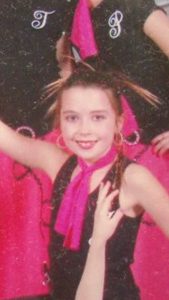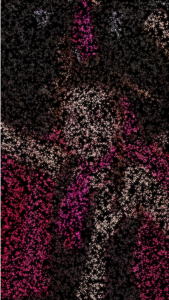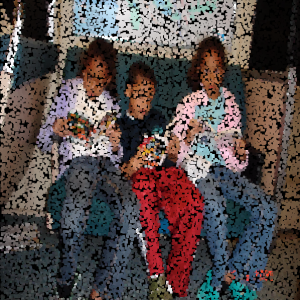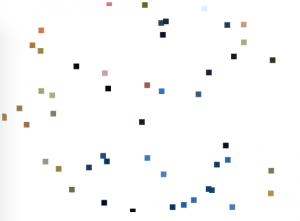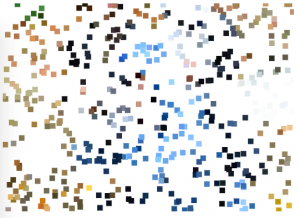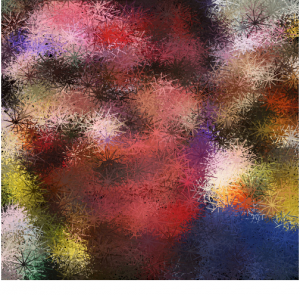For my self portrait, I randomly spread particles across the canvas, and set each fill color to its corresponding location and color on the original image. I then cascaded each to move in random directions, creating streaks of color that distort the image the longer the code runs.
var underImage;
var x = [];
var y = [];
var dx = [];//movement
var dy = [];//movement
var col = [];//color
var d = [];//diameter
var movement = .5;//speed of particles
var particles = 3000;//number of particles
var diameterS = 1;
var diameterL = 10;
function preload() {
var url = "http://i.imgur.com/S9K9aFe.jpg";
underImage = loadImage(url);
}
function setup() {
createCanvas(400, 600);
background(250);
underImage.loadPixels();
frameRate(30);
noStroke();
for (i = 0; i < particles; i++) { // for creating 2000 elements
x[i] = random(width);
y[i] = random(height);
dx[i] = random(-movement, movement);
dy[i] = random(-movement, movement);
d[i] = random(diameterS, diameterL);
col[i] = underImage.get(x[i], y[i]);//pulls color from coordinate
}
}
function draw() {
for (i = 0; i < particles; i++) { // for drawing 2000 elements
fill(col[i]);
ellipse(x[i], y[i], d[i], d[i]);
x[i] += dx[i]//builds movement
y[i] += dy[i]//builds movement
if (x[i] > width) x[i] = 0; // wrap horizontally
else if (x[i] < 0) x[i] = width;
if (y[i] > height) y[i] = 0; // wrap vertically
else if (y[i] < 0) y[i] = height;
}
}
![[OLD – FALL 2016] 15-104 • COMPUTING for CREATIVE PRACTICE](https://courses.ideate.cmu.edu/15-104/f2016/wp-content/uploads/2020/08/stop-banner.png)