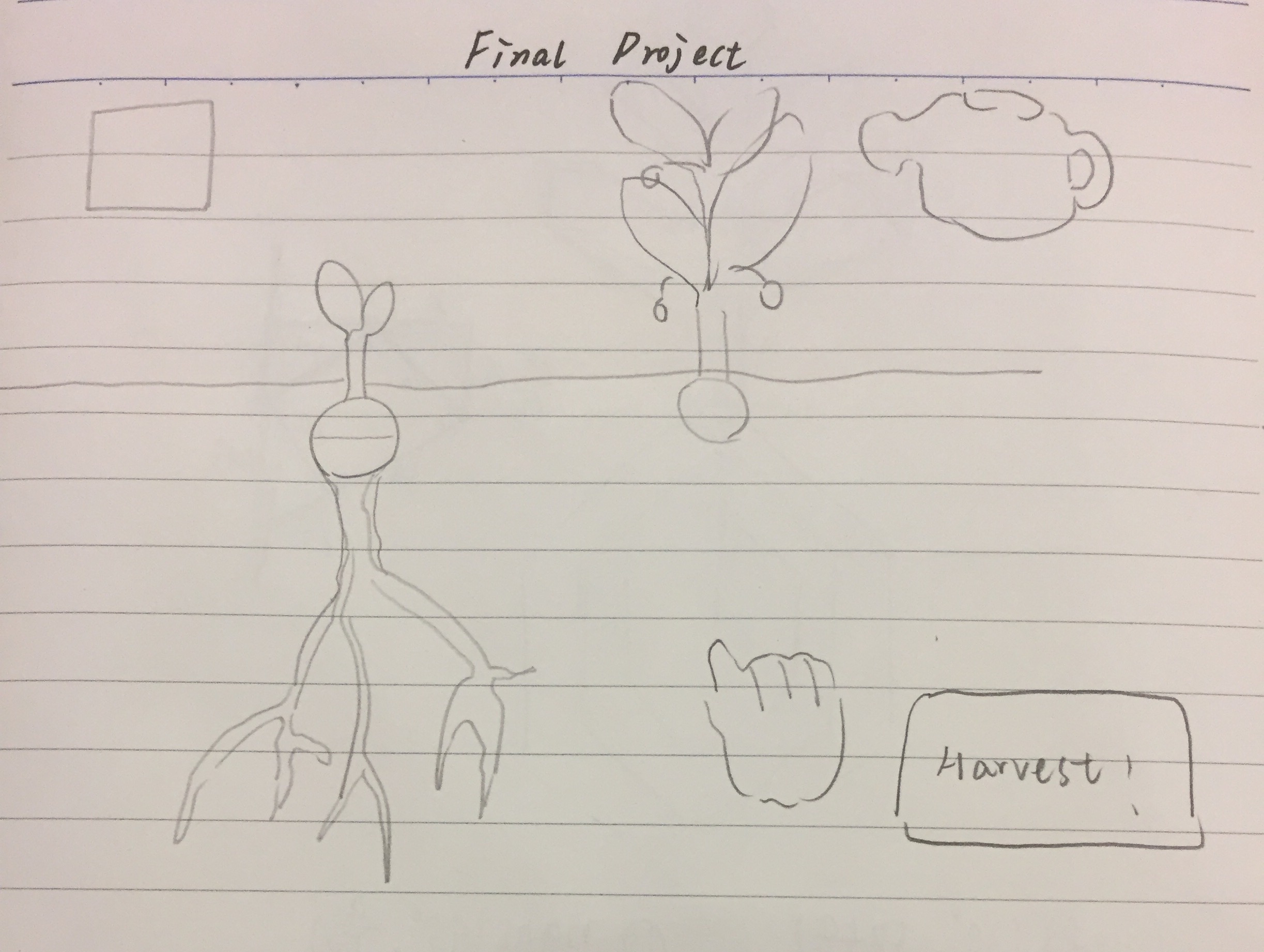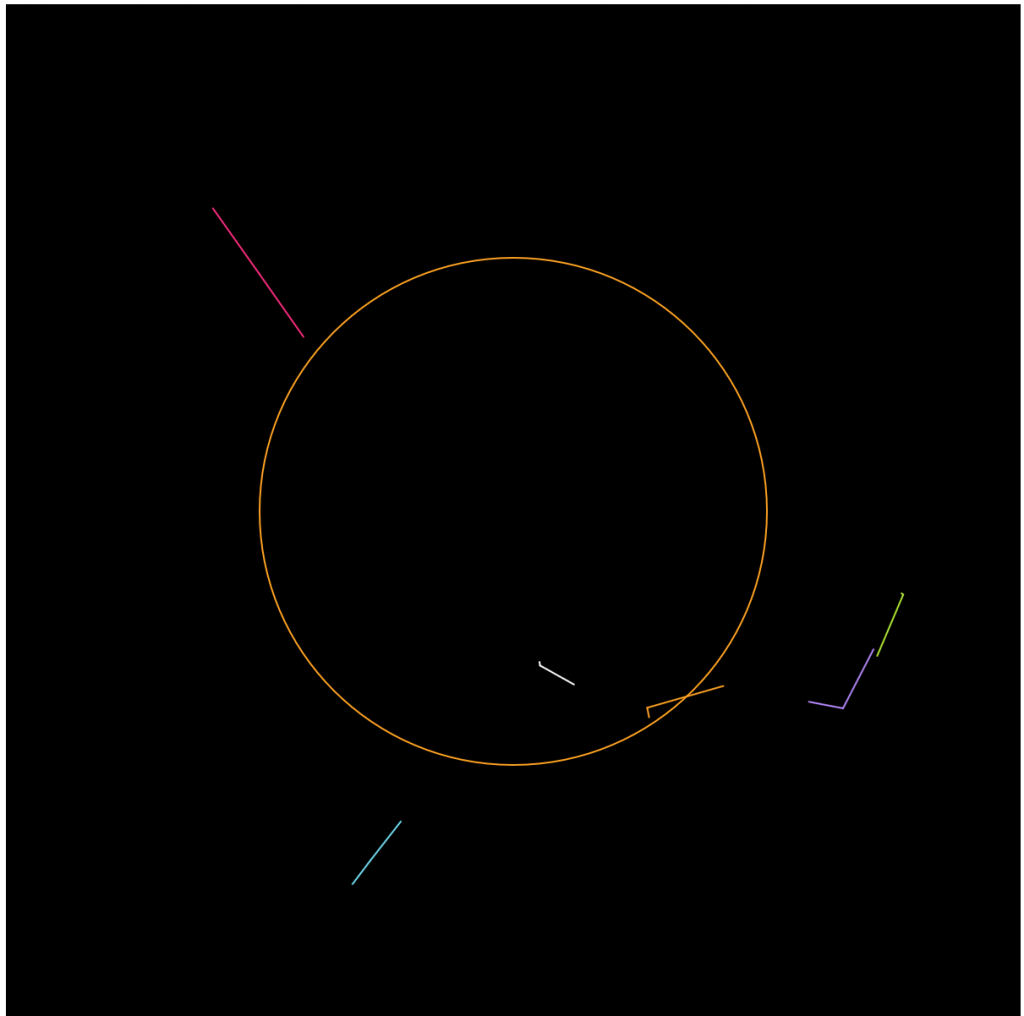For my last Looking Outwards post, I will be comparing and discussing the works of interaction designers, Daito Manabe and Caitlin Morris.
Daito Manabe is an artist, programmer, and DJ based in Tokyo, Japan. As a designer, he focuses on the relationship between the body and programming, opting to represent the connections in simple, clean works. He enjoys finding the balance between simple and intricate in his productions and this shows in his work, “Arigato Skating”, a motion graphic made for the opening of the NHK Trophy (a stop on the figure skating grand prix circuit). By using projectors and cameras, Manabe created the illusion that the junior skaters were creating lines of light and flowers with their blades. The full production is beautiful.
http://www.daito.ws/en/work/2012-nhk-trophy-arigato-skating.html
Caitlin Morris is an artist and technologist that explores various representations of physical space often through sound and perception. She is constantly crossing the line between digital and physical space, testing where the limit is on both. In November of 2010, Morris did a sound installation on the Brooklyn Bridge that demonstrated this flirtation with digital and physical interaction. She installed contact microphones across the railings of the Brooklyn Bridge. When pedestrians plugged their headphones into the little boxes, they could hear the vibrations of the bridge, indirectly interacting with the bridge’s interaction with water, wind and travelers. It was very cool.


Although both Manabe and Morris are interaction designers, their works delve and trigger reactions from different senses. Manabe focuses on the visual and tactile interaction between his art and his audience. Meanwhile, Morris focuses on how her audience can interact with sound. Overall, both artist provoke reaction through their productions, something that I think is crucial when presenting personal work.
![[OLD – FALL 2016] 15-104 • COMPUTING for CREATIVE PRACTICE](https://courses.ideate.cmu.edu/15-104/f2016/wp-content/uploads/2020/08/stop-banner.png)