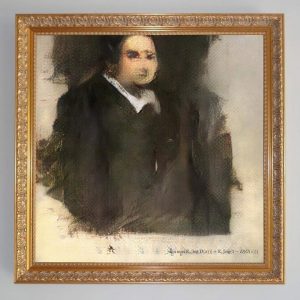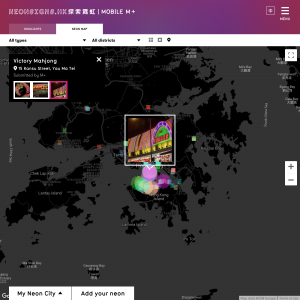/* Rachel Lee
Section E
rwlee@andrew.cmu.edu
Assignment-01 (Self Portrait)*/
function setup() {
createCanvas(513, 663);
background(230, 175, 35);
noStroke();
}
function draw() {
//hair
fill(48, 41, 36);
ellipse(255, 226, 330, 322);
rect(90, 230, 330, 336);
//neck
fill(233, 203, 164);
rect(178, 356, 154, 81);
ellipse(255, 432, 154, 154);
//face
fill(237, 213, 171);
ellipse(255, 258, 300, 300);
//eyebrows
fill(48, 41, 36);
quad(149, 198, 160, 188, 212, 194, 212, 197);
quad(296, 194, 348, 188, 360, 198, 296, 197);
//bangs
fill(48, 41, 36);
quad(107, 229, 123, 135, 304, 88, 202, 182);
//ears
fill(237, 213, 171);
ellipse(108, 254, 51, 51);
ellipse(400, 254, 51, 51);
//eyes
fill(48, 41, 36);
ellipse(328, 234, 48, 39);
fill(237, 213, 171);
ellipse(328, 229, 48, 39);
fill(48, 41, 36);
rect(171, 251, 3, 7);
rect(181, 253, 3, 8);
rect(192, 250, 3, 8);
fill(48, 41, 36);
ellipse(181, 234, 48, 39);
fill(237, 213, 171);
ellipse(180, 229, 48, 39);
fill(48, 41, 36);
rect(319, 252, 3, 7);
rect(329, 253, 3, 8);
rect(339, 250, 3, 8);
//nose
fill(242, 196, 156);
triangle(241, 300, 252, 249, 252, 300);
fill(226, 182, 140);
triangle(252, 300, 252, 249, 263, 300);
//mouth
fill(224, 84, 58);
ellipse(254, 331, 70, 39);
fill(237, 213, 171);
ellipse(254, 326, 70, 39);
//blush
fill(242, 196, 156);
ellipse(164, 292, 58, 29);
ellipse(346, 292, 58, 29);
//earrings
fill(54, 70, 157);
ellipse(98, 295, 50, 68);
ellipse(412, 295, 50, 68);
}I really enjoyed this assignment! It was super fun to see what I could come up with using basic shapes. At first I was just drawing freehand, but I found it much easier and much more precise to extract coordinates and color swatches from an Illustrator sketch I created.
![[OLD FALL 2018] 15-104 • Introduction to Computing for Creative Practice](https://courses.ideate.cmu.edu/15-104/f2018/wp-content/uploads/2020/08/stop-banner.png)