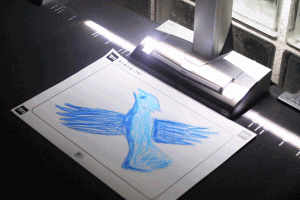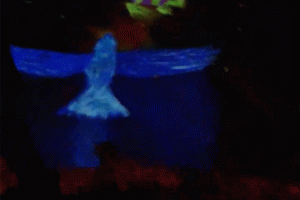Project01Dani
function setup() {
createCanvas(500, 600);
background(197, 202, 233);
}
function draw() {
noStroke();
fill(93, 64, 55);
rect(115, 130, 250, 350, 90, 90, 0, 0);
arc(125, 220, 55, 70, 1.52, 4.712, PI, OPEN);
arc(120, 280, 60, 70, 1.52, 4.712, PI, OPEN);
arc(115, 345, 65, 75, 1.52, 4.712, PI, OPEN);
arc(115, 415, 85, 80, 1.52, 4.712, PI, OPEN);
arc(355, 220, 55, 70, 4.712, 1.52, PI, OPEN);
arc(360, 280, 60, 70, 4.712, 1.52, PI, OPEN);
arc(365, 345, 65, 75, 4.712, 1.6, PI, OPEN);
arc(365, 415, 85, 80, 4.712, 1.6, PI, OPEN);
arc(255, 137, 105, 80, 3.14, 0, PI, OPEN);
arc(190, 140, 50, 50, 3.14, 0, PI, OPEN);
arc(325, 168, 70, 70, 3.75, 7, PI, OPEN);
arc(150, 165, 60, 60, 2, 5.6, PI, OPEN);
noStroke();
fill(158, 158, 158);
rect(85, 430, 315, 170, 95, 95, 0, 0);
fill(120, 110, 100);
rect(145, 525, 15, 85, 20, 0, 0, 0);
rect(335, 525, 15, 85, 0, 20, 0, 0);
fill(185, 125, 90);
noStroke();
rect(210, 390, 60, 70, 0, 0, 80, 80);
fill(265, 205, 155);
rect(140, 150, 200, 250, 90);
rect(215, 410, 55, 50, 90, 10, 80, 80);
arc(141, 300, 45, 60, 1.52, 4.712, PI, OPEN);
arc(340, 300, 45, 60, 4.7, 1.65, PI, OPEN);
fill(255, 160, 140);
arc(141, 298, 28, 32, 1.52, 4.712, PI, OPEN);
arc(340, 298, 28, 32, 4.7, 1.65, PI, OPEN);
fill(50, 20, 30);
arc(240, 335, 55, 65, 6.28, 3.14, PI, OPEN);
fill(249,249,249);
rect(212.5, 335, 55, 8, 0, 0, 35, 35);
fill(255, 160, 140);
rect(230, 255, 20, 60, 90, 90, 5, 5);
fill(70, 40, 38);
ellipse(190, 260, 29, 29);
ellipse(290, 260, 29, 29);
fill(255, 171, 64);
ellipse(129, 317, 9, 9);
rect(134, 322, 5, 13, 10);
ellipse(352, 317, 9, 9);
rect(340, 322, 5, 13, 10);
fill(225, 245, 254);
ellipse(124, 307, 7, 7);
ellipse(357, 307, 7, 7,);
fill(250, 250, 250)
ellipse(186, 265, 10, 10);
ellipse(286, 265, 10, 10);
noFill();
stroke(90, 60, 50);
strokeWeight(6);
arc(186, 234, 40, 10, 3.24, 6, PI, OPEN);
arc(292, 234, 40, 10, 3.24, 6, PI, OPEN);
noStroke();
fill(93, 64, 55);
arc(300, 140, 200, 170, 1, PI, OPEN);
rect(215, 140, 120, 50, 90);
rect(295, 180, 50, 30, 90);
}
The process of creating this self portrait was an interesting experience as I have not had much prior experience with coding. However, I wanted to push myself by researching how to use arcs and other simple, but more complex shapes and then incorporating them into my work. The process was a bit long and unfamiliar, but fun nonetheless.
![[OLD FALL 2018] 15-104 • Introduction to Computing for Creative Practice](../../../../wp-content/uploads/2020/08/stop-banner.png)