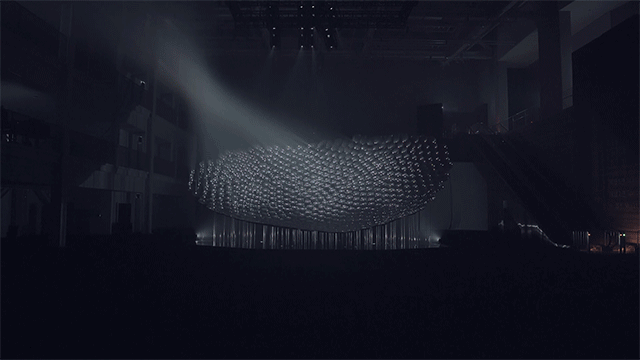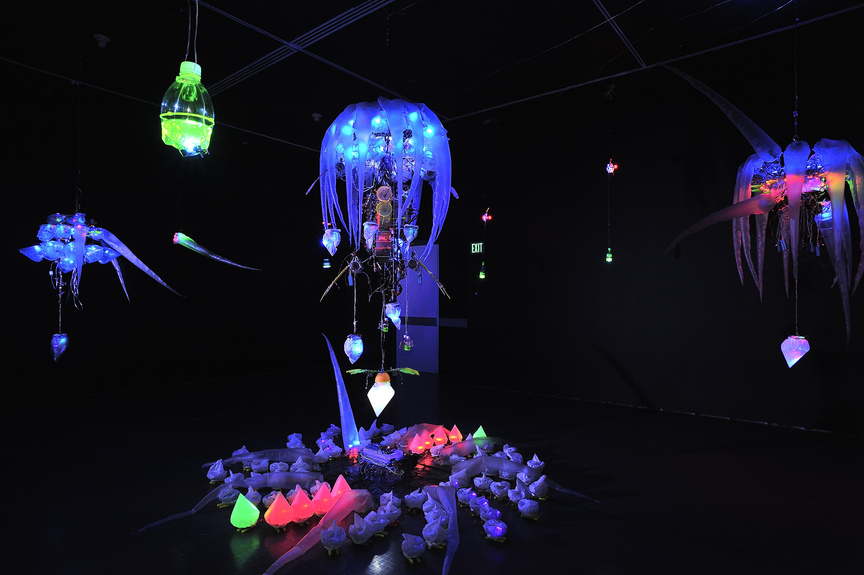// Joanne Chui
// Section C
// jchui1@andrew.cmu.edu
// Assignment-01
function setup() {
createCanvas(600, 600);
background(255, 255, 204);
}
function draw() {
//BACK HAIR
fill(0);
rect(250, 225, 100, 220);
//NECK
fill(190, 150, 90);
rect(270, 350, 60, 40);
fill(0);
ellipse(270, 370, 10, 50);
ellipse(330, 370, 10, 50);
ellipse(280, 410, 20, 10);
//FACE
fill(226, 183, 108);
stroke(226, 183, 108);
ellipse(300, 295, 115, 130);
//MOUTH
fill("white");
stroke(164, 110, 97);
arc(300, 332, 30, 15, 0, PI, CHORD);
//EYES
//left
fill("white");
stroke("white");
arc(274, 285, 20, 6, 0, PI, CHORD);
stroke("black");
arc(274, 285, 20, 12, PI, PI + PI, OPEN);
fill(64, 40, 34);
ellipse(274, 283.5, 9, 9);
fill(0);
ellipse(274, 283.5, 5, 5);
//right
fill("white");
stroke("white");
arc(326, 285, 20, 6, 0, PI, CHORD);
stroke("black");
arc(326, 285, 20, 12, PI, PI + PI, OPEN);
fill(64, 40, 34);
ellipse(326, 283.5, 9, 9);
fill(0);
ellipse(326, 283.5, 5, 5);
//NOSE
stroke(200, 145, 90);
fill(226, 183, 108);
arc(300, 315, 15, 8, 0, PI, OPEN);
arc(290, 300, 15, 40, TWO_PI - QUARTER_PI, QUARTER_PI, OPEN);
//EYEBROWS
//left
fill(0);
arc(276, 272, 40, 15, PI, TWO_PI - QUARTER_PI, OPEN);
//right
arc(319, 274, 50, 18, PI + QUARTER_PI, TWO_PI, OPEN);
//SHIRT
fill(255, 204, 229);
stroke(255, 204, 229);
arc(300, 450, 200, 140, PI, 0, CHORD);
fill(190, 150, 90); //neck
stroke(190, 150, 90);
ellipse(300, 380, 49, 30);
//HAIR
fill(0);
stroke(0);
arc(290, 255, 120, 100, PI, TWO_PI - QUARTER_PI, CHORD); //left part
arc(325, 255, 75, 80, PI + QUARTER_PI, TWO_PI, CHORD); //right part
arc(253, 345, 70, 230, HALF_PI, PI + HALF_PI, CHORD);
arc(347, 345, 50, 230, PI + HALF_PI, HALF_PI, CHORD);
}
While creating my self portrait, I wanted to avoid making the face look really geometric. The flexibility of the arc function allowed me to achieve that.
![[OLD FALL 2019] 15-104 • Introduction to Computing for Creative Practice](https://courses.ideate.cmu.edu/15-104/f2019/wp-content/uploads/2020/08/stop-banner.png)