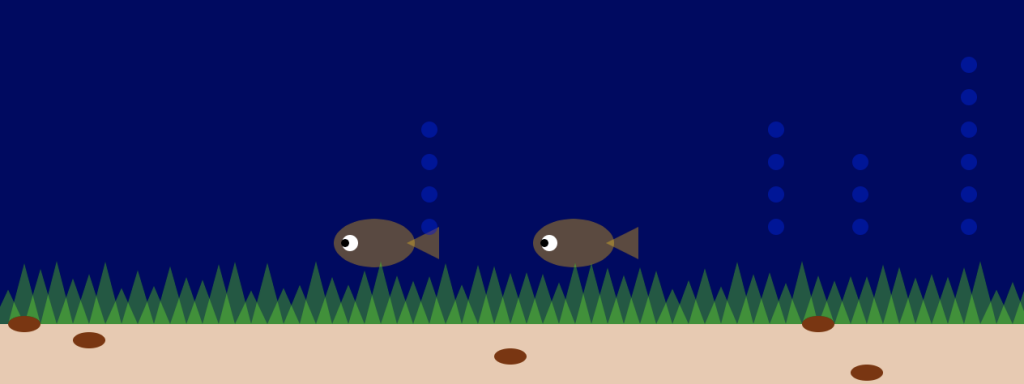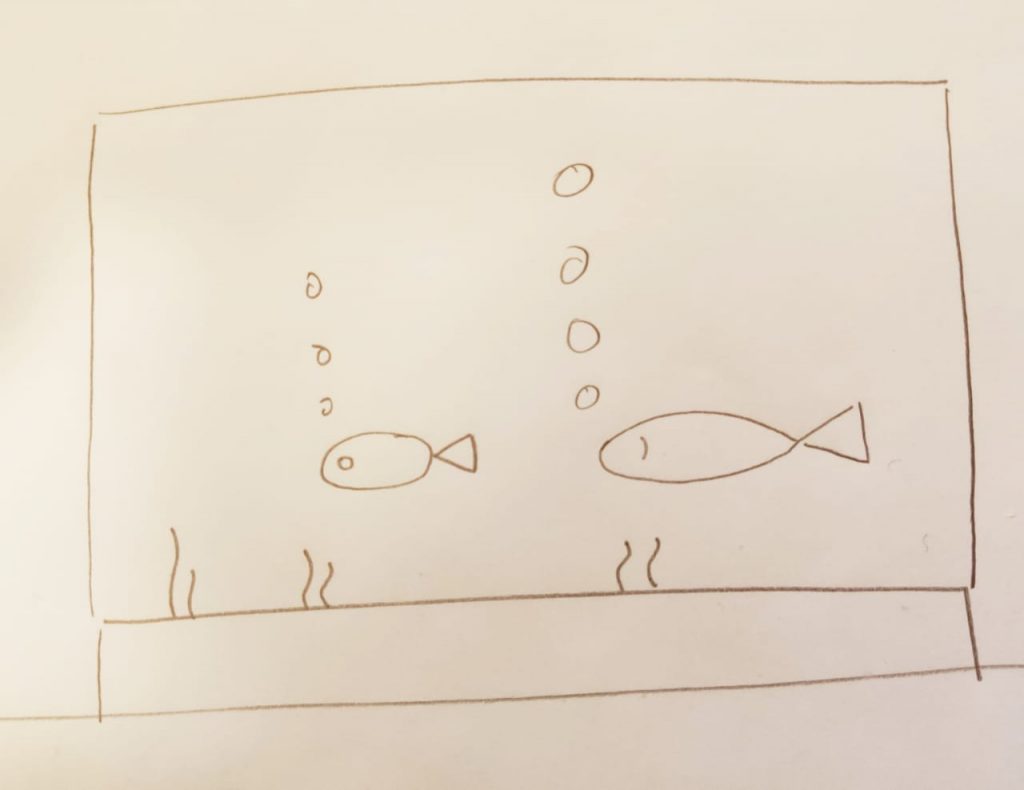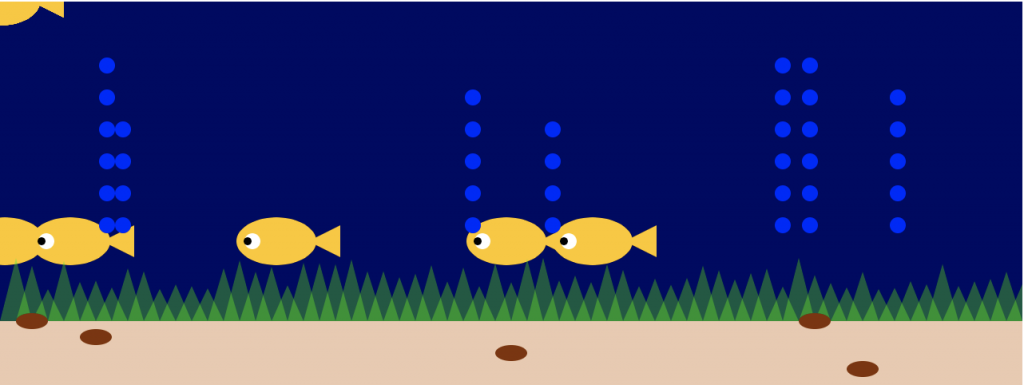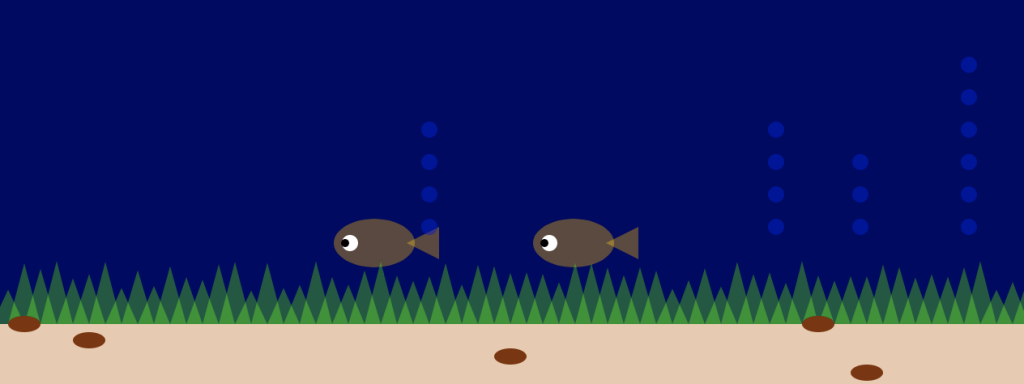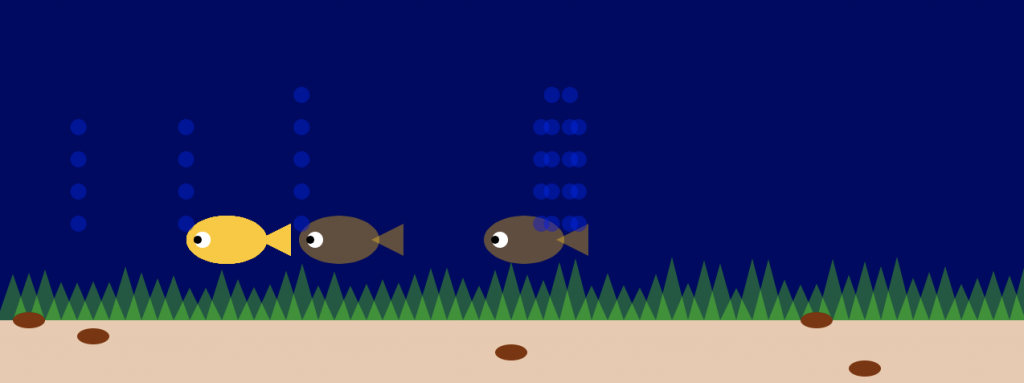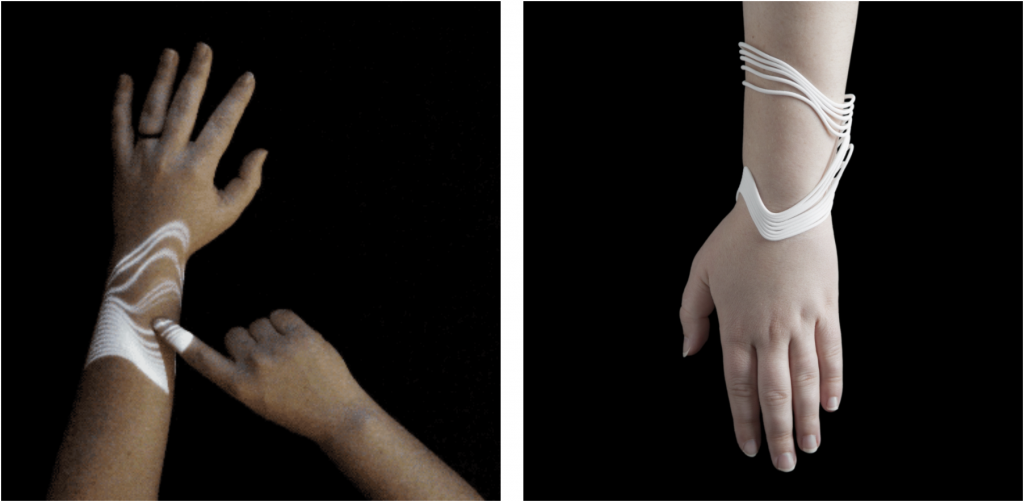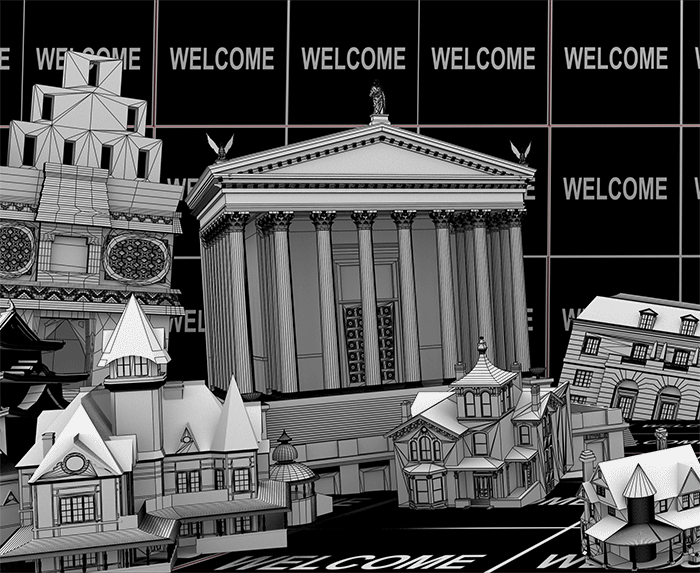//Dreami Chambers; Section C; dreamic@andrew.cmu.edu; Assignment-11-Project
var stars = []
var planets = []
var moon = []
var noiseParam = 0
var noiseStep = 0.1
var sky
var astronaut
var planet
var meteor
var mx = 300
var my = 0
var mdx
var mdy
var ax = 0
var ay = 100
var ady = 1
var frameCount = 0
function preload() {
sky=loadImage("https://i.imgur.com/zfE0rbY.jpg")
astronaut=loadImage("https://i.imgur.com/0GaKn9k.png")
planet=loadImage("https://i.imgur.com/UCrpkmB.png")
meteor=loadImage("https://i.imgur.com/gcfvaqR.png")
}
function setup() {
createCanvas(400, 300)
//meteor velocity
mdx = random(-10,-15)
mdy = random(10,15)
//stars setup
for (var i = 0; i < 100; i++) {
var rx = random(width)
var ry = random(height)
var rdx = random(4)
stars[i] = makeStars(rx, ry, 2, rdx)
}
//planets setup
for (var j = 0; j < 2; j++) {
var rx = random(width)
var ry = random(150)
planets[j] = makePlanets(rx, ry)
}
//moon surface setup
for (var k = 0; k < width; k++){
var n = noise(noiseParam)
var value = map(n, 0, 1, 10, 50)
moon.push(value)
noiseParam += noiseStep
}
frameRate(10)
}
function draw() {
image(sky, 0, 0, 400, 400)
//draws stars
starUpdate()
starsRemove()
starsAdd()
//draws planets
planetUpdate()
planetsRemove()
planetsAdd()
//draws moving meteor
drawMeteor(mx, my, mdx, mdy)
//draws moon surface
drawMoon()
//draws astronaut
drawAstronaut(ax, ay)
//moves meteors across screen
mx+=mdx
my+=mdy
//moves astronaut up and down
ay+=ady
if (ay > 110){
ady*=-1
}
if (ay < 90){
ady*=-1
}
frameCount++
}
function drawAstronaut(x, y){
image(astronaut, x, y, 55, 60)
}
function drawMoon(){
stroke(200, 180, 200)
strokeWeight(200)
moon.shift()
var n = noise(noiseParam)
var value = map(n, 0, 1, 10, 50)
moon.push(value)
noiseParam += noiseStep
for (var i=0; i < width; i++){
line(i*15, 300+moon[i], (i+1)*15, 300+moon[i+1])
}
}
function drawMeteor(x, y, dx, dy){
image(meteor, x, y, 50, 45)
}
//star functions
function starUpdate(){
for (var i = 0; i < stars.length; i++){
stars[i].stepFunction()
stars[i].drawFunction()
}
}
function starsRemove(){
starsToKeep = []
for (var i = 0; i < stars.length; i++){
if (stars[i].x + stars[i].size > 0){
starsToKeep.push(stars[i])
}
}
stars = starsToKeep
}
function starsAdd(){
var starProb = 0.5
if (random(1) < starProb){
stars.push(makeStars(random(width, 410), random(200), 2, random(4)))
}
}
function starStep() {
this.x -= this.dx
}
function starDraw() {
stroke(this.c)
strokeWeight(this.size)
point(this.x, this.y)
}
function makeStars(px, py, pdx, ps) {
var s = {x: px, y: py, dx: pdx,
size: ps, c: color(random(150, 230),random(100, 140),random(200, 255)),
drawFunction: starDraw, stepFunction: starStep
}
return s
}
//planet functions
function planetUpdate(){
for (var i = 0; i < 2; i++){
planets[i].stepFunction()
planets[i].drawFunction()
}
}
function planetsRemove(){
planetsToKeep = []
for (var i = 0; i < planets.length; i++){
if (planets[i].x + planets[i].size > 0){
planetsToKeep.push(planets[i])
}
}
planets = planetsToKeep
}
function planetsAdd(){
var planetsProb = 0.3
if (random(0, 1) < planetsProb){
planets.push(makePlanets(random(width, 450), random(150)))
}
}
function planetStep() {
this.x -= this.dx
}
function planetDraw() {
image(planet, this.x, this.y, this.size, this.size)
}
function makePlanets(px, py) {
var p = {x: px, y: py, dx: 2,
size: random(10,60), c: color(random(200,200),random(140,170),random(140,170)),
drawFunction: planetDraw, stepFunction: planetStep
}
return p
}
For this project, I wanted to create a landscape capturing space. I used clip art for a few of the objects here. The meteor moves past the screen at the beginning of the animation. The objects that move with the camera are the stars, the planets, and the moon surface. The stars are created by randomly placing points with different sizes and slightly different colors. The planets have random sizes and locations as well. For the moon surface, I referred to the stock market example that we did in lab previously. I had originally planned to add craters to the moon, but decided not to for the sake of time. Here is my sketch for this project:

![[OLD FALL 2020] 15-104 • Introduction to Computing for Creative Practice](../../../../wp-content/uploads/2021/09/stop-banner.png)