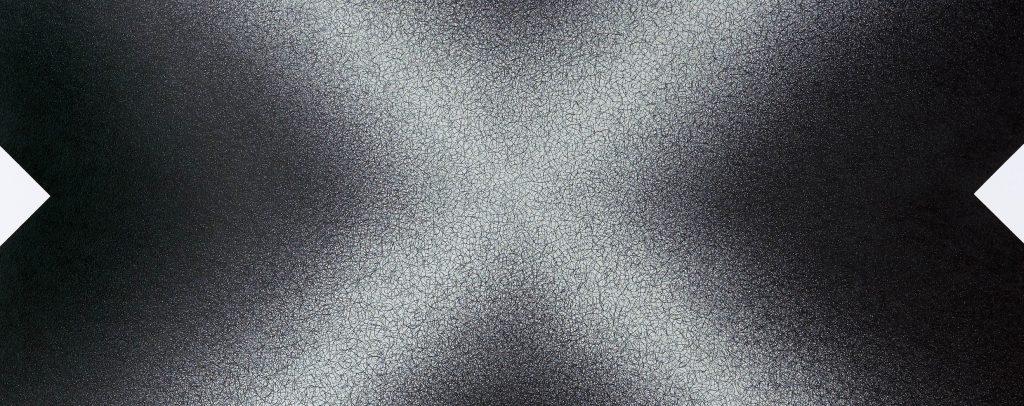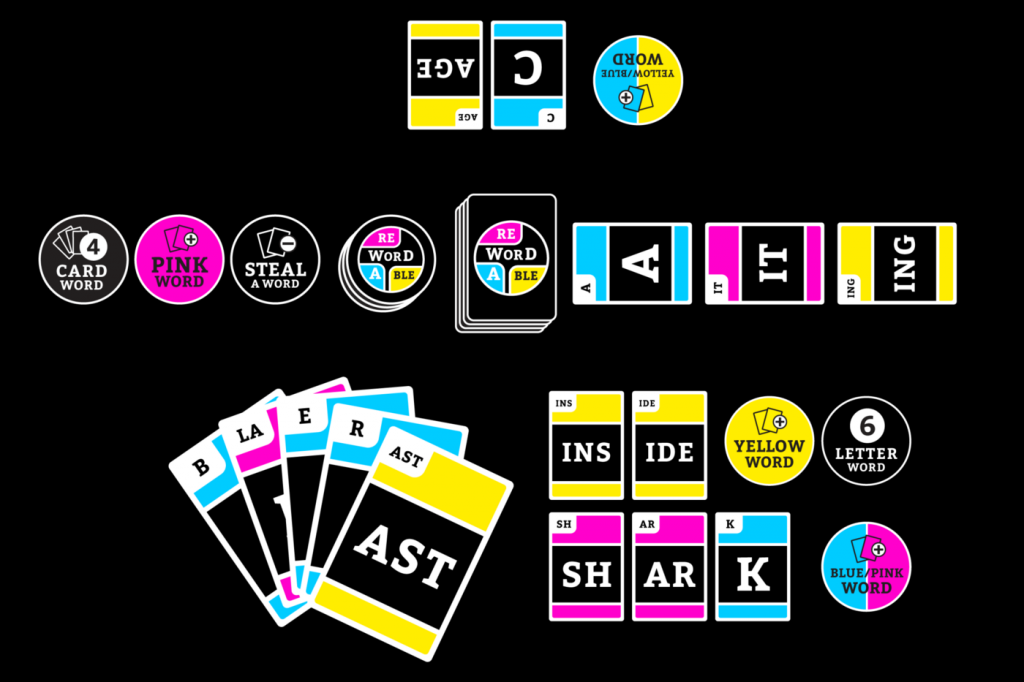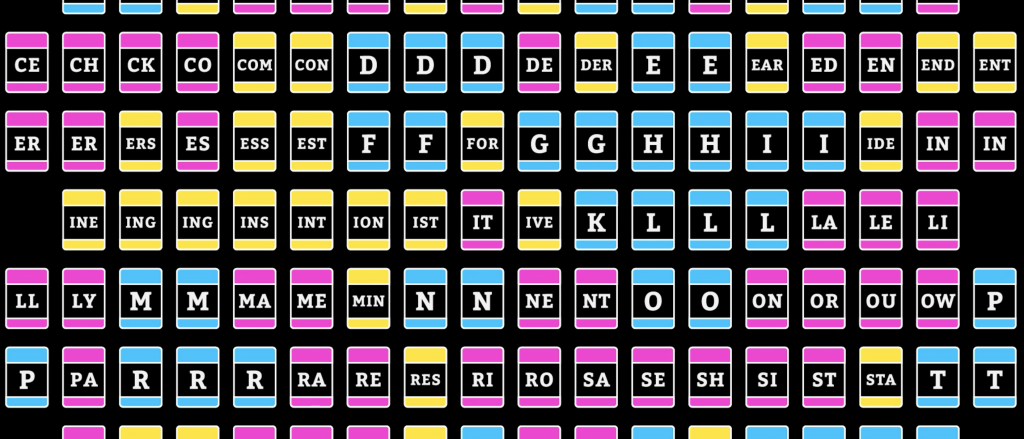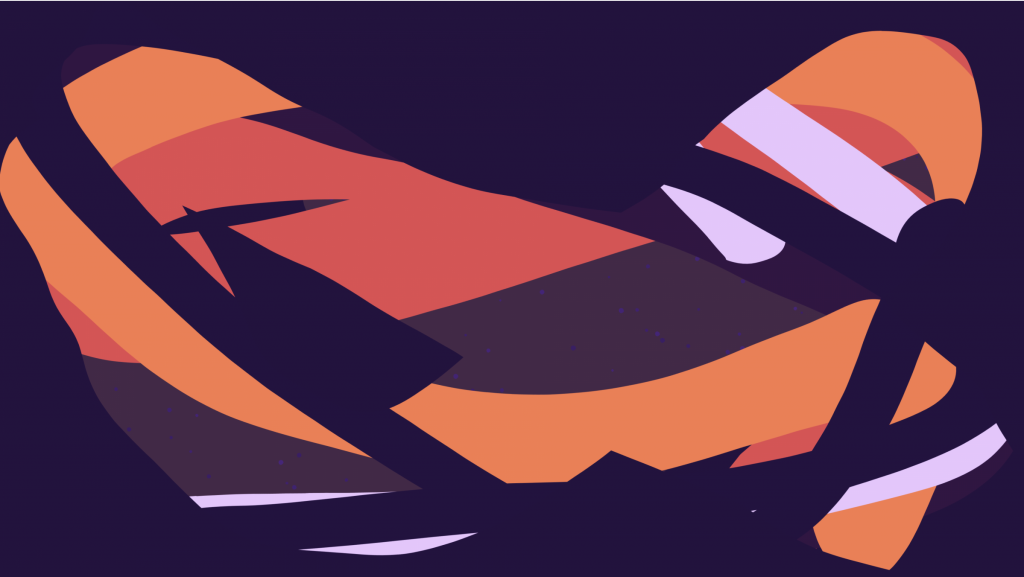Alien generator!
I wanted to do something a little less straightforward than a human face so I decided to do alien faces, with variable star background behind as well. I also played around with how to do the mouse click function and using noLoop and loop to assign all random variables in the main program instead of assigning variables in the mousePressed function.
AlienFace
var centerX = 240;
var centerY = 320;
function setup() {
createCanvas(480, 640);
background(220);
}
function draw() {
background(0);
noStroke();
var maincolorR = random(0, 255);
var maincolorG = random(0, 255);
var maincolorB = random(0, 255);
var headWidth = random(50,460);
var headHeight = random(50, 460);
var earWidth = random(10,70);
var earHeight = random(10,70);
//space backrgound
fill(250);
var starSize = random(4,7);
for (let i = 0; i < 40; i++){
ellipse(random(0,480), random(0,640), starSize, starSize);
}
for (let i = 0; i < 60; i++){
ellipse(random(0,480), random(0,640), starSize-2, starSize-2);
}
//neck
//filling with primary color
fill(maincolorR,maincolorG,maincolorB);
var widthNeck = random(30, headWidth);
rect(centerX-(widthNeck/2), centerY, widthNeck,centerY);
//adding dark tone over for depth
fill(0,0,0,50);
rect(centerX-(widthNeck/2), centerY, widthNeck,centerY);
//ears
//left ear
fill(maincolorR,maincolorG,maincolorB);
ellipse(centerX-(headWidth/2), centerY, earWidth, earHeight);
//dark tone
fill(0,0,0,50);
ellipse(centerX-(headWidth/2), centerY, earWidth, earHeight);
//right ear
fill(maincolorR,maincolorG,maincolorB);
ellipse(centerX+(headWidth/2), centerY, earWidth, earHeight);
//dark tone
fill(0,0,0,50);
ellipse(centerX+(headWidth/2), centerY, earWidth, earHeight);
//body
fill(maincolorR,maincolorG,maincolorB);
ellipse(centerX,640,random((widthNeck+30),480),random(80,200));
//antenna
//left antenna
triangle(centerX-(headWidth/3), centerY, centerX-(headWidth/6), centerY, centerX-(headWidth/4.5), centerY-headHeight);
fill(0,0,0,50);
triangle(centerX-(headWidth/3), centerY, centerX-(headWidth/6), centerY, centerX-(headWidth/4.5), centerY-headHeight);
//right antenna
fill(maincolorR,maincolorG,maincolorB);
triangle(centerX+(headWidth/3), centerY, centerX+(headWidth/6), centerY, centerX+(headWidth/4.5), centerY-headHeight);
fill(0,0,0,50);
triangle(centerX+(headWidth/3), centerY, centerX+(headWidth/6), centerY, centerX+(headWidth/4.5), centerY-headHeight);
//face
fill(maincolorR,maincolorG,maincolorB);
ellipse(centerX,centerY,headWidth,headHeight);
//nose
fill(maincolorR,maincolorG,maincolorB);
ellipse(centerX, centerY+(headHeight/6), random(6,headWidth/10), random(6, headHeight/10));
fill(0,0,0,50);
ellipse(centerX, centerY+(headHeight/6), random(6,headWidth/10), random(6, headHeight/10));
//eyes
//left eye
fill(0,0,0);
ellipse(centerX-random(10, headWidth/3), centerY, headWidth/8, headHeight/6);
//right eye
ellipse(centerX+random(10, headWidth/3), centerY, headWidth/8, headHeight/6);
//mouth
ellipse(centerX, centerY+(headHeight/3), random(20,headWidth/6), random(5, headHeight/9));
//number
fill(250);
text('specimen number:',145,50);
text(round(random(0,50000)), 260, 50);
noLoop();
}
function mouseReleased() {
loop();
}

![[OLD FALL 2020] 15-104 • Introduction to Computing for Creative Practice](../../../../wp-content/uploads/2021/09/stop-banner.png)