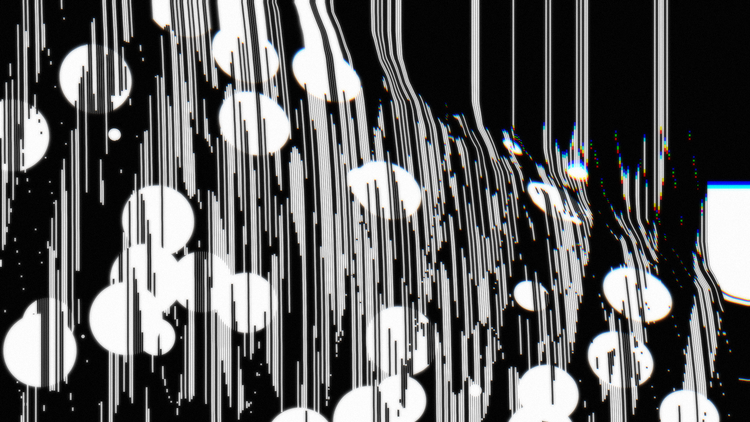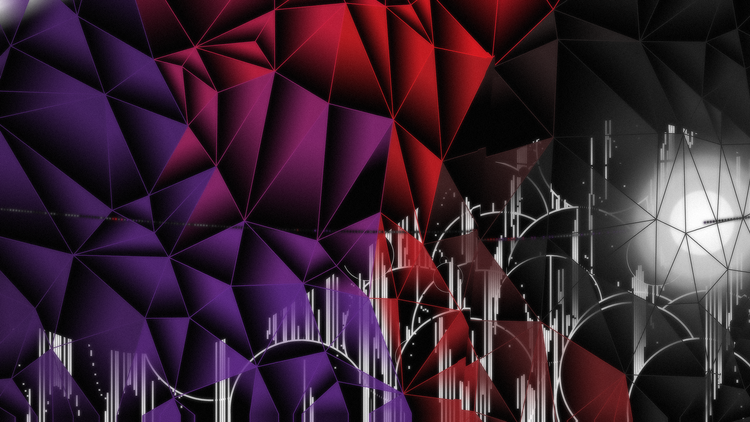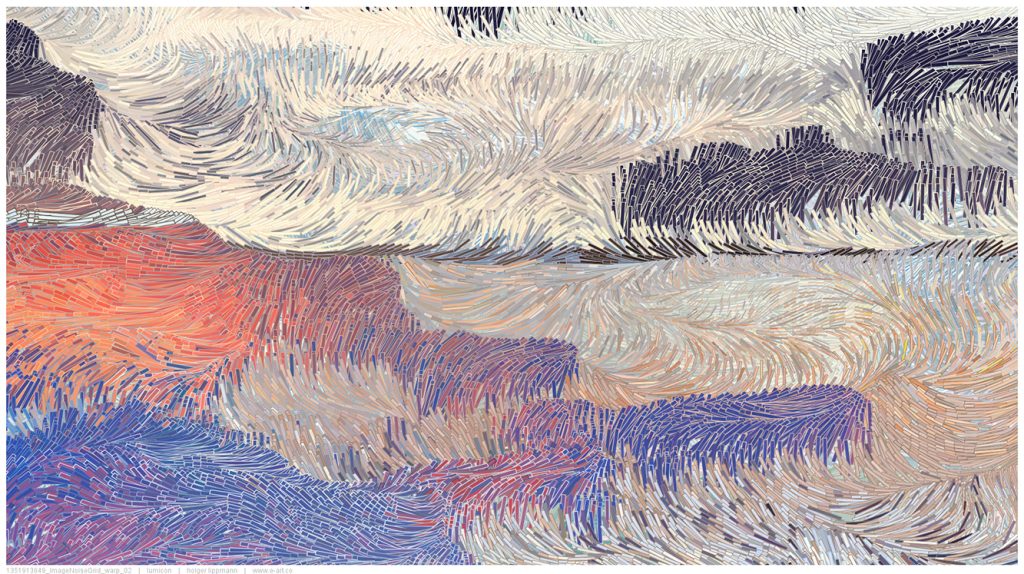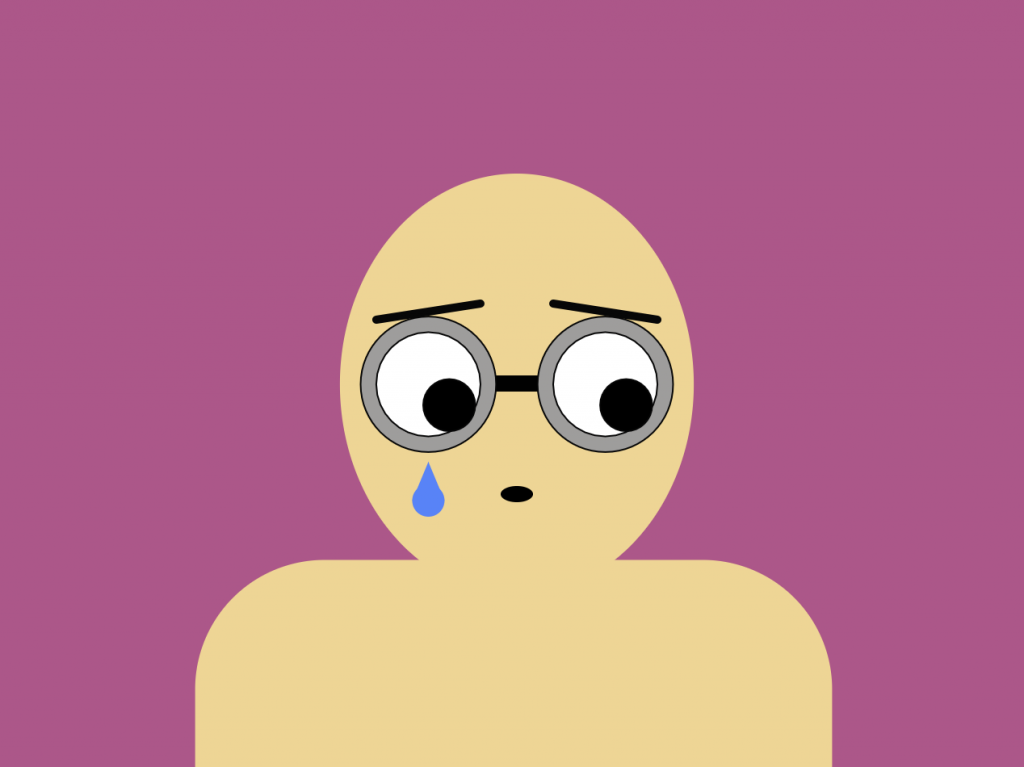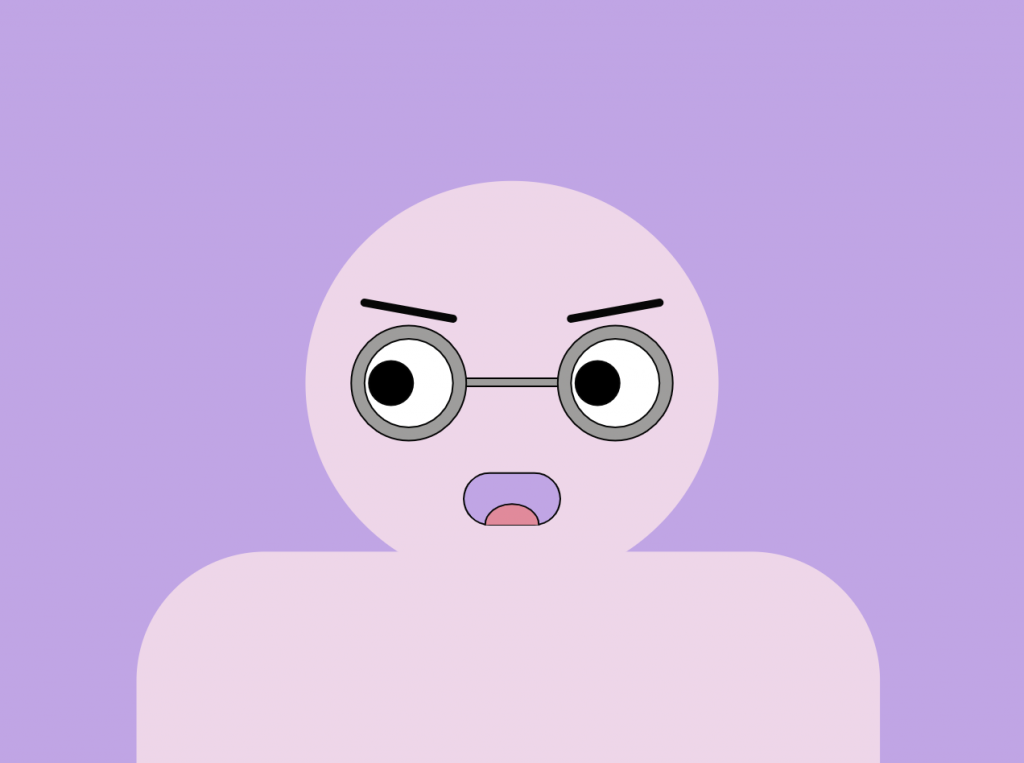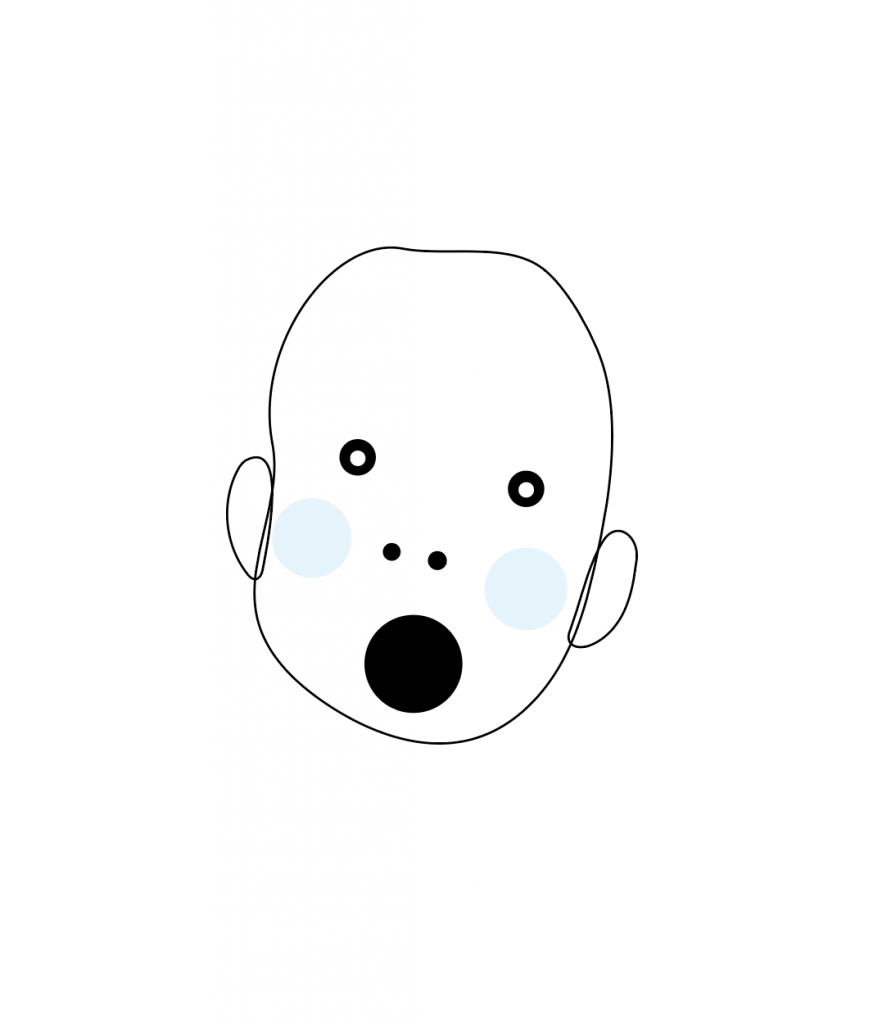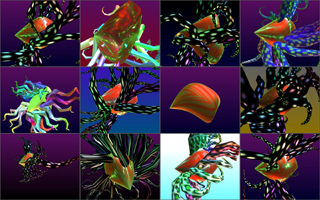Pikachu is too cute so I make him uglier.
/*
* Fangzheng Zhu
* fangzhez@andrew.cmu.edu
* Section D
*
* This program draws variable faces.
*/
var eyeSize = 40;
var faceWidth = 100;
var faceHeight = 150;
var cheekSize = 40;
var TopHeadWidth = 210;
var TopHeadHeight = 180;
var BottomHeadWidth = 230;
var BottomHeadHeight = 170;
var x=40;
var y=10;
var r=35;
var z=20;
var ballSize=40;
var a=100;
var b=100;
function setup() {
createCanvas(640, 480);
angleMode(DEGREES);
}
function draw() {
background(180);
//Ball
stroke(0);
strokeWeight(4);
fill(255,0,0);
arc(a,b,ballSize,ballSize,180,360);
fill(255,255,255);
arc(a,b,ballSize,ballSize,0,180);
line(a-ballSize/2,b,a+ballSize/2,b);
ellipse(a,b,ballSize/4,ballSize/4);
//TopFace
noStroke();
fill(255, 218, 36);
ellipse(width / 2, height / 2, TopHeadWidth, TopHeadHeight);
//BottomFace
ellipse(width / 2, height / 2 + 50, BottomHeadWidth, BottomHeadHeight);
//Eye black
fill(0);
noStroke();
ellipse(width/2 - 45, height/2 - 10, eyeSize, eyeSize);
ellipse(width/2 + 45, height/2 - 10, eyeSize, eyeSize);
//Eye white
fill(255);
noStroke();
ellipse(width/2 - x, height/2 -y, eyeSize - 20, eyeSize - 20);
ellipse(width/2 + x, height/2 -y, eyeSize - 20, eyeSize - 20);
//Nose
fill(0);
ellipse(width / 2, height / 2 + 20, 10, 5);
//LeftCheek
fill(255, 0 , 0);
noStroke();
ellipse(width / 2 - BottomHeadWidth/3, height / 2 + 50, cheekSize, cheekSize +10);
//RightCheek
ellipse(width / 2 + BottomHeadWidth/3, height / 2 + 50, cheekSize, cheekSize +10);
//right mouth
strokeWeight(3);
stroke(0,0,0);
fill(255, 218, 36);
arc(width/2+ 17, height/2 + 30, 45, 45, z, 140);
arc(width/2- 17, height/2 + 30, 45, 45, 40, 180-z);
//Left Ear
fill(255, 218, 36);
noStroke();
translate(width/2, height/2);
rotate(-r);
ellipse(-30, -150, 50, 150);
//Right Ear
rotate(2*r);
ellipse(30, -150, 50, 150);
}
function mousePressed() {
eyeSize = random(30, 50);
BottomHeadWidth = random(210,240);
BottomHeadHeight = random(150,180);
TopHeadHeight = random(170, 190);
TopHeadWidth = random(180,200);
cheekSize = random(30, 60);
x = random(30,40);
y = random (8,12);
r = random (30,45);
z = random (10,45);
ballSize = random (40,100);
a = random (0,width);
b = random (0, height);
}
![[OLD FALL 2020] 15-104 • Introduction to Computing for Creative Practice](../../../../wp-content/uploads/2021/09/stop-banner.png)