sketch
//Dreami Chambers; Section C; dreamic@andrew.cmu.edu; Assignment-05-Project
function setup() {
createCanvas(480, 480);
background(220);
}
function draw() {
background(250, 190, 200) //pink background
//calls column with 5 hearts
for (var x = 40; x <= width; x += 200) {
for (var y = 40;y <= height; y+= 100) {
push()
translate(x, y)
drawheart2()
drawheart()
pop()
}
}
//cals collumn with 4 hearts
for (var x = 140; x <= width; x += 200) {
for (var y = 100;y <= height; y+= 100) {
push()
translate(x, y)
drawheart2()
drawheart()
pop()
}
}
}
//draws pink hearts
function drawheart(){
fill(230, 80, 120)
strokeWeight(0)
push()
beginShape();
rotate(radians(180))
for (var i = 0; i < TWO_PI; i+=0.1) {
var mx = constrain(mouseX/300, 0.7, 1.2) //multiplier based on mouseX
var my = constrain(mouseY/300, 0.7, 1.2) //multiplier based on mouseY
var x = mx*16*pow(sin(i),3)
var y = my*13*cos(i) - 5*cos(2*i) - 2*cos(3*i) - cos(4*i)
vertex(x,y);
}
endShape(CLOSE);
pop()
}
//draws white hearts
function drawheart2(){
var t = constrain(mouseX/3, 50, 80) //transparency based on mouseX
fill(255, 255, 255, t)
strokeWeight(0)
push()
beginShape()
scale(2)
rotate(radians(180))
for (var i = 0; i < TWO_PI; i+=0.1) {
var x = 1.2*16*pow(sin(i),3)
var y = 1.2*13*cos(i) - 5*cos(2*i) - 2*cos(3*i) - cos(4*i)
vertex(x,y);
}
endShape(CLOSE);
pop()
}
For this project, I wanted to create a wallpaper again, but this time with curves. I decided to use hearts for this, in which the size changes with the mouse coordinates. The white hearts in the background also change in transparency depending on the coordinate of the mouse.
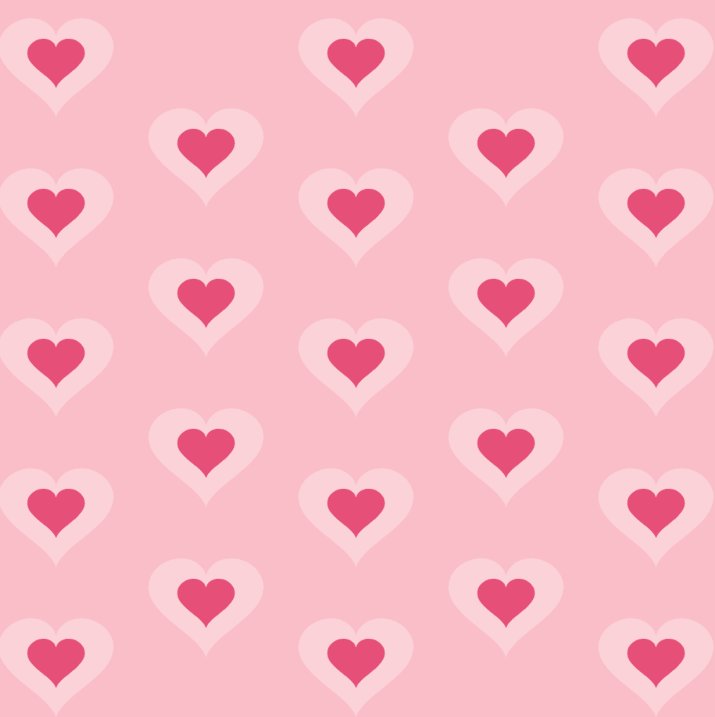
![[OLD FALL 2020] 15-104 • Introduction to Computing for Creative Practice](wp-content/uploads/2021/09/stop-banner.png)