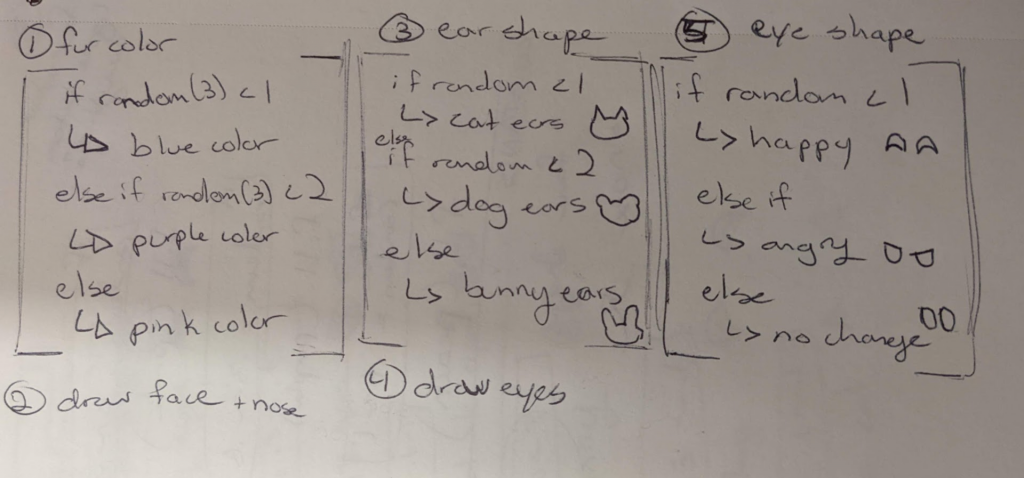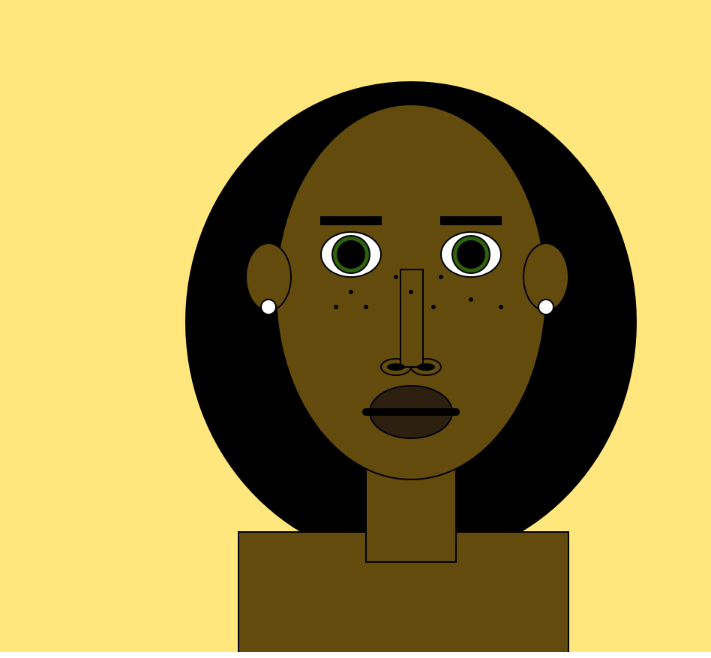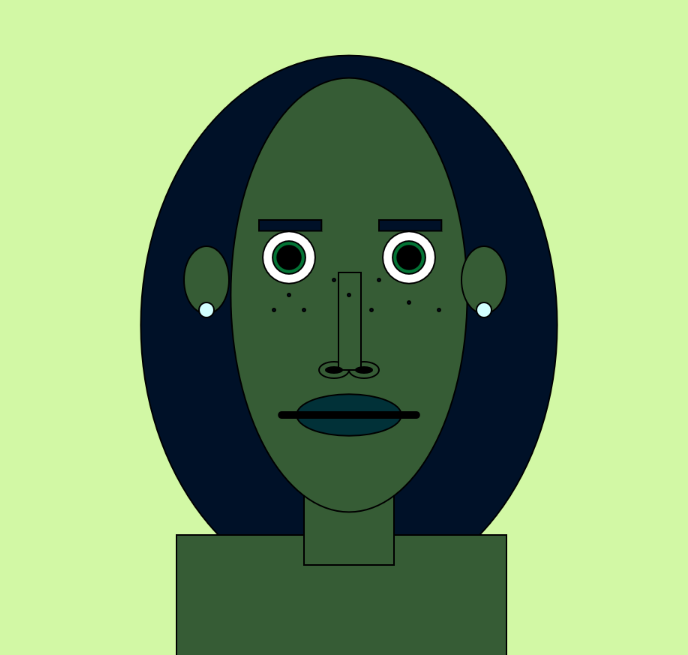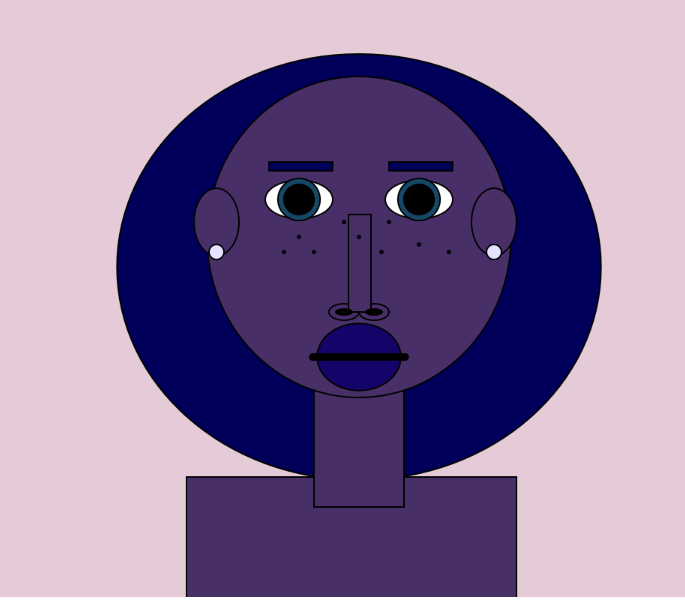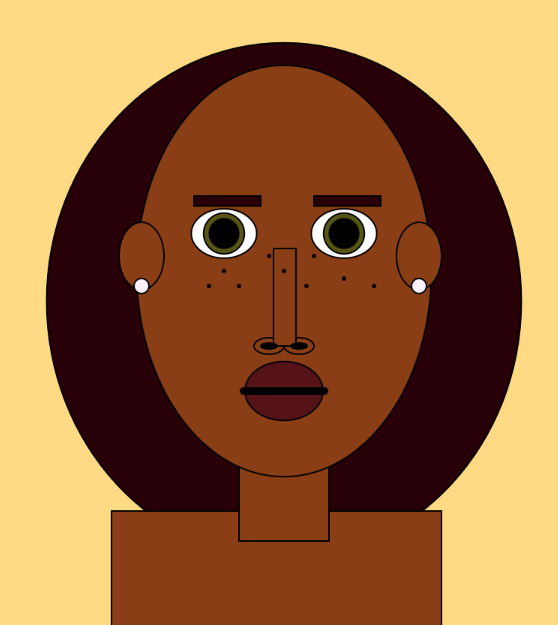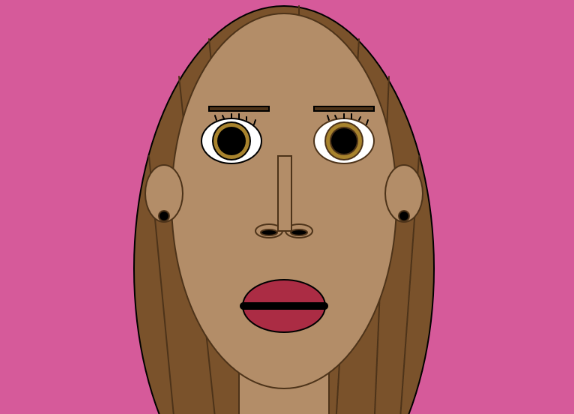Here is my self portrait.
function setup() {
createCanvas(500, 500);
background(252, 181, 104); // background orange
}
function draw() {
// ornament
strokeWeight(3);
stroke(255);
fill(116, 203, 200); //teal stripe
rect(225, 0, 45, 500);
strokeWeight(3);
stroke(255);
fill(79, 141, 241); // blue stripe
rect(135, 0, 45, 500);
strokeWeight(3);
stroke(255);
fill(255, 190, 214); // pink stripe
rect(45, 0, 45, 500);
strokeWeight(3);
stroke(255);
fill(192, 226, 148); // green stripe
rect(315, 0, 45, 500);
strokeWeight(3);
stroke(255);
fill(255, 246, 140); // yellow stripe
rect(405, 0, 45, 500);
// hair
noStroke();
fill(40, 24, 15); // hair color
ellipse(250, 250, 380, 420);
noStroke();
fill(40, 24, 15);
rect(60, 250, 380, 300);
noStroke();
fill(40, 24, 15);
triangle(20, 500, 90, 405, 90, 500);
noStroke();
fill(40, 24, 15);
triangle(480, 500, 410, 405, 410, 500);
// ears
strokeWeight(5);
stroke(247, 150, 107);
fill(244, 218, 188);
ellipse(100, 260, 60, 80);
strokeWeight(5);
stroke(247, 150, 107);
fill(244, 218, 188);
ellipse(400, 260, 60, 80);
// neck
strokeWeight(5);
stroke(247, 150, 107); // shadow color edge
fill(244, 218, 188); // shadow color
rect(185, 415, 125, 100);
// face
strokeWeight(5);
stroke(247, 150, 107); // skin color edge
fill(255, 237, 213); // skin color
ellipse(250, 250, 300, 365);
// eyes
strokeWeight(3);
stroke(0, 34, 68); // eye color edge
fill(238, 239, 248); // eye color
ellipse(190, 230, 75, 55);
strokeWeight(3);
stroke(0, 34, 68);
fill(238, 239, 248);
ellipse(310, 230, 75, 55);
strokeWeight(3);
stroke(0, 34, 68);
fill(91, 32, 1); // iris color
circle(190, 225, 45);
strokeWeight(3);
stroke(0, 34, 68);
fill(91, 32, 1);
circle(310, 225, 45);
noStroke();
fill(0); // pupil color
circle(310, 225, 15);
noStroke();
fill(0);
circle(190, 225, 15);
strokeWeight(10);
stroke(255); // reflection color
point(195, 220);
strokeWeight(10);
stroke(255);
point(315, 220);
strokeWeight(7);
stroke(0, 34, 68); // eyelash color
line(190, 205, 190, 185);
strokeWeight(7);
stroke(0, 34, 68);
line(310, 205, 310, 185);
strokeWeight(7);
stroke(0, 34, 68);
line(172, 210, 172, 190);
strokeWeight(7);
stroke(0, 34, 68);
line(328, 210, 328, 190);
strokeWeight(7);
stroke(0, 34, 68);
line(208, 210, 208, 190);
strokeWeight(7);
stroke(0, 34, 68);
line(292, 210, 292, 190);
// glasses
strokeWeight(6);
stroke(82, 76, 69); // glasses color
noFill();
ellipse(175, 225, 123, 100);
strokeWeight(6);
stroke(82, 76, 69);
noFill();
ellipse(325, 225, 123, 100);
strokeWeight(6);
stroke(82, 76, 69);
line(237, 225, 263, 225);
// bangs
noStroke();
fill(40, 24, 15); // bang color
square(200, 60, 100, 15);
noStroke();
fill(40, 24, 15);
square(129, 80, 80, 15);
noStroke();
fill(40, 24, 15);
square(290, 80, 80, 15);
noStroke();
fill(40, 24, 15);
rect(155, 70, 190, 60);
// eyebrows
noStroke();
fill(0); // eyebrow color
triangle(205, 180, 205, 160, 140, 180);
noStroke();
fill(0);
triangle(295, 180, 295, 160, 360, 180);
//nose
strokeWeight(4);
stroke(247, 150, 107);
fill(244, 218, 188);
circle(230, 306, 24);
strokeWeight(4);
stroke(247, 150, 107);
fill(244, 218, 188);
circle(270, 306, 24);
strokeWeight(5);
stroke(247, 150, 107);
fill(255, 237, 213);
circle(250, 307, 27);
noStroke();
fill(255, 237, 213);
ellipse(250, 298, 30, 40);
// mouth
strokeWeight(8);
stroke(229, 162, 153); // lip color
fill(255); // teeth color
arc(250, 340, 155, 100, 0, HALF_PI)
strokeWeight(8);
stroke(229, 162, 153);
fill(255);
arc(250, 340, 155, 100, HALF_PI, PI);
strokeWeight(8);
stroke(229, 162, 153);
line(175, 340, 325, 340);
// earrings
strokeWeight(3);
stroke(224, 135, 73); // earrings edge color
fill(232, 190, 64); // earrings color
rect(80, 290, 25, 60, 20);
strokeWeight(3);
stroke(224, 135, 73);
fill(232, 190, 64);
rect(395, 290, 25, 60, 20);
strokeWeight(4);
stroke(255); // earrings reflection color
fill(255);
rect(88, 300, 2, 32, 10);
strokeWeight(4);
stroke(255);
fill(255);
rect(403, 300, 2, 32, 10);
}
![[OLD SEMESTER] 15-104 • Introduction to Computing for Creative Practice](../../../../wp-content/uploads/2023/09/stop-banner.png)