Designer and art director Santi Zoraidez blends impossibly clean computer-generated animations and images with physical products to create highly original and captivating digital campaigns for brands such as Apple, Ikea, and Nike. Although not much is known about his highly coveted artistic process, it is clear that he depends heavily on 3D modeling software to create the “physical” objects of his art. Then a phenomenal rendering software is used to give the objects materiality, texture, transparency, shine, and luminance. I really admire that the images Zoraidez creates are clean and modern, and embody a kind of playfulness that is rare in marketing. Similarly, his animations are bright and full of forms so realistic you want to reach into the screen and grab them.
Category: Uncategorized
anabelle’s blog 05
One 3D computer artist I find inspiring is @dedouze on Instagram. His works propose an interesting side of 3D art because his works look 2D! Actually, it can be hard to tell which works on his page are 3D models versus sketches sometimes because the visuals stay so consistent in a static image. The only time you can really differentiate the two is when he animates his 3D works. He uses blender for all his works (this is particularly inspiring to me, since I just learned how to use blender a week ago for another class. It’s like, ‘wow, this is what I can work up to?!’). I think his art also departs from the usual aesthetics we associate with 3D art — I’m thinking Pixar’s cartoony style or Hitman’s hyper realistic one. dedouze’s art is the only convincing example I’ve seen that makes me think that 2D animation can be improved with 3D. You know how sometimes a 2D show briefly switches to 3D and it’s really jarring and not visually pleasing? I feel like the studios in charge of those shows could learn from that it is possible to make smooth 2D and 3D transitions without removing the audience from the visual experience.
Looking Outwards-05
The piece of work I selected is “Cellular Forms” by Andy Lomas. The piece of work depicts a simple example of morphogenesis. In the video, the form morphs and changes and goes through a series of evolutions. Each time the form undergoes a change it shakes and undulates and then almost “settles.” I picked this piece because I was intrigued by how the artist represents something quite scientific like cell morphogenesis, and makes it feel very peaceful and elegant. I was unable to find any information about the specific algorithm Lomas used but it seems like he used some kind of additive algorithm and based all of his additions on a spherical boundary surface and all of the spheres which made up the larger cell object divided by an even amount within that boundary surface. In my opinion, it seems like Lomas took into account the overall action of the cell’s division but chose to remove the human aspect of it in order to make it feel more like art.
Looking Outwards 05
Graham Murtha
Section A
James Jean Woodcutter Awakening
This week, I’m looked into the 3D artwork of James Jean, specifically his video called “Woodcutter Awakening.” In this video, a sculpture that he created begins to slowly move, and then is engulfed in flame and emerges as a painted mosaic. This mosaic sculpture then becomes enveloped in flowers, and as the petals wilt away is reborn again as the original sculpture. I find this particular piece interesting for numerous reasons. For starters, I love that photogrametry programs allow for us to take objects from the real world and manipulate them in a digital space. This is exactly what James Jean did in this process- after creating many technical drawings of his character, he used Maya and 3d printing software to make an actual, stone sculpture with natural imperfections from existing in the wilderness. After weathering the sculpture, he used photogrametry to bring the sculpture back into Maya, to create it’s incendiary transformation into a porcelain mosaic, a feat that never could have been accomplished naturally. The vines and flowers that engulf the statue (returning it to its natural state) referencing the natural physicality of the base model. The transformation that this stone sculpture goes through represents the transformation of the 3d art world with the introduction of 3d programming and modeling software.
Looking Outwards-04
The piece of work I selected is “data.matrix” by Ryoji Ikeda . The piece was released in December 2005. When listening to the piece its electronic quality comes to the forefront. It sounds almost as if it is made up of “beep boops” and tapping. However, there is an effect added to the sound which really enhances its electronic energy. Additionally, the piece sounds closer to noise frequencies than a traditional music piece. Ikeda’s pieces are often compared to a soundscape and that is apparent in data.matrix. Ikeda has had large scale sound installations all across the world and had prominent work at the TWA flight center at JFK. It reads more as art, and even though I was not able to find what algorithm Ikeda used for this piece it is apparent that some kind of algorithm must have been used. There is a clear order and organization to the piece that makes it feel quite mathematical and computational.
Project 04 : String Art
Clare Katyal, Section E
href=”https://courses.ideate.cmu.edu/15-104/f2022/wp-content/uploads/2022/09/sketch-393.js”>sketchDownload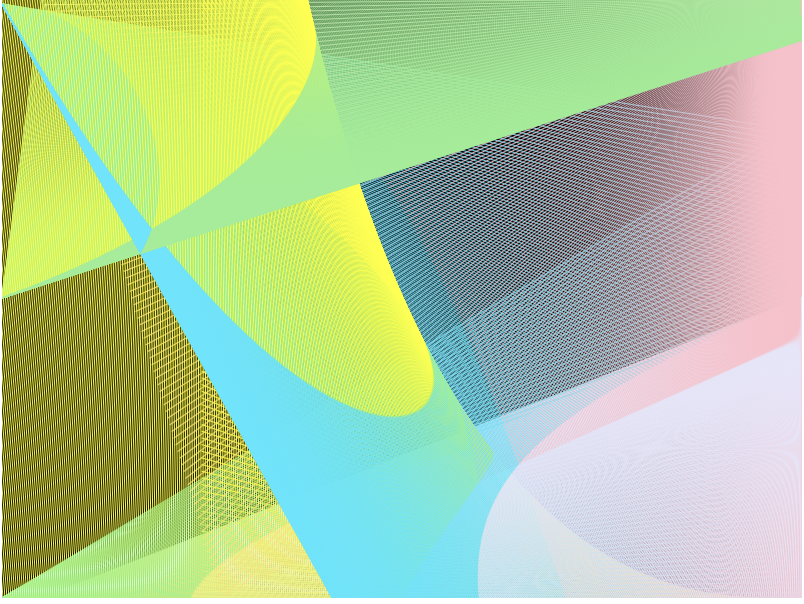
Bhaboo’s Looking Outwards – Week 4
The 13th of May 2022, a unique exhibition opened its gates to the public inside of London’s Design Museum. Creatively titled ‘Weird Sensation Feels Good: The
World of ASMR’, this exhibition encourages visitors to experience the world of
ASMR in a communal space, rather than behind screens as is current common
practice. This exhibition was created using a collaboration between many ASMR
artists, combining each artist’s unique take on the production and experience of ASMR. Autonomous Sensory Meridian Response (ASMR) is a physical
sensation of euphoria or extreme calm, often manifesting itself as a tingling in the body, that is triggered by a sound, touch, or movement.
As an individual who has delved into the digital world of ASMR for sleep therapy, I admire this exhibitions’ creativity and unique ability to animate in person an experience that is so widely enjoyed digitally through virtual platforms. Presenting a sound experience as delicate as ASMR in a physical exhibit is no easy feat, and I marvel at the artists’ use of acoustic tuning to ensure an immersive experience of sound and sensation. While this exhibition is undeniably presenting ASMR in a different format than would be experienced over virtual platforms, its one-of-a-kind nature has not failed to capture its viewers, whether they are ASMR fans or simply discovering this niche art.
- Design Museum of London -> various artists
o Exhibition curated in collaboration with ArkDes, the Swedish Center for
Architecture and Design - Title: Weird Sensation Feels Good: The World of ASMR
- Created 13 th May 2022
o Open until 10 th April 2023
To learn more: Design Museum’s Website
Project-04: String Art
Graham Murtha
Section A
This is the “complimentary eye of the storm”. I used 4 different variations of a base string code, each with different stroke weights and stroke colors for more variation. The numlines is set to 25.
// gmurtha Graham Murtha
// Section A
var dx1 = 0;
var dy1 = 0;
var dx2 = 0;
var dy2 = 0;
var numLines =25;
function setup() {
createCanvas(300, 400);
background(80,0,80); // dark purple
for(var a = 0; a <= 360; a += 80){ //a = angle
translate(width/2,height/2);
line(0,125,25,-75); // base line 1
line(25,25,125,0); //base line 2
dx1 = (25-0)/numLines; //calculates difference between each string
dy1 = (-75-125)/numLines; //calculates difference between each string
dx2 = (125-25)/numLines; //calculates difference between each string
dy2 = (0-25)/numLines; //calculates difference between each string
rotate(radians(a));
}
}
function draw() {
fill(255,255,200) // bright yellow
circle(width/2,height/2,25);
fill(80,0,80); //background color
circle(width/2,height/2,10);
translate(width/2,height/2);
stroke(255,255,255); //white
strokeWeight(1);
for(var a = 0; a <= 360; a += 30){ // 12 shape variations fit
var x1 = 125;
var y1 = 75;
var x2 = 75;
var y2 = 125;
for (var i = 0; i <= numLines; i ++) { //loops 25 times
line(x1, y1, x2, y2);
x1 += dx1;
y1 += dy1;
x2 += dx2;
y2 += dy2;
}
rotate(radians(a));
}
stroke(255,255,100); //yellow
strokeWeight(3);
for(var a = 0; a <= 360; a += 45){ // 8 shape variations fit
var x1 = 125;
var y1 = 175;
var x2 = 175;
var y2 = 125;
for (var i = 0; i <= numLines; i ++) { //loops 25 times
line(x1, y1, x2, y2);
x1 += dx1;
y1 += dy1;
x2 += dx2;
y2 += dy2;
}
rotate(radians(a));
}
stroke(200,0,200); //purple
strokeWeight(2);
for(var a = 0; a <= 360; a += 60){ //six shape variations fit
var x1 = 125;
var y1 = -125;
var x2 = 75;
var y2 = 75;
for (var i = 0; i <= numLines; i ++) { //loops 25 times
line(x1, y1, x2, y2);
x1 += dx1;
y1 += dy1;
x2 += dx2;
y2 += dy2;
}
rotate(radians(a));
}
stroke(255,150,255); //bright purple
strokeWeight(1);
for(var a = 0; a <= 360; a += 90){ //four shape variations fit
var x1 = 0;
var y1 = 125;
var x2 = 125;
var y2 = 0;
for (var i = 0; i <= numLines; i ++) { //loops 25 times
line(x1, y1, x2, y2);
x1 += dx1;
y1 += dy1;
x2 += dx2;
y2 += dy2;
}
rotate(radians(a));
}
}04 Project: Alexia
//Alexia Forsyth
//aforsyth
//Section A
var dx1;
var dy1;
var dx2;
var dy2;
var angle = 3;
var numLines = 350;
function setup() {
createCanvas(400, 300);
background(255,240,105);
dx1 = (25)/numLines;
dy1 = (135)/numLines;
dx2 = (25)/numLines;
dy2 = (-135)/numLines;
}
function draw() {
push();//saves original origin
translate(100,100); //translate by 100 for the sun center
var x1 = -(width);
var y1 = height/2;
var x2 = 0;
var y2 = height/2;
//dark red bottom layer of lines
for (var i = 0; i <= numLines; i += 1) {
stroke(215,100,20);
rotate(radians(angle));
line(x1, y1, x2, y2);
x1 += dx1;
y1 += dy1;
x2 += dx2;
y2 += dy2;
}
//revert to original coordinates
var x1 = -(width);
var y1 = height/2;
var x2 = 0;
var y2 = height/2;
numLines -= 20;//reduce number of lines by 20
angle +=5; //rotate by 5
//3rd dark orange layer
for (var i = 0; i <= numLines; i += 1) {
stroke(205,95,0);
line(x1, y1, x2, y2);
rotate(radians(angle));
line(x1, y1, x2, y2);
x1 += dx1;
y1 += dy1;
x2 += dx2;
y2 += dy2;
}
//revert to original coordinates
var x1 = -(width);
var y1 = height/2;
var x2 = 0;
var y2 = height/2;
numLines -= 20;//reduce number of lines by 20
angle +=5; //rotate by 5
//second bright orange layer
for (var i = 0; i <= numLines; i += 1) {
stroke(204,153,0);
line(x1, y1, x2, y2);
rotate(radians(angle));
line(x1, y1, x2, y2);
x1 += dx1;
y1 += dy1;
x2 += dx2;
y2 += dy2;
}
//revert to original coordinates
var x1 = -(width);
var y1 = height/2;
var x2 = 0;
var y2 = height/2;
angle +=5; //angle by 5
numLines -= 20; //subtract number of lines by 20
//outer yellow lines
for (var i = 0; i <= numLines; i += 1) {
stroke(250,236,30);
line(x1, y1, x2, y2);
rotate(radians(angle));
line(x1, y1, x2, y2);
x1 += dx1;
y1 += dy1;
x2 += dx2;
y2 += dy2;
}
pop(); //revert to original origin
fill(204,153,0);
noStroke();
ellipse(113,95,150,150); //sun
noLoop();
}anabelle’s project 04
Here’s my project for the week — this has been the most painful one so far. It’s vaguely based off of Rainbow Road from Mario Kart, so enjoy <3
let numLines;
let expandLeft;
let expandRight;
let moveX;
let moveY;
let lineExpand;
function setup() {
createCanvas(400, 300);
}
function draw() {
background(0, 0, 56);
stroke(255); // circle
lineExpand = (constrain(mouseY, 10, 400));
for(i = 0; i <= 100; i +=1 ) {
push();
translate(width/2, height/2);
rotate(radians(10*i));
line(0, lineExpand, 0, -lineExpand);
pop();
}
stroke(188, 13, 88); // red
crossHatch(0, 290, 150, 200, 170, 200, 200, 0, false);
stroke(254, 161, 43); // orange
crossHatch(5, 290, 170, 220, 190, 220, 200, 0, false);
stroke(248, 243, 23); // yellow
crossHatch(10, 290, 190, 250, 210, 250, 200, 0, false);
stroke(247, 89, 252); // purple
crossHatch(390, 290, 250, 200, 230, 200, 200, 0, false);
stroke(79, 134, 239); // blue
crossHatch(395, 290, 230, 220, 210, 220, 200, 0, false);
stroke(118, 370, 153); // green
crossHatch(400, 290, 210, 250, 190, 250, 200, 0, false);
stroke('magenta');
moveX = 100;
moveY = 100;
chadStar(0, 0);
stroke('yellow');
moveX = 300;
moveY = 200;
chadStar(0, 0);
stroke('pink');
moveX = 250;
moveY = 50;
chadStar(0, 0);
}
function crossHatch(firstx1, firsty1, firstx2, firsty2, secondx1, secondy1, secondx2, secondy2, showLines = true) {
if (showLines){
line(firstx1, firsty1, firstx2, firsty2);
line(secondx1, secondy1, secondx2, secondy2);
}
let numLines = constrain(mouseX, 100, 400)/10;
let dx1 = (firstx2 - firstx1) / numLines;
let dy1 = (firsty2 - firsty1) / numLines;
let dx2 = (secondx2 - secondx1) / numLines;
let dy2 = (secondy2 - secondy1) / numLines;
for(var i = 0; i <= numLines; i += 1) {
line(firstx1, firsty1, secondx1, secondy1);
firstx1 += dx1;
firsty1 += dy1;
secondx1 += dx2;
secondy1 += dy2;
}
}
function chadStar(x, y) {
expandLeft = constrain(mouseY, 0, 300) / 50;
expandRight = constrain(mouseY, 0, 300) / 50;
for(i = 0; i <= 6; i += 1) {
push();
translate(moveX, moveY);
rotate(radians(i*60));
line(x, y-10, x+10, y+10);
line(x+10, y+10, x-10, y+10);
line(x-10, y+10, x, y-10);
pop();
x += expandLeft;
y += expandRight;
}
}
![[OLD SEMESTER] 15-104 • Introduction to Computing for Creative Practice](../../../../wp-content/uploads/2023/09/stop-banner.png)