/* Jenna Kim (Jeeyoon Kim)
Section E
jeeyoonk@andrew.cmu.edu
Project 9: Portrait
*/
//GLOBAL variable for the IMAGE
var jen;
// preloading image ON THE CANVAS
function preload() {
jen = loadImage("https://i.imgur.com/gvGuJiN.jpg?1");
}
function setup(){
//canvas setting
createCanvas(600, 400);
background(255);
jen.loadPixels(); //draw image
noStroke();
imageMode(CENTER);
frameRate(150);
}
function draw(){
// starting from the first half of the page and then the left
var jx = random(width);
var jy = random(height);
//constraining to canvas
var jjx = constrain(floor(jx), 0, width - 15);
var jjy = constrain(floor(jy), 0, height - 15);
//picking color from the image
var C = jen.get(jjx, jjy);
//drawing rectangular pixels
noStroke();
fill(C);
rectMode(CENTER);
rect(jx, jy, random(5, 10), random(5, 10));
//when mouse is pressed, pink circles are created
if (mouseIsPressed){
noStroke();
fill("pink");
ellipse(jx, jy, 5, 5);
}
}
For this project, I used a portrait of my friend Jenny. I randomized simple rectangular forms to complete Jenny’s portrait. Looking at others’ portraits and trying different codes for my project, I was amazed by how many variations you can use to create a
pixelated portrait. When you click on the screen, pink circles come up because I personally like the pink sky in the back and I wanted the pink color to show up on other parts of the portrait too. It’s fun to look at the pink circles disappear as more rectangular shapes show up.

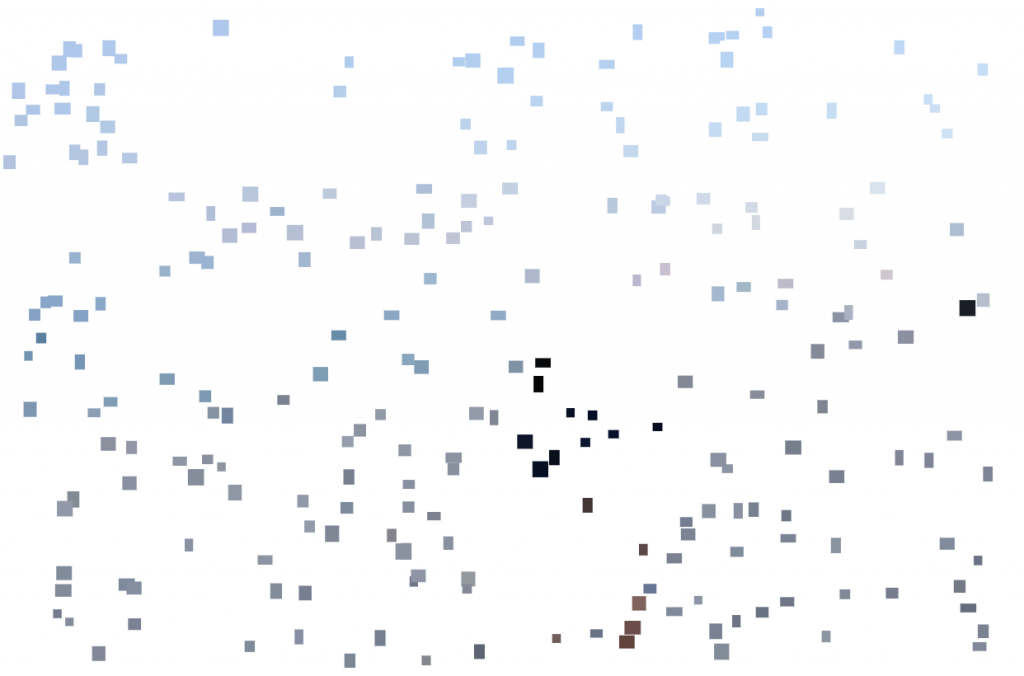
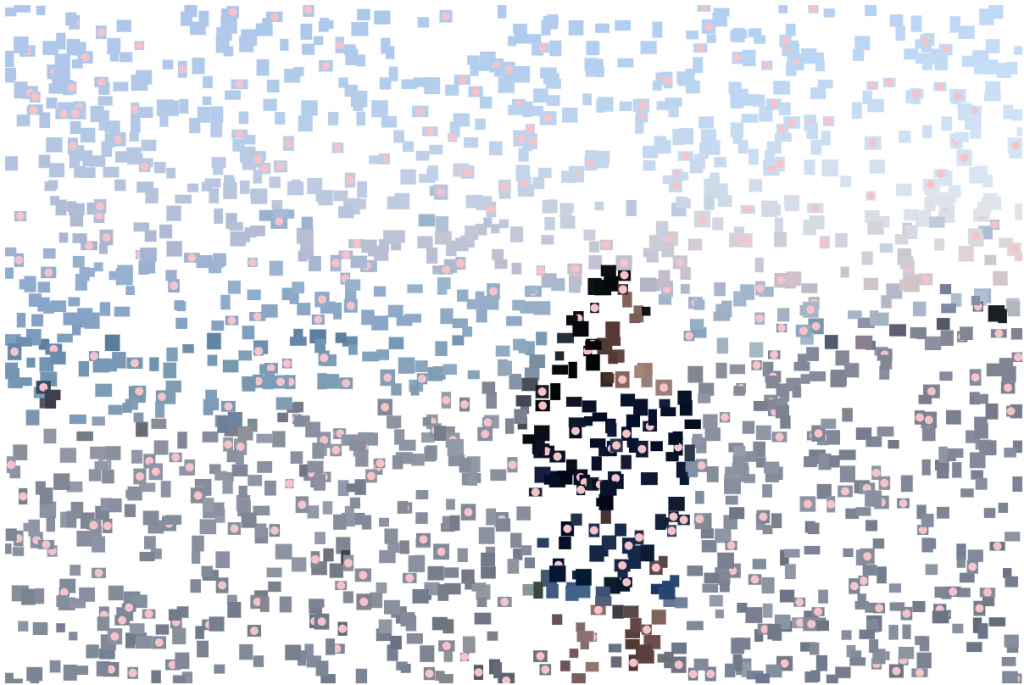

![[OLD FALL 2018] 15-104 • Introduction to Computing for Creative Practice](https://courses.ideate.cmu.edu/15-104/f2018/wp-content/uploads/2020/08/stop-banner.png)