sketch
//Lingfan Jiang
//Section B
//lingfanj@andrew.cmu.edu
//Project-01
function setup() {
createCanvas(600, 600);
}
function draw() {
scale(0.6);
background(35);
fill(255);
beginShape();
vertex(433,43.9);
vertex(423,80.9);
vertex(411,121);
vertex(409,167);
vertex(449,201);
vertex(443,216);
vertex(401,244);
vertex(417,288);
vertex(392,321);
vertex(434,344);
vertex(416,362);
vertex(387,358);
vertex(367,355);
vertex(348,394);
vertex(367,396);
vertex(337,441);
vertex(322,497);
vertex(302,552);
vertex(320,590);
vertex(344,604);
vertex(368,616);
vertex(407,626);
vertex(445,629);
vertex(436,637);
vertex(408,647);
vertex(362,629);
vertex(331,610);
vertex(312,613);
vertex(286,628);
vertex(297,599);
vertex(258,587);
vertex(239,617);
vertex(248,642);
vertex(204,658);
vertex(178,698);
vertex(204,733);
vertex(236,756);
vertex(283,773);
vertex(313,793);
vertex(353,789);
vertex(398,788);
vertex(425,764);
vertex(451,739);
vertex(458,718);
vertex(484,684);
vertex(499,666);
vertex(507,642);
vertex(525,617);
vertex(514,625);
vertex(526,606);
vertex(534,591);
vertex(540,634);
vertex(530,683);
vertex(518,724);
vertex(488,768);
vertex(469,792);
vertex(436,815);
vertex(431,850);
vertex(419,866);
vertex(387,910);
vertex(368,914);
vertex(364,910);
vertex(325,930);
vertex(268,941);
vertex(217,926);
vertex(161,912);
vertex(114,883);
vertex(82.4,851);
vertex(48,804);
vertex(20.3,764);
vertex(1.22,726);
vertex(0.476,695);
vertex(2.12,647);
vertex(8.55,603);
vertex(23.4,572);
vertex(37,544);
vertex(51.7,503);
vertex(81.7,458);
vertex(73.5,435);
vertex(70.4,383);
vertex(94.4,330);
vertex(133,286);
vertex(182,290);
vertex(215,241);
vertex(239,190);
vertex(236,137);
vertex(183,115);
vertex(135,82.8);
vertex(86.8,49.9);
vertex(36.5,20.8);
vertex(20.1,1.46);
vertex(78.3,1.46);
vertex(137,1.46);
vertex(195,1.46);
vertex(254,1.46);
vertex(312,2.74);
vertex(371,2.53);
vertex(429,1.46);
vertex(488,1.46);
vertex(483,32.9);
vertex(433,43.9);
endShape(); //main head
beginShape();
vertex(441,567);
vertex(459,572);
vertex(442,584);
vertex(421,588);
vertex(402,590);
vertex(394,603);
vertex(383,587);
vertex(369,571);
vertex(349,565);
vertex(351,546);
vertex(362,561);
vertex(362,548);
vertex(364,530);
vertex(382,521);
vertex(391,523);
vertex(411,529);
vertex(399,541);
vertex(417,551);
vertex(420,558);
vertex(426,577);
vertex(441,567);
endShape(); //left eye
beginShape();
vertex(667,1.46);
vertex(713,1.46);
vertex(747,14.6);
vertex(753,57.8);
vertex(758,97.7);
vertex(762,112);
vertex(774,109);
vertex(773,71.6);
vertex(780,31.5);
vertex(778,4.74);
vertex(809,2.63);
vertex(856,2.43);
vertex(901,9.2);
vertex(915,5.3);
vertex(948,9.72);
vertex(923,30.5);
vertex(915,35.8);
vertex(889,55.6);
vertex(930,33.1);
vertex(958,6.15);
vertex(987,2.46);
vertex(966,21.8);
vertex(924,43.7);
vertex(882,64.7);
vertex(839,84.2);
vertex(798,106);
vertex(758,130);
vertex(750,129);
vertex(748,86.5);
vertex(735,66.2);
vertex(741,87);
vertex(747,112);
vertex(731,148);
vertex(717,148);
vertex(686,169);
vertex(640,177);
vertex(681,157);
vertex(714,125);
vertex(704,81.6);
vertex(691,36.4);
vertex(667,1.46);
endShape(); //clothing detail
beginShape();
vertex(566,469);
vertex(574,469);
vertex(582,481);
vertex(593,491);
vertex(591,507);
vertex(581,519);
vertex(566,522);
vertex(558,514);
vertex(566,500);
vertex(570,485);
vertex(566,469);
endShape(); //ear detail
beginShape();
vertex(380,437);
vertex(373,435);
vertex(366,431);
vertex(361,426);
vertex(368,422);
vertex(376,419);
vertex(383,421);
vertex(391,423);
vertex(394,429);
vertex(388,435);
vertex(380,437);
endShape(); //nose detail
var c = color(99, 99, 99);
fill(c);
noStroke();
beginShape();
vertex(165,477);
vertex(148,468);
vertex(152,489);
vertex(165,505);
vertex(178,519);
vertex(176,535);
vertex(195,530);
vertex(216,526);
vertex(235,535);
vertex(246,520);
vertex(228,524);
vertex(236,514);
vertex(246,499);
vertex(239,481);
vertex(231,476);
vertex(212,468);
vertex(214,485);
vertex(193,480);
vertex(186,483);
vertex(169,494);
vertex(165,477);
endShape(); // right eye
//details
var c = color(255, 204, 0);
fill(c);
noStroke();
triangle(375,560,380,555,380,548);
var c = color(255, 150, 0);
fill(c);
noStroke();
triangle(385,560,380,555,380,548);
noFill();
stroke(255, 108, 0);
arc(385, 557, 10, 10, 0, PI);
fill(255, 255, 255);
noStroke();
quad(200,510,205,516,210,510,205,504);
stroke(0,0,0);
strokeWeight(2);
line(875,35,800,75);
point(825,42);
fill(255, 255, 255);
noStroke();
ellipse(220,500,5,5);
fill(0, 0, 0);
noStroke();
rect(810,25,3,3);
noLoop();
}
In this project, I decided to incorporate my knowledge from some architecture software. It is quite satisfying to see it worked in the end. However, the only problem is that different from Mathematica axis, the Y axis goes in different directions in Java script. In the end, my face is upside-down, but I guess it makes it special too. Overall, it is very interesting to finish this project cross-discipline!
![[OLD FALL 2018] 15-104 • Introduction to Computing for Creative Practice](https://courses.ideate.cmu.edu/15-104/f2018/wp-content/uploads/2020/08/stop-banner.png)
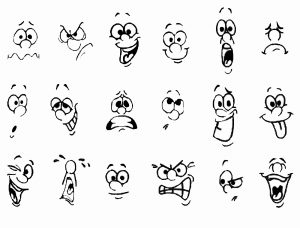
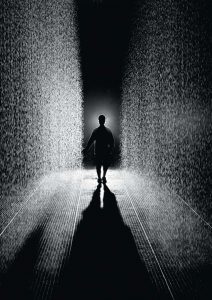 “Rain Room”
“Rain Room”