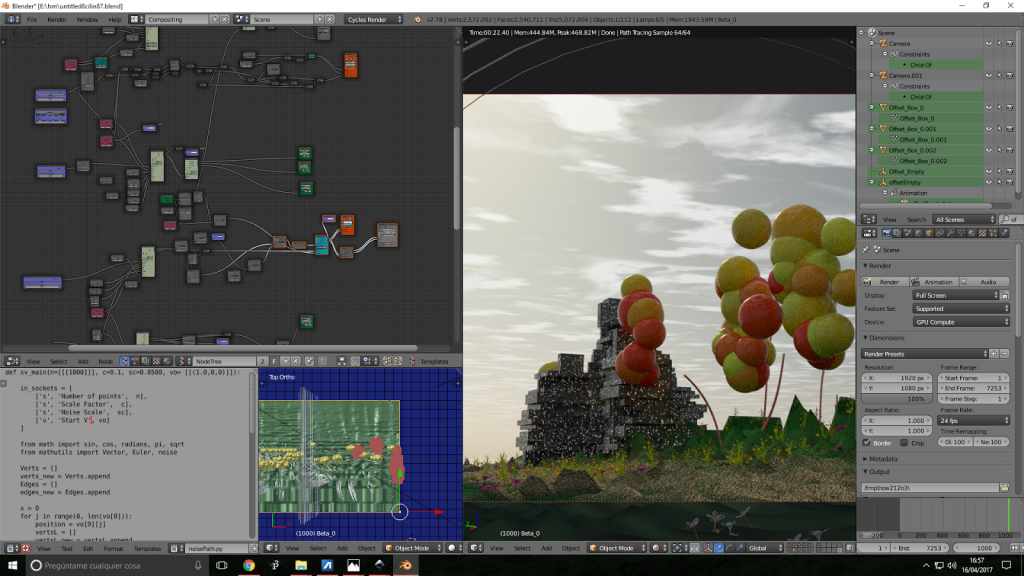Music in today’s environment can be digitally manipulated to create certain sounds. Computational systems and digital generation of music has allowed sound to transform into anything the artist intends for it to be and can create new ways of human expression. An artist I admire in this field of music is Billie Eilish and Finneas. These artists are able to interact and communicate with other artists who may be able to mix or distort sounds according to notes.
In Bad Guy by Billie and Finneas O’Connell, the mix session contains 68 tracks, 49 of which are audio tracks. The mix template and stems are loaded into Pro Tools where the mix is produced. The remaining tracks are drums, percussion, bass, and synth tracks. The aux tracks in the background are also run For the vocals in the song, they are grouped together and are then put through Waves PuigChild 670 plug-in which compresses all vocals. The vocals are smoothed out and are dynamicized and then put through another plug-in called Waves De-Esser to add more variety and color to the track. Through these digital means of transforming sound data to a certain style, Billie and Finneas are able to provide new ways of human expression and are testing limits of what music is and can be.
Billie & Finneas O’Connell
FINNEAS Explains How He Builds Songs For Billie Eilish | Critical Breakthroughs
Pitchfork
https://www.youtube.com/watch?v=FsSkRjgjFvU&t=290s
Billie Eilish and Finneas Break Down Her Hit Song ‘Bad Guy’
Rolling Stone
https://www.youtube.com/watch?v=kpx2-EMfdbg
![[OLD FALL 2020] 15-104 • Introduction to Computing for Creative Practice](../../../../wp-content/uploads/2021/09/stop-banner.png)