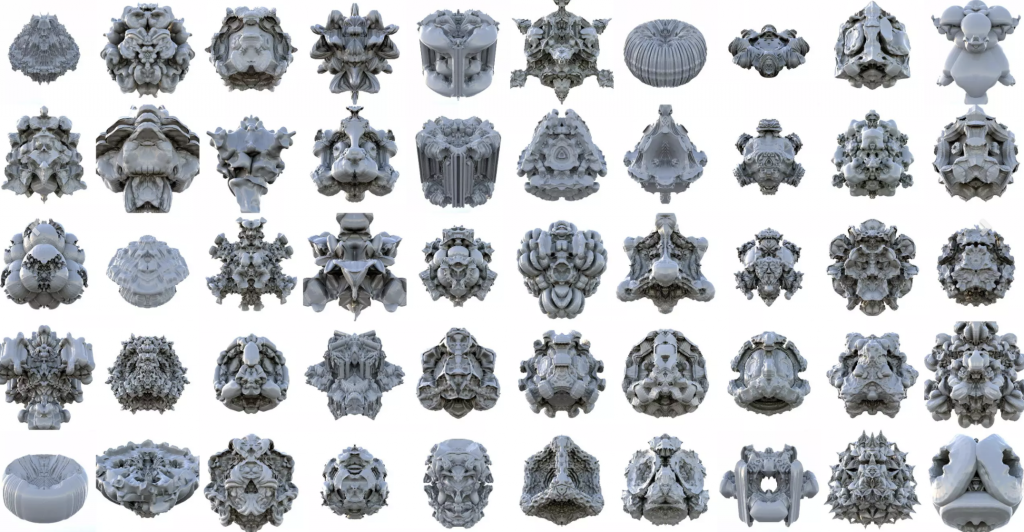I was inspired by one of my favorite prints-cow print, and a fruit I love- cherries. Additionally, when you click on the image, the background will change.
graanak-05//Graana Khan
//Section B
//graanak@andrew.cmu.edu
//Project-05
function setup() {
createCanvas(400, 400);
background(220);
text("p5.js vers 0.9.0 test.", 10, 15);
}
function draw() {
//cow print backdrop
background(255);
noStroke();
fill(0);
beginShape();
curveVertex(40, 45);
curveVertex(40, 45);
curveVertex(46, 35);
curveVertex(76, 26);
curveVertex(139, 78);
curveVertex(66, 141);
curveVertex(36, 123);
curveVertex(47, 83);
curveVertex(47, 83);
endShape();
beginShape();
curveVertex(180, 32);
curveVertex(180, 32);
curveVertex(197, 19);
curveVertex(249, 23);
curveVertex(255, 62);
curveVertex(232, 62);
curveVertex(232, 62);
endShape();
beginShape();
curveVertex(276, 45);
curveVertex(276, 45);
curveVertex(307, 23);
curveVertex(361, 26);
curveVertex(375, 89);
curveVertex(369, 126);
curveVertex(318, 141);
curveVertex(282, 82);
curveVertex(282, 82);
endShape();
beginShape();
curveVertex(156, 141);
curveVertex(156, 141);
curveVertex(152, 120);
curveVertex(196, 82);
curveVertex(256, 117);
curveVertex(316, 197);
curveVertex(259, 220);
curveVertex(176, 187);
curveVertex(176, 187);
endShape();
beginShape();;
curveVertex(344, 182);
curveVertex(344, 182);
curveVertex(355, 199);
curveVertex(355, 231);
curveVertex(331, 196);
curveVertex(331, 196);
endShape();
beginShape();
curveVertex(83, 172);
curveVertex(83, 172);
curveVertex(56, 170);
curveVertex(44, 200);
curveVertex(52, 210);
curveVertex(87, 200);
curveVertex(87, 200);
endShape();
beginShape();
curveVertex(168, 253);
curveVertex(168, 253);
curveVertex(175, 231);
curveVertex(196, 228);
curveVertex(218, 241);
curveVertex(208, 273);
curveVertex(180, 273);
curveVertex(180, 273);
endShape();
beginShape();
curveVertex(78, 253);
curveVertex(78, 253);
curveVertex(130, 247);
curveVertex(180, 331);
curveVertex(142, 369);
curveVertex(78, 377);
curveVertex(36, 317);
curveVertex(36, 317);
endShape();
beginShape();
curveVertex(250, 253);
curveVertex(250, 253);
curveVertex(311, 244);
curveVertex(354, 259);
curveVertex(369, 293);
curveVertex(307, 321);
curveVertex(237, 324);
curveVertex(237, 324);
endShape();
beginShape();
curveVertex(214, 341);
curveVertex(214, 341);
curveVertex(242, 345);
curveVertex(248, 365);
curveVertex(206, 377);
curveVertex(195, 367);
curveVertex(195, 367);
endShape();
beginShape();
curveVertex(234, 400);
curveVertex(234, 400);
curveVertex(293, 349);
curveVertex(369, 363);
curveVertex(388, 400);
curveVertex(388, 400);
endShape();
beginShape();
curveVertex(23, 348);
curveVertex(23, 348);
curveVertex(44, 362);
curveVertex(52, 388);
curveVertex(10, 384);
curveVertex(5, 374);
curveVertex(5, 374);
endShape();
//red cherry columns
for(var x = -10; x <= 340; x += 100){
for(var y = -60; y <= 372; y += 80){
push();
translate(x,y);
rotate(radians(-15));
cherries();
pop();
}
}
// pink cherry columnns
for(var x = 60; x <= 293; x += 100){
for(var y = 45; y <= 352; y += 80){
push();
translate(x,y);
rotate(radians(15));
pinkcherries();
pop();
}
}
noLoop();
}
function mousePressed(){
background(213, 238, 247);
for(var x = 0; x <= 360; x += 145){
for(var y = 0; y <= 360; y += 105){
push();
translate(x,y);
clouds1();
pop();
}
}
for(var x = 0; x <= 260; x += 145){
for(var y = 0; y <= 260; y += 105){
push();
translate(x,y);
clouds2();
pop();
}
}
//red cherry columns
for(var x = -10; x <= 340; x += 100){
for(var y = -60; y <= 372; y += 80){
push();
translate(x,y);
rotate(radians(-15));
cherries();
pop();
}
}
// pink cherry columnns
for(var x = 60; x <= 293; x += 100){
for(var y = 45; y <= 352; y += 80){
push();
translate(x,y);
rotate(radians(15));
pinkcherries();
pop();
}
}
noLoop();
}
//cherries pattern
function cherries(){
//stems
stroke(61, 130, 48);
strokeWeight(2);
line(35, 40, 44, 22);
line(53, 40, 44, 22);
//leaf
noStroke();
fill(61, 130, 48);
beginShape();
curveVertex(44, 22);
curveVertex(44, 22);
curveVertex(46, 19);
curveVertex(50, 19);
curveVertex(47, 22);
curveVertex(47, 22);
endShape();
//cherry
noStroke();
fill(229, 14, 14);
circle(35, 44, 15);
circle(52, 44, 15);
}
function pinkcherries(){
//stems
stroke(61, 130, 48);
strokeWeight(2);
line(35, 40, 44, 22);
line(53, 40, 44, 22);
//leaf
noStroke();
fill(61, 130, 48);
beginShape();
curveVertex(44, 22);
curveVertex(44, 22);
curveVertex(46, 19);
curveVertex(50, 19);
curveVertex(47, 22);
curveVertex(47, 22);
endShape();
//cherry
noStroke();
fill(255, 199, 227);
circle(35, 44, 15);
circle(52, 44, 15);
}
//clouds1 pattern
function clouds1(){
noStroke();
fill(255);
rect(21, 23, 51, 28, 30);
rect(51, 40, 38, 18, 15);
}
//clouds2 pattern
function clouds2(){
noStroke();
fill(255);
rect(106, 76, 60, 24, 20);
rect(103, 89, 33, 24, 10);
}
![[OLD FALL 2020] 15-104 • Introduction to Computing for Creative Practice](../../../../wp-content/uploads/2021/09/stop-banner.png)