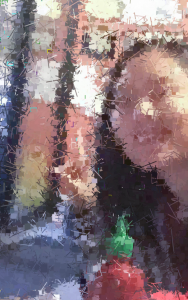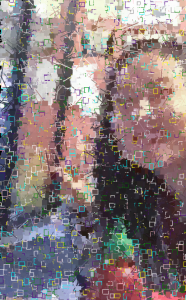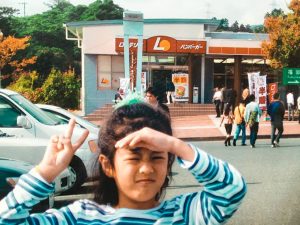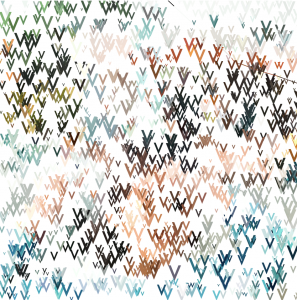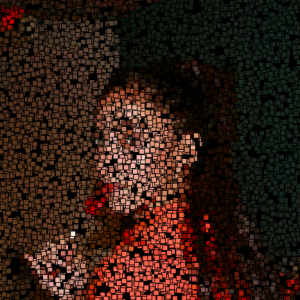//Name: Alessandra Fleck
//Class Section : B
//Email: afleck@andrew.cmu.edu
//Project-09
var photo; //variable to hold image
function preload(){ //load photo being used off of Imgur
var myImageURL = "https://i.imgur.com/vCkP5dD.jpg";
photo = loadImage(myImageURL);
}
function setup(){
createCanvas(480,480);
background(0); //sets background to black
photo.loadPixels();
frameRate(100000000000000); //load photo pixels quicker
}
function draw() {
var px = random(width);
var py = random(height);
var ix = constrain(floor(px), 0, width-1);
var iy = constrain(floor(py), 0, height-1);
var theColorAtLocationXY = photo.get(ix, iy);
noStroke();
fill(theColorAtLocationXY);
ellipse(px, py, 50, 5); //create flat ellipses
}


For this assignment I wanted to do a portrait of my sister. I chose this image because of the painting like qualities of it, despite it being an unedited photo. To capture a more oil painting-like stroke, I played with the ellipse height and width. As noted from the process, the wider the ellipse was, the more difficult it was to get the colors to lay and create the image so I kept it relatively shorter in the end.
![[OLD FALL 2018] 15-104 • Introduction to Computing for Creative Practice](https://courses.ideate.cmu.edu/15-104/f2018/wp-content/uploads/2020/08/stop-banner.png)