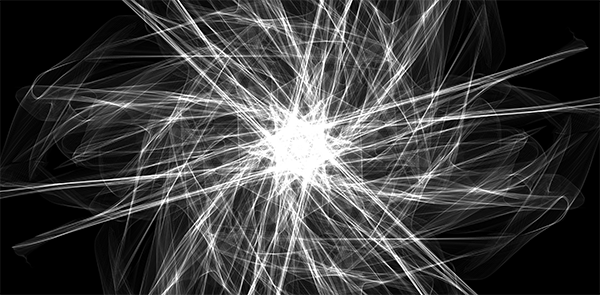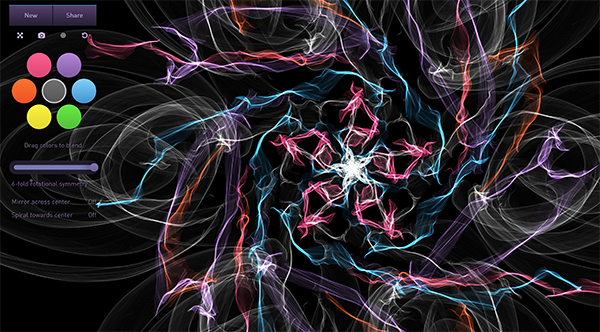//Jasmine Lee
//Section C
//jasmine4@andrew.cmu.edu
//Project-02 (Variable Faces)
var wind = 10;
var windv = 10;
var r = 210;
var g = 134;
var b = 50;
var bodyx = 250;
var bodyy= 300;
var underbelly = 60;
var earx = 100;
var eary = 100;
var headx = 220;
var heady = 220;
var eyesize = 5;
var browtilt = 10;
function setup() {
createCanvas(640, 480);
}
function draw() {
background (189, 238, 255);
//cloud-left
noStroke();
fill(255, 255, 255);
ellipse(140 + wind, 230 + windv, 230, 60);
ellipse(60 + wind, 210 + windv, 45, 40);
ellipse(100 + wind, 210 + windv, 60, 80);
ellipse(150 + wind, 210 + windv, 80, 95);
ellipse(190 + wind, 210 + windv, 60, 65);
ellipse(230 + wind, 210 + windv, 30, 20);
ellipse(75 + wind, 247 + windv, 70, 30);
ellipse(150 + wind, 253 + windv, 100, 32);
ellipse(215 + wind, 245 + windv, 50, 23);
//cloud-right
noStroke();
fill(255, 255, 255);
ellipse(540 - wind, 230 - windv, 230, 60);
ellipse(460 - wind, 210 - windv, 45, 40);
ellipse(500 - wind, 210 - windv, 60, 80);
ellipse(550 - wind, 210 - windv, 80, 95);
ellipse(590 - wind, 210 - windv, 60, 65);
ellipse(630 - wind, 210 - windv, 30, 20);
ellipse(475 - wind, 247 - windv, 70, 30);
ellipse(550 - wind, 253 - windv, 100, 32);
ellipse(615 - wind, 245 - windv, 50, 23);
//body
noStroke();
fill(r, g, b);
ellipse(320, 470, bodyx, bodyy);
//bodywhite
noStroke();
fill(255, 255, 255);
ellipse(320, 470, bodyx - underbelly, bodyy - underbelly);
//ears
noStroke();
fill(r, g, b);
ellipse(220, 200, earx, eary);
ellipse(420, 200, earx, eary);
//earwhites
noStroke();
fill(255, 255, 255);
ellipse(215, 215, earx / 2, eary / 2);
ellipse(435, 215, earx / 2, eary / 2);
//head
noStroke();
fill(r, g, b);
ellipse(320, 270, headx, heady);
//eyes
noStroke();
fill(0);
ellipse(250, 280, 35 + eyesize, 35 - eyesize);
ellipse(390, 280, 35 + eyesize, 35 - eyesize);
//eyeshine
noStroke();
fill(255, 255, 255);
ellipse(260, 270, 15, 15);
ellipse(400, 270, 15, 15);
ellipse(265, 280, 5, 5);
ellipse(405, 280, 5, 5);
//nose
noStroke()
fill(255, 209, 216);
ellipse(320, 300, 30, 5);
//mouth
stroke(1);
fill(0);
line(310, 340, 330, 330);
line(330, 340, 310, 330);
//eyebrows
stroke(1);
fill(0);
line(230, 245, 280, 245 + browtilt);
line(410, 245, 360, 245 + browtilt);
}
function mousePressed() {
wind = random(10, 100);
windv = random(10, 100);
r = random(210, 180);
g = random(134, 150);
b = random(33, 112);
bodyx = random(250, 300);
bodyy = random(330, 350);
underbelly = random(80, 120);
earx = random(120, 140);
eary = random(100, 120);
headx = random(235, 270);
heady = random(220, 250);
eyesize = random(1, 5);
browtilt = random(-15, 15);
}
For this assignment, I had fun creating a teddy bear. I think they’re very cute as stuffed animals and wanted to recreate one whose expressions could change from angry to sad.
![[OLD FALL 2019] 15-104 • Introduction to Computing for Creative Practice](../../../../wp-content/uploads/2020/08/stop-banner.png)