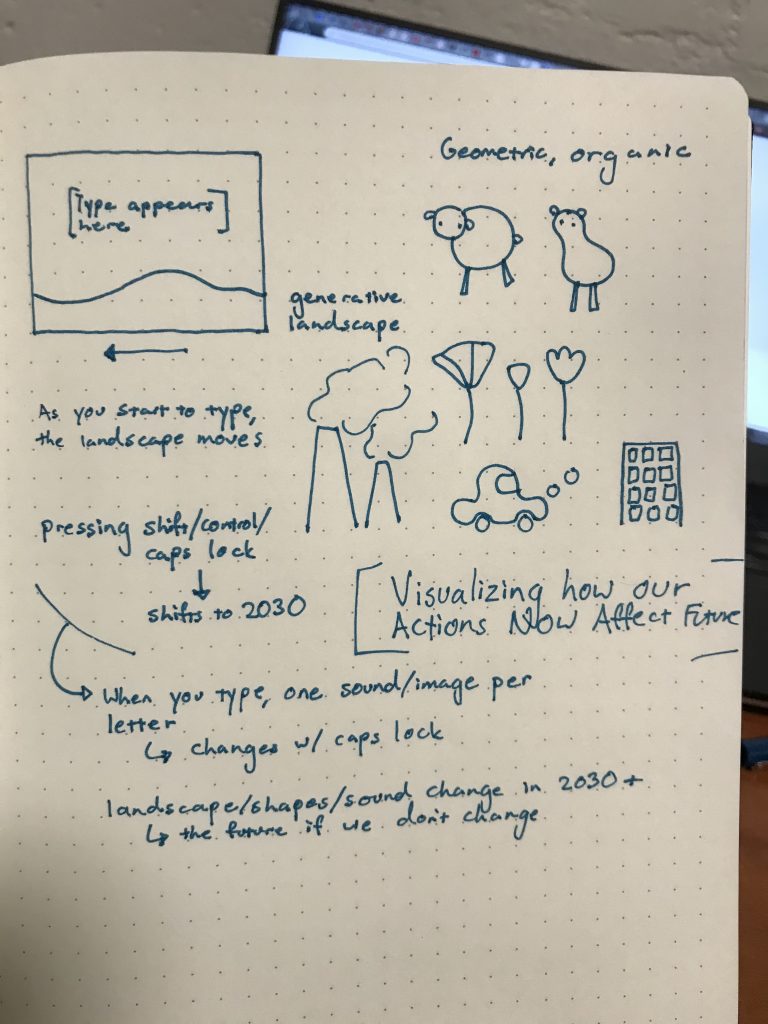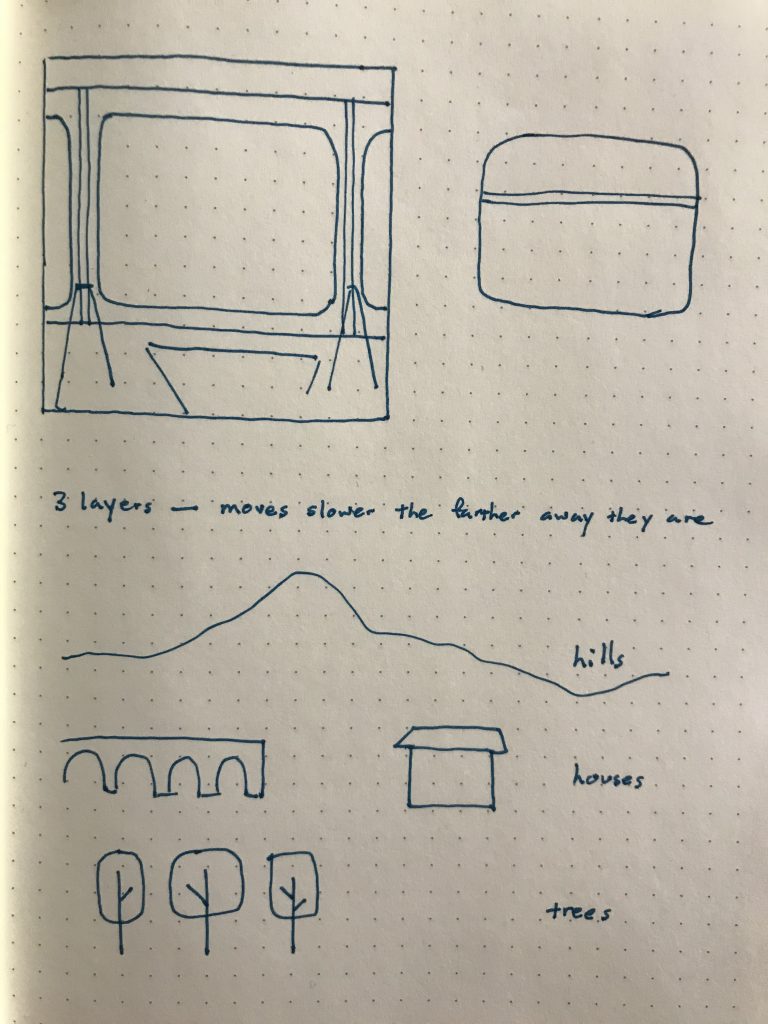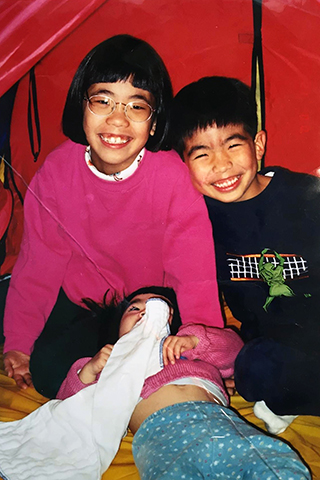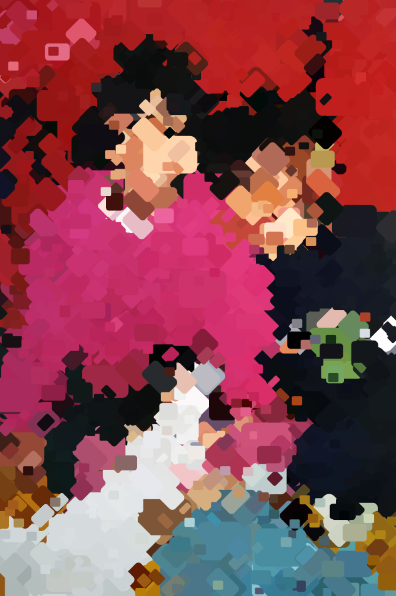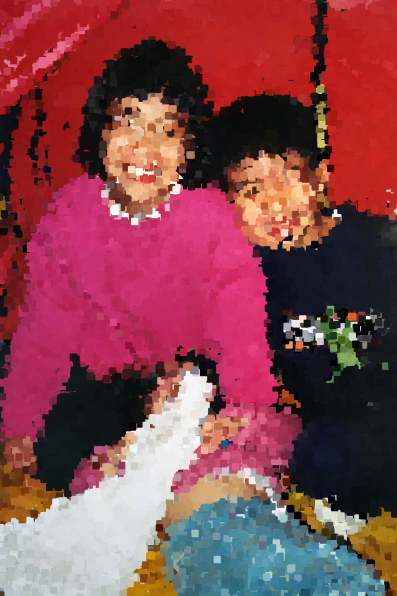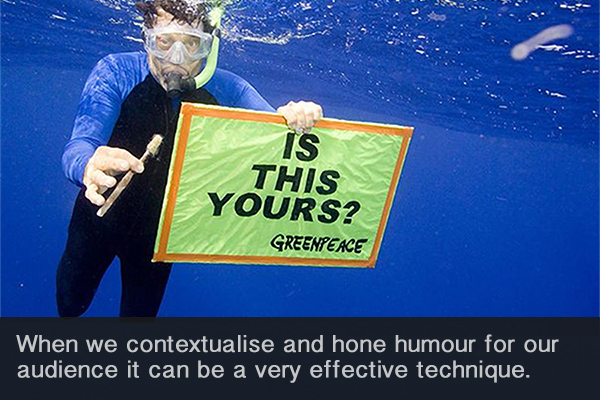//Julia Nishizaki
//Section B
//jnishiza@andrew.cmu.edu
//Final Project - ABCs of Climate Change
//variables for climate change effects, uses true/false statements to make effects appear/disappear
var cE = {
lakeColor: false, //algae blooms
flowers: false, //biodiversity
clouds: false, //carbon footprint
trees: true, //deforestation
gas: false, //greenhouse gases
mtn: false, //hazardous waste
hill: false, //invasive species
jeopardy: false, //jeopardy
house: false, //population growth
sky: false, //smog
field: false, //toxic pollutants
building: false, //urban sprawl
lake: false, //water levels
deadz: false, //zones that are dead
}
//variables to help with effects of climate change
var lakeWidth = 200; //initial width of lake
var lakeHeight = 35; //height of lake
var skyHeight = 0; //height of sky for smog
var cloudX = 475; //starting x position for cloud
var gasX = 475; //starting x position for gas cloud
var jtranslu = 0; //starting opacity for "smoke screen", jeopardy
//variables for the window and its dimensions
var win = {
ws: 125, //distance from window to right and left sides of canvas
wt: 40, //distance from window to top of canvas
wb: 160, //distance from window to bottom of canvas
frm: 5, //width of window frame
dis: 5, //displacement outside of canvas
}
//variables for colors used throughout, especially for objects that change color
var colors = {
hill: 80, //light green hill (HSB)
mtnb: 70, //purple mountains (HSB)
sky: '#8ED9EF', //light blue of sky
smogop: 80, //opacity of smog in background
field: 'green', //green
lakeh: 55, //hue value of lake (HSB)
lakes: 50, //saturation value of lake (HSB)
lakeb: 100, //brightness value of lake (HSB)
fieldb: 60, //brightness value of field (HSB)
wall: 230, //light gray of walls
table: 150, //dark gray of table
flower: 'purple', //purple flowers
plnflw: 'green', //green flowers
type: '#8BC63F', //light green of type
}
//arrays that store letters and each letter's climate change info
var alphabetLetters = ["a", "b", "c", "d", "e", "f", "g", "h", "i", "j", "k", "l", "m", "n", "o", "p", "q", "r", "s", "t", "u", "v", "w", "x", "y", "z"];
var letterInfo = [ //stores copy on climate change ABCs
"Algae Blooms: toxic algae can poison water and create dead zones",
"Biodiversity: the variety of life on the planet",
"Carbon Footprint: the amount of carbon dioxide each of us produces",
"Deforestation: the reduction of trees due to natural forces or human activity",
"Extinctions: the death of all individuals of a species",
"Fossil Fuels: nonrenewable fuels that are burned for energy like coal and gas",
"Greenhouse Gases: gases like methane, trap heat and warm the atmosphere",
"Hazardous Waste: waste that pose a risk to human health and the environment",
"Invasive Species: any organism not native to an ecosystem that causes harm",
"Jeopardy: danger of loss, harm, or failure",
"Keystone Species: a species that is critical to the survival of other species",
"Landfill: a site where wastes are dumped for permanent disposal",
"Microplastics: very small pieces of plastic that pollute the environment",
"Nonrenewable: resources that can't be replenished onced used",
"Ozone Layer: a thin protective layer of gas above Earth that filters UV radiation",
"Population Growth: an increase in the total human population",
"Quotas Insufficient: limits and restrictions in environmental policies not met",
"Runoff: stormwater from cities or farms that carry pollutants into water systems",
"Smog: dust, smoke, or chemical fumes that pollute the air",
"Toxic Pollutants: contaminate areas and cause death, disease, or birth defects",
"Urban Sprawl: expansion of auto-dependent developments over large areas of land",
"Vulnerability: susceptibility to harm from exposure to stresses",
"Water Level Rise: rising sea levels due to global warming and melting glaciers",
"Xenobiotic: non-natural or man-made substances found in the environment",
"Yield: amount of crops produced per unit area",
"Zones that are Dead: dead zones are caused by hypoxia, or lack of oxygen in water",
];
function setup() {
createCanvas(600, 480);
frameRate(30);
}
function draw() {
background(colors.sky); //sets the background as a light blue
prepEnvironEffects(); //connects each key to a variable
drawLandscape(); //creates all elements of the landscape
drawRoom(); //creates all elements of the room
typedLetterAlphabet(); //displays the alphabet
typedLetterInfo(); //displays the words and definitions
}
function prepEnvironEffects() {//when a particular key is pressed, the variable associated with that key switches from false to true
if (key == 'a') { //algae blooms
cE.lakeColor = true;
}
if (key == 'b') { //biodiversity
cE.flowers = true;
}
if (key == 'c') { //carbon footprint
cE.clouds = true;
}
if (key == 'd') { //deforestation
cE.trees = false;
}
if (key == 'g') { //greenhouse gases
cE.gas = true;
}
if (key == 'h') { //hazardous waste
cE.mtn = true;
}
if (key == 'i') { //invasive species
cE.hill = true;
}
if (key == 'j') { //jeopardy
cE.jeopardy = true;
}
if (key == 'p') { //population growth
cE.house = true;
}
if (key == 's') { //smog
cE.sky = true;
}
if (key == 't') { //toxic pollutants
cE.field = true;
}
if (key == 'u') { //urban sprawl
cE.building = true;
}
if (key == 'w') { //water level rise
cE.lake = true;
}
if (key == 'z') { //zones that are dead
cE.deadz = true;
}
}
//Creates elements in the landscape, and calls for changes to those elements
function drawLandscape() {
makeClouds(); //creates clouds for carbon footprint and greenhouse gas, letters c and g
changeSky(); //creates smog screen in background, letter s
changeMtnHill(); //changes color of mountains and hills, letters h and i
var landscapeScale1 = 0.004; //detail in hills
var landscapeScale2 = 0.018; //detail in mountains
//creates mountains in the background
colorMode(HSB, 100);
stroke(70, 30, colors.mtnb);
strokeWeight(1);
for (var x = 0; x < width; x ++) {
var l = (x * landscapeScale2);
var y = map(noise(l), 0, 1, height * 0.2, height * 0.5); //constrains hills
line(x, y, x, height); //creates vertical lines, forming a solid shape
}
colorMode(RGB);
makeBuilding(); //creates buildings when letter u is pressed
//creates hills in the middleground
colorMode(HSB, 100); //switches color mode to HSB to help with color changes
stroke(25, 50, colors.hill);
for (var x = 0; x < width; x ++) {
var l = (x * landscapeScale1);
var y = map(noise(l), 0, 1, height * 0.4, height * 0.6); //constrains hills
line(x, y, x, height); //creates vertical lines, forming a solid shape
}
//creates field in foreground
noStroke();
fill(28, 100, colors.fieldb); //field color
rect(0, height * 0.55, width, height * 0.35);
changeField(); //changes color of field, letter t
//creates lake
fill(colors.lakeh, colors.lakes, colors.lakeb);
ellipse(175, 286, lakeWidth, lakeHeight);
changeLake(); //changes color and size of lake, letters a, w, and z
colorMode(RGB); //switches color mode back to RGB
makeFlowers(); //makes flowers, alternating colors, becomes one color with letter b
makeHouse(); //makes houses, letter p
makeTrees(); //makes single yellow tree in foreground, tree disappears with letter d
smokeScreen(); //creates a semi-transparent grey layer with letter j
}
//makes and moves the clouds
function makeClouds() {
if (cE.clouds == true) { //makes a cloud for carbon footprint, letter c
drawClouds(cloudX, 120, 150, 50, 150);
cloudX = cloudX - 2;
if (cloudX < win.ws - 150) {
cloudX = 475;
}
}
if (cE.gas == true) { //makes a cloud for greenhouse gases, letter g
drawClouds(gasX, 180, 220, 75, 100);
gasX = gasX - 1;
if (gasX < win.ws - 220) {
gasX = 475;
}
}
}
//draws the clouds
function drawClouds(locationX, locationY, width, height, color) {
push();
fill(color);
translate(locationX, locationY);
rect(0, - height, width, height, 50, 50, 50, 50);
pop();
}
//adds "smog" in background
function changeSky() {
if (cE.sky == true) {
fill(80, colors.smogop);
noStroke();
rect(0, height * 0.55 - skyHeight, width, skyHeight);
skyHeight = constrain(skyHeight, 0, 300) + 3;
}
}
//changes colors of mountains and hills
function changeMtnHill() {
if (cE.mtn == true) { //changes mountain colors
colors.mtnb = constrain(colors.mtnb, 20, 70) - 5;
}
if (cE.hill == true) { //changes hill colors
colors.hill = constrain(colors.hill, 30, 80) - 5;
}
}
//makes the buildings for urban sprawl
function makeBuilding() {
if (cE.building == true) { //from left to right
drawBuildings(125, 37, 130, 180);
drawBuildings(162, 62, 110, 150);
drawBuildings(224, 50, 120, 200);
drawBuildings(274, 37, 100, 130);
}
}
//draws buildings
function drawBuildings(locationX, buildW, buildH, color) {
push();
noStroke();
fill(color);
translate(locationX, height * 0.58);
rect(0, - buildH, buildW, buildH);
//windows in buildings
fill(255);
for (var x = 0; x < (buildW / 6) - 1; x ++) {
for (var y = 0; y < 200; y ++) {
rect(2 + x * 6, - buildH + 4 + y * 8, 3, 4);
}
}
pop();
}
//changes lake size and color
function changeLake() {
if (cE.lake == true) { //makes larger for water level
lakeWidth = constrain(lakeWidth, 200, 350) + 5;
}
if (cE.lakeColor == true) { // becomes green for algae
colors.lakeh = constrain(colors.lakeh, 30, 55) - 0.75;
}
if (cE.deadz == true) { //becomes dark for dead zones
colors.lakes = constrain(colors.lakes, 50, 100) + 5;
colors.lakeb = constrain(colors.lakeb, 35, 100) - 5;
}
}
//changes color of field
function changeField() {
if (cE.field == true) {
colors.fieldb = constrain(colors.fieldb, 20, 60) - 2;
}
}
//makes row of flowers at base of hills
function makeFlowers() {
for (var i = 0; i < 20; i ++) {
strokeWeight(2);
for (var g = 0; g < 6; g ++) {
if (i % 2) { //alternates colors of flowers to represent biodiversity
stroke(colors.plnflw);
push();
translate(win.ws + i * 25, height * 0.55);
rotate(g * 60);
line(0, 0, 0, 3);
pop();
} else {
stroke(colors.flower);
push();
translate(win.ws + i * 25, height * 0.55);
rotate(g * 60);
line(0, 0, 0, 3);
pop();
}
}
}
if (cE.flowers == true) { //changes color of flowers to single color, removal of biodiversity
colors.flower = colors.plnflw;
}
}
//makes houses for population growth
function makeHouse() {
if (cE.house == true) {
drawHouses(320, height * 0.58, '#FCAD77', '#E8762A', 0.9); //left
drawHouses(375, height * 0.57,'#7BE0FF', '#1CB8E8', 0.8); //right
drawHouses(350, height * 0.59,'#B09DCC', '#9274C1', 1.0); //middle
}
}
//draws houses
function drawHouses(locationX, locationY, colorHouse, colorDoor, houseScale) {
push();
noStroke();
fill(colorHouse);
translate(locationX, locationY);
scale(houseScale);
rect(0, -20, 40, 20);
fill('white');
triangle(-5, -20, 45, -20, 20, -30);
rect(24, -15, 10, 10);
fill(colorDoor);
rect(8, -15, 8, 15);
pop();
}
//makes tree in foreground of landscape
function makeTrees() {
if (cE.trees == true) { //the tree disapears when key is pressed, as key switches variable to false
push();
rectMode(CENTER);
translate(440, 110);
noStroke();
fill(249, 176, 30); //yellow of tree
rect(0, 0, 130, 200, 40, 40, 40, 40);
//tree branches
strokeWeight(15);
stroke(124, 20, 22);
line(0, -50, 0, 225);
strokeWeight(10); //thinner branches
line(0, 80, 40, 40);
line(0, 20, -40, -20);
pop();
}
}
function smokeScreen() { //creates grey screen
if (cE.jeopardy == true) {
noStroke();
jtranslu = constrain(jtranslu, 0, 80) + 15;
fill(150, jtranslu);
rect(win.ws, win.wt, 350, 300)
}
}
//creates all aspects of the room - window, window frame, walls, table, poster, instructions
function drawRoom() {
rectMode(CORNER);
noStroke();
//walls of the room
fill(colors.wall);
rect(-win.dis, -win.dis, win.ws + win.dis, height + win.dis * 2);
rect(width - win.ws, -win.dis, win.ws + win.dis, height + win.dis * 2);
rect(0, height - win.wb, width, win.wb);
rect(0, 0, width, win.wt);
//gray "table" below window where alphabet and definitions appear
fill(colors.table); //medium gray
rect(0, height - 130, width, 130);
//white lines that divide window
stroke(255);
strokeWeight(4);
line(width / 2, win.wt - win.frm, width / 2, height - win.wb + win.frm);
line(win.ws - win.frm, (height - win.wb) / 2 + win.wt / 2, width - win.ws + win.frm, (height - win.wb) / 2 + win.wt / 2);
//white border around the window
strokeWeight(10);
line(win.ws - win.frm, win.wt - win.frm, win.ws - win.frm, height - win.wb + win.frm);
line(width - win.ws + win.frm, win.wt - win.frm, width - win.ws + win.frm, height - win.wb + win.frm);
line(win.ws - win.frm, win.wt - win.frm, width - win.ws + win.frm, win.wt - win.frm);
line(win.ws - win.frm, height - win.wb + win.frm, width - win.ws + win.frm, height - win.wb + win.frm);
drawPoster(); //draws the poster to the left of window
drawInstructions(); //draws instructions on the gray "table"
}
function drawPoster() { //creates poster telling you to refresh
push();
noStroke();
rectMode(CENTER);
angleMode(DEGREES);
textAlign(CENTER);
fill(255);
translate(60, 165);
rotate(-3); //rotates poster slightly
rect(0, 0, 75, 100);
//pin at the top of the poster
fill(colors.table);
ellipse(0, -40, 5, 5);
//writing in gray telling you to refresh
textSize(12);
textLeading(15); //sets leading
var poster = "Refresh\npage\nto\nrestart"; //puts each word on a new line
text(poster, 0, -17);
pop();
}
function drawInstructions() { //creates instructions
textAlign(CENTER);
noStroke();
fill(255);
var textLocation = 375;
textSize(12);
text("Press and hold down keys to see some ABCs of climate change", width / 2, textLocation);
}
//creates alphabet
function typedLetterAlphabet() {
for (var i = 0; i < 26; i ++) {
textAlign(CENTER);
textSize(20);
noStroke();
var alphabetLocation = 400;
var x = map(i, 0, alphabetLetters.length, 50, width - 30);
if (keyCode === 65 + i) { //when key is down, letter turns grey
fill(100);
text(alphabetLetters[i], x, alphabetLocation);
} else { //all letters green when not pressed
fill(colors.type);
text(alphabetLetters[i], x, alphabetLocation);
}
}
}
//creates climate change info
function typedLetterInfo() {
textAlign(CENTER);
textSize(15);
fill(255);
for (var i = 0; i < 26; i ++) {
if (keyCode === 65 + i) {
text(letterInfo[i], width / 2, height - 45);
}
}
}
//when key released, already pressed letters disapear
function keyReleased() { //replaces already clicked letters and their info with spaces in the respective arrays
for (var i = 0; i < 26; i ++) {
if (keyCode == 65 + i) {
alphabetLetters.splice(i, 1, " ");
letterInfo.splice(i, 1, " ");
}
}
}For this project, I initially wanted to use sound and the typing keyboard in order to create an instrument out of sounds related to the environmental crisis. However, I decided to instead pivot towards creating an interactive and visual display of some “ABCs” of climate change. When you type and hold down a key, a word that starts with that letter will appear, along with that word’s definition. For a little less than half of the letters in the alphabet, something related to the word will happen on the landscape that is visible outside of the window. I wanted to keep the interactions fairly simple, while still conveying some of the effects of climate change, global warming, and our actions as a society.
![[OLD FALL 2019] 15-104 • Introduction to Computing for Creative Practice](../../wp-content/uploads/2020/08/stop-banner.png)