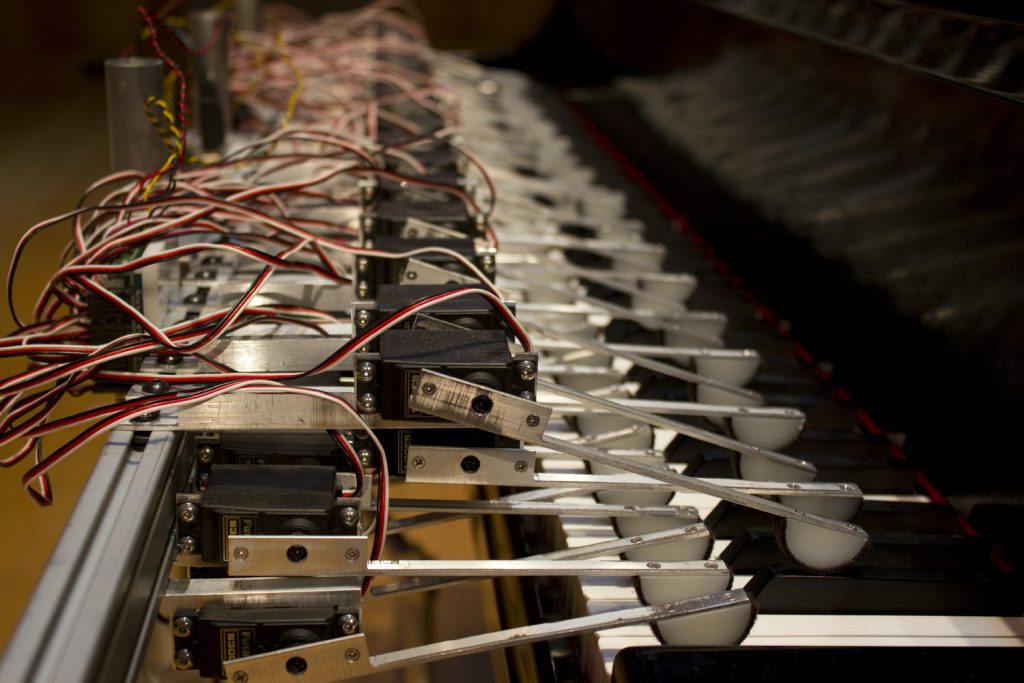//Lanna Lang
//Section D
//lannal@andrew.cmu.edu
// Project 02 Variable Face
var fill1 = '#00bff3'
var r = 255
var g = 245
var b = 104
var duckoWidth = 500
var duckoHeight = 600
var thic = 20
var mouthWidth = 70
var eyeSize = 20
var blushX = 80
var blushY = 470
function setup() {
createCanvas(480, 640);
}
function draw() {
background(fill1);
//lefthair
strokeWeight(thic);
stroke(0);
line(240, 250, 170, 150);
//righthair
strokeWeight(thic);
stroke(0);
line(240, 250, 310, 150);
//body
fill(r, g, b);
ellipse(240, 550, duckoWidth, duckoHeight);
//eyes
fill(0);
circle(140, 390, eyeSize);
circle(340, 390, eyeSize);
//mouth
strokeWeight(mouthWidth);
stroke('#f49ac1');
line(200, 500, 280, 500);
//blush lines on the left
strokeWeight(10);
stroke('#f69679');
line(blushX - 20, blushY, blushX, blushY + 30);
line(blushX, blushY, blushX + 20, blushY + 30);
line(blushX + 20, blushY, blushX + 40, blushY + 30);
//blush lines on the right
strokeWeight(10);
stroke('#f69679');
line(blushX + 300, blushY, blushX + 320, blushY + 30);
line(blushX + 320, blushY, blushX + 340, blushY + 30);
line(blushX + 340, blushY, blushX + 360, blushY + 30);
}
function mousePressed() {
g = random(200, 255);
duckoWidth = random(100, 900);
mouthWidth = random(30, 200);
eyeSize = random(5, 150);
}I experimented with different faces and making different characters, but I enjoyed the result of coding this character, so this became my final outcome. The code behind the character is simple, but after experimenting with p5js and creating characters for a while, I decided that sometimes less is more.
![[OLD FALL 2019] 15-104 • Introduction to Computing for Creative Practice](../../../../wp-content/uploads/2020/08/stop-banner.png)