/*SooA Kim
Section C
sookim@andrew.cmu.edu
Project 7: Composition with Curves
*/
var nPoints = 360;
var nPoints1 = nPoints * 10;
var angle = 1;
function setup() {
createCanvas(480, 480);
angleMode(RADIANS);
}
function draw() {
frameRate(24);
var g = map(mouseX, 0, 480, 255, 0); //changing green color
background(255, g, 100);
angle += 10
//replicate hypotrochoid using for loop
for (var px = 0; px < 1000 ; px += 240) {
for (var py = 0; py < 1000; py += 240) {
push();
translate(px, py);
rotate(angle);
Hypotrochoid();
pop();
}
}
drawCurveOne();
}
function Hypotrochoid() {
var r = map(mouseX, 0, 480, 0, 255); //for red color changes
var b = map(mouseY, 0, 480, 0, 255); //for blue
strokeWeight(1.5);
stroke(r, 255, b);
noFill();
beginShape();
var a = map(mouseX, 0, 480, 10, 120);
var b = map(mouseY, 0, 480, 2, 10);
var h = map(mouseY, 0, 480, 40, 120);
for (var i = 0; i < nPoints1; i++) {
t = map(i, 0, nPoints1, 0, TWO_PI);
//Reference from <mathworld.wolfram.com/Hypocycloid>
var x = (a - b) * cos(t) + h * cos((a - b) / b * t);
var y = (a - b) * sin(t) + h * sin((a - b) / b * t);
vertex(x,y);
}
endShape();
}
function drawCurveOne() {
stroke(255);
strokeWeight(1);
noFill();
beginShape();
//increase number of vertices of the curve
var nuV = map(mouseX, 0, width, HALF_PI, TWO_PI);
for (var i = 0; i < nPoints; i+= nuV) {
//applied i to cos() and sin() to see what happens
var x = 180 * cos(i) + width/2;
var y = 180 * sin(i) + height/2;
vertex(x,y);
}
endShape();
}
For this project, I tried to understand how curves work using cos() and sin(). So I spent time figuring out how to draw hypotrochoid after numerous attempt failed to get other curve forms.
Other forms that appear when you move your mouse:
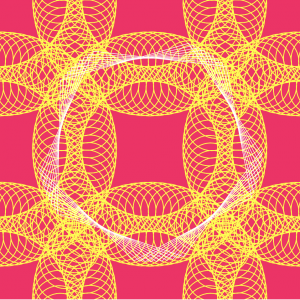
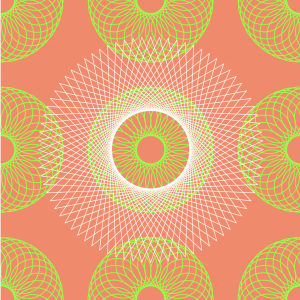
![[OLD FALL 2019] 15-104 • Introduction to Computing for Creative Practice](wp-content/uploads/2020/08/stop-banner.png)