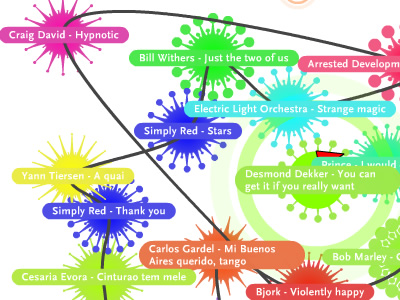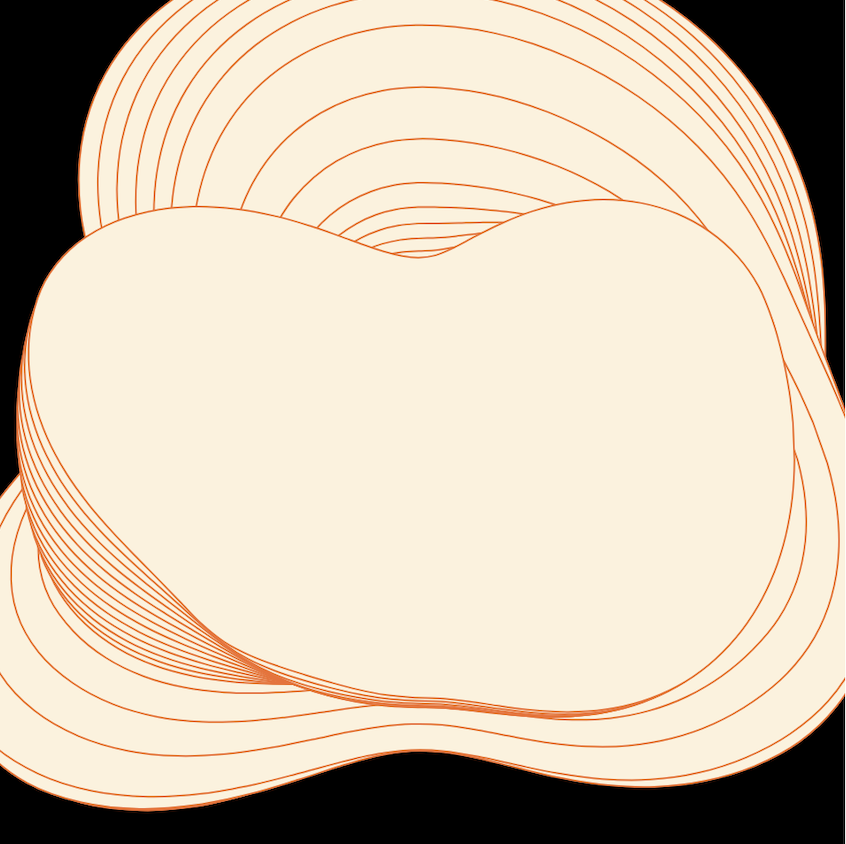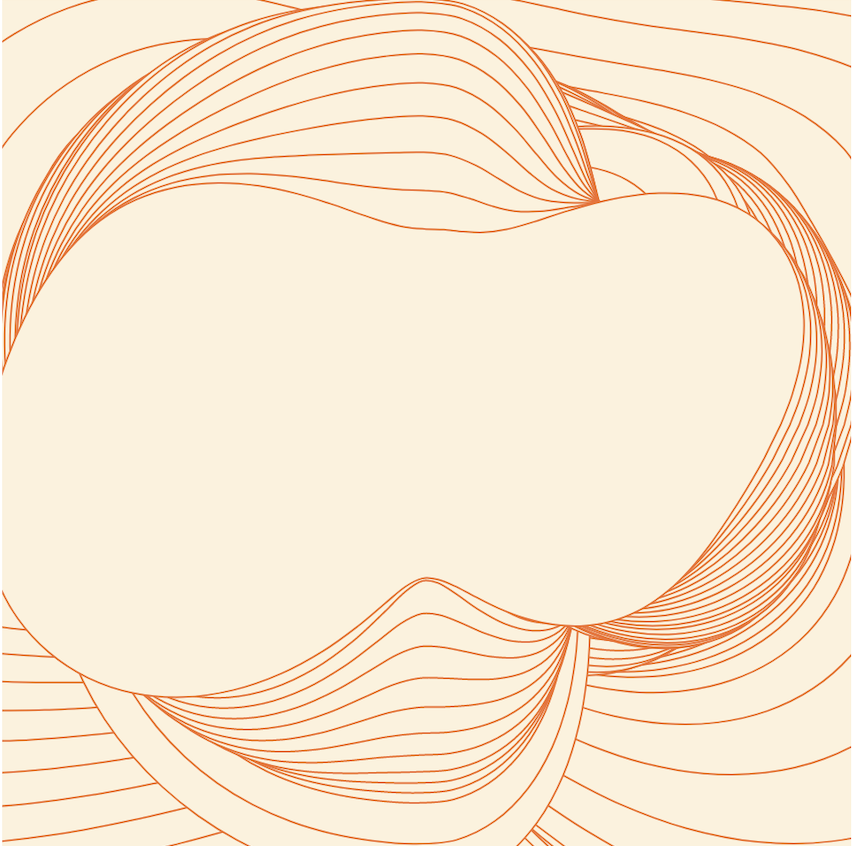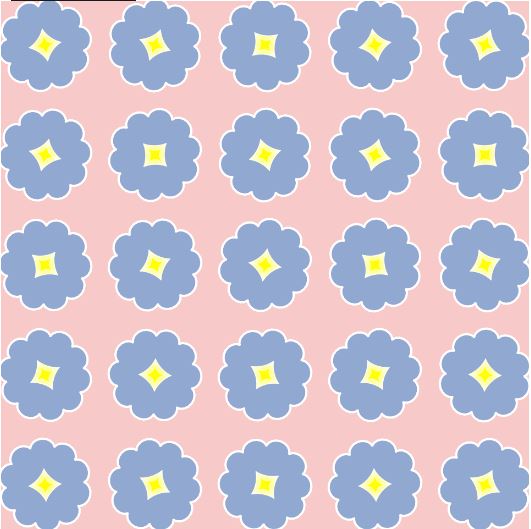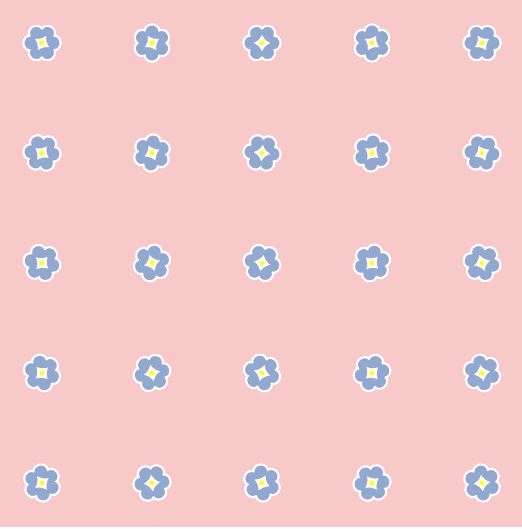For this blog post I researched Adam Harvey.
Adam graduated from the Interactive Telecommunications Program at NYU in 2010. He also studied engineering and photojournalism at PSU. Currently, he is based in Berlin as a digital fellow at Weizenbaum Institut and a research fellow at Karlsruhe HfG. Adam’s work revolves around themes of privacy and surveillance technologies.
In Adam’s Eyeo talk, he walked us through two large projects: frame.io and megapixels.cc. In this talk, Adam broke down what facial recognition and facial detection mean and the deeply rooted flaws in these concepts. He repeatedly asked the question, “What is a face?” When breaking down this question, Adam said, “The face of today is not the face of tomorrow because the very word “face” is abstract, unstable, and inflationary.” There is no universal definition of what particular aspects define a “face” and because of this, facial detection technologies are vastly different and vastly inaccurate. Biometrics are not absolute yet technology is, so this creates a strong mismatch when it comes to these technologies.
Through walking us through megapixels, Adam shared different datasets of facial images that are being used by defense institutions for research. One dataset was of students at the University of Colorado Colorado Springs in which they specifically documented that they did not request permission nor inform students of their involvement in this project. Learning about these datasets made me increasingly more weary of my privacy than I already was.
A big part of Adam’s work is bringing transparency to the ways people are being surveilled and breaking down the technologies for how it’s done. This is something I strongly admire and appreciate. A presenting tactic that Adam used that I found quite successful was presenting all the facts in a strictly formal way and then letting the viewers come to their own conclusion about what it all meant. I think we all came to the same conclusion, but by doing this instead of him explaining what his conclusion was, the conclusion felt genuine and accurate. I also appreciated how he asked questions throughout the presentation. This forced me to stop and think and really be involved in what he was talking about.
I was interested in this lecture because of the rise in talk about facial recognition and spoofing these technologies related to the BLM protests that have been ongoing for the past several months. I had actually heard about Adam’s project CV Dazzle on twitter a few months ago to help protestors avoid being recognized and eventually going to jail. This project was about adding specific shapes and elements to your face to spoof the technology.
I’m curious to see how these technologies evolve and how we can increase people’s privacy. I understand the desire for technological advancement, but at what cost.
![[OLD FALL 2020] 15-104 • Introduction to Computing for Creative Practice](../../../../wp-content/uploads/2021/09/stop-banner.png)