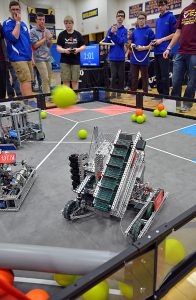I was inspired by Herbert W Franke’s 1989 gallery entitled Homage A E.M. The thing that really got me inspired about this work was it’s blend of physical and digital. The series is based on real-time ballet movements, and then distorted and saturated for effect. I love when artists are inspired by the movement of the body, and blending dance and software had to be a particularly difficult challenge.
What’s exciting about this art is that it develops the primitive motion-capture software first developed by Eadweard Muybridge (whom Franke dedicated the gallery to). The performance involved both a live performer and a live software engineer, as he was motion-capturing the dancer and painting an electronic mirror image live on screen. This function reminds me of the “painting”-like command we learned in p5.js, where the computer continually draws a shape at a certain speed, following your mouse and leaving a trail.
Hommage à E.M.- 1989 by Herbert W. Franke.
![[OLD FALL 2018] 15-104 • Introduction to Computing for Creative Practice](../../../../wp-content/uploads/2020/08/stop-banner.png)