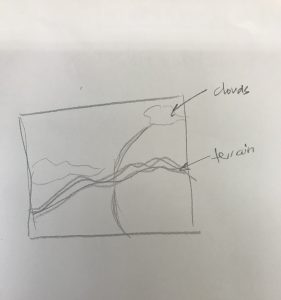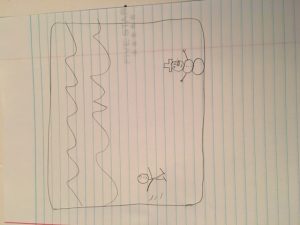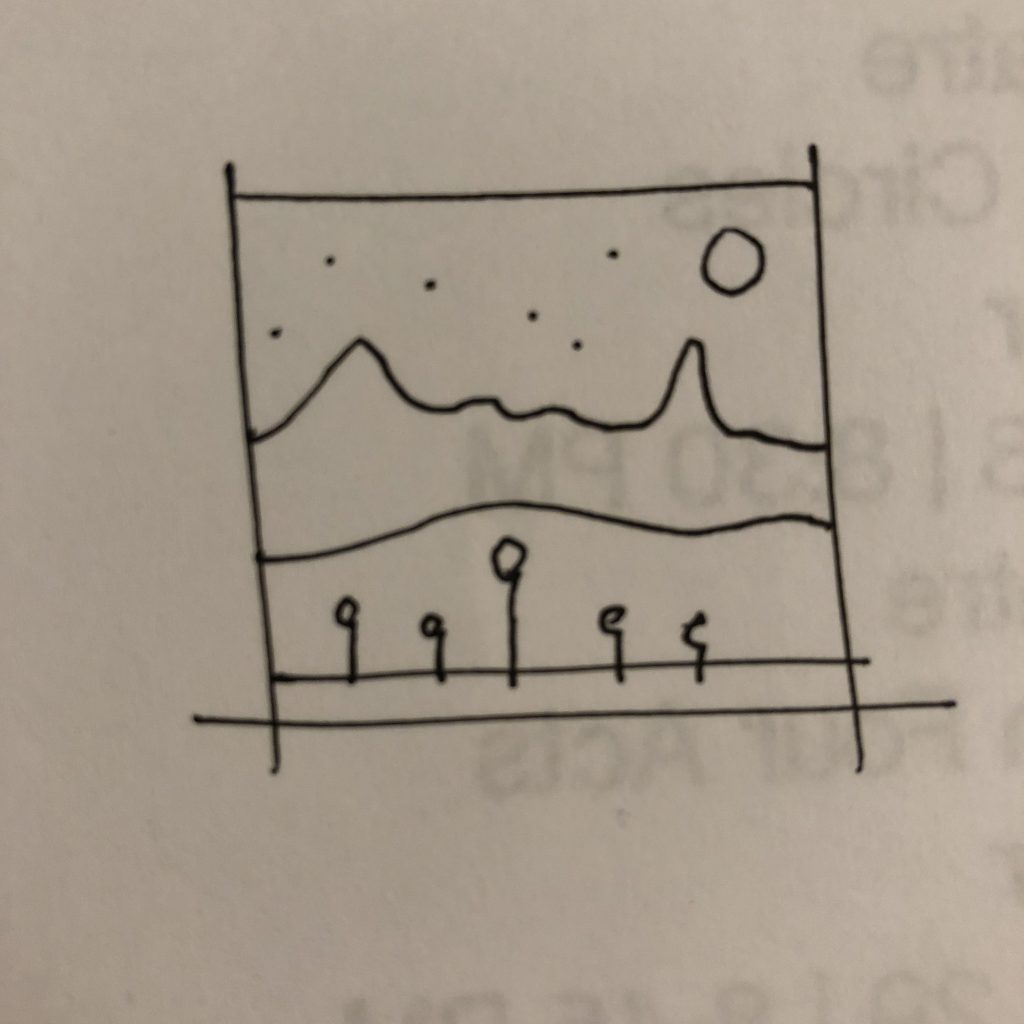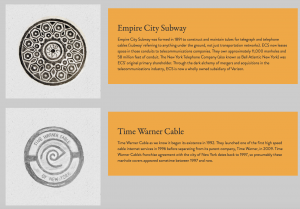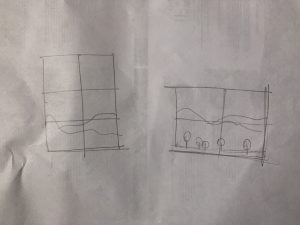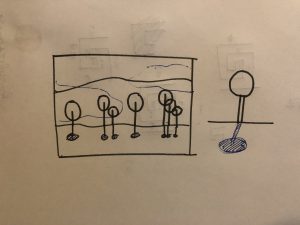/*
Alexandra Kaplan
Section C
aekaplan@andrew.cmu.edu
Project - 10
*/
var planets = [];
var stars = [];
var ex = 500;
var ey = 500;
function setup() {
createCanvas(480, 480);
// create an initial collection of planets
for (var i = 0; i < 10; i++){
var rx = random(width);
if (planets.length < 5){
planets[i] = makePlanet(rx);
}
}
for(var j = 0; j < 200; j++){
var sx = random(width);
stars[j] = makeStar(sx);
}
frameRate(20);
}
function draw() {
background(10,30,120);
updateAndDisplayStars();
removestars();
addNewstars();
updateAndDisplayplanets();
removeplanets();
addNewplanets();
drawShootingStar();
var newShootingStarLikelihood = 0.01;
if (random(0, 1) < newShootingStarLikelihood){
if(ex > width || ey > height){
createshootingStar();
}
}
}
function drawShootingStar(){
fill('khaki');
strokeWeight(0);
var dx = 5;
var dy = 10;
ellipse(ex + dx, ey + dy, 10);
ex += dx;
ey += dy;
}
function createshootingStar(){
ex = random(0, width);
ey = 0;
}
///////////PLANETS////////////////////////////////////////////////
function updateAndDisplayplanets(){
// Update the Planet's positions, and display them.
for (var i = 0; i < planets.length; i++){
planets[i].move();
planets[i].display();
}
}
function removeplanets(){
// If a Planet has dropped off the left edge,
// remove it from the array
var planetsToKeep = [];
for (var i = 0; i < planets.length; i++){
if (planets[i].x + 50 + planets[i].breadth > 0){
planetsToKeep.push(planets[i]);
}
}
planets = planetsToKeep; // remember the surviving planets
}
function addNewplanets() {
// With a very tiny probability, add a new Planet to the end.
var newPlanetLikelihood = 0.6;
if (random(0, 1) < newPlanetLikelihood){
if (planets.length < 5){
planets.push(makePlanet(width + 40));
}
}
}
// method to update position of Planet every frame
function PlanetMove() {
this.x += this.speed;
}
// draw the Planet
function PlanetDisplay() {
var pwidth = this.wid;
fill(this.col);
strokeWeight(0);
ellipse(this.x, this.y, pwidth);
stroke(this.strkCol);
strokeWeight(this.strk);
line(this.x - (this.wid / this.srtklength) , this.y, this.x + (this.wid / this.srtklength), this.y);
}
function makePlanet(birthLocationX) {
var plnt = {x: birthLocationX,
y: random(0, height),
breadth: 10,
speed: random(-5,-1),
wid: random(20, 75),
move: PlanetMove,
display: PlanetDisplay,
col:color(random(50, 100), random(50, 150), random(100, 255)),
strk: random(0, 5),
strkCol: color(random(50, 100), random(50, 150), random(100, 255)),
srtklength: random(1,2),
}
return plnt;
}
///////////STARS////////////////////////////////////////////////
function updateAndDisplayStars(){
// Update the star's positions, and display them.
for (var i = 0; i < stars.length; i++){
stars[i].move();
stars[i].display();
}
}
function removestars(){
// If a star has dropped off the left edge,
// remove it from the array
var starsToKeep = [];
for (var i = 0; i < stars.length; i++){
if (stars[i].x + stars[i].breadth > 0) {
starsToKeep.push(stars[i]);
}
}
stars = starsToKeep; // remember the surviving stars
}
function addNewstars() {
// With a very tiny probability, add a new star to the end.
var newStarsLikelihood = 0.5;
if (random(0,1) < newStarsLikelihood) {
stars.push(makeStar(width + 40));
}
}
// method to update position of stars every frame
function StarMove() {
this.x += this.speed;
}
// draw the star
function StarsDisplay() {
var swidth = this.wid;
fill(this.col);
strokeWeight(0);
ellipse(this.x, this.y, swidth);
}
function makeStar(birthLocationX) {
var st = {x: birthLocationX,
y: random(0, height),
breadth: 10,
speed: -.5,
wid: random(1, 5),
move: StarMove,
display: StarsDisplay,
col:color('palegoldenrod'),
}
return st;
}
When thinking about a generative landscape, my mind went straight to space, with planets and stars passing by.
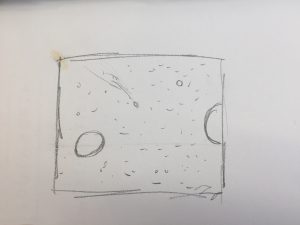 Image of the original sketch
Image of the original sketch
I started off by referring to the bulding base code and changing it to planets of various sizes. I then added strokes of different random weights and lengths to be the planet’s rings. The stars behind the planets were made in a similar way, but with more of them. I then added some shooting stars for fun. I think it turned out pretty well.
![[OLD FALL 2018] 15-104 • Introduction to Computing for Creative Practice](https://courses.ideate.cmu.edu/15-104/f2018/wp-content/uploads/2020/08/stop-banner.png)