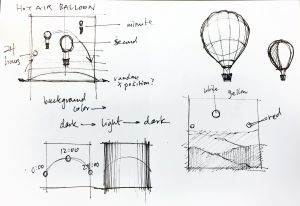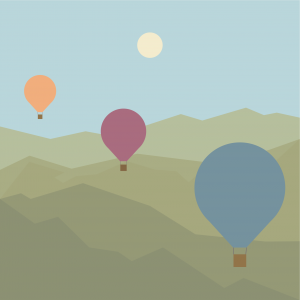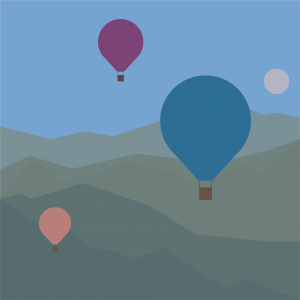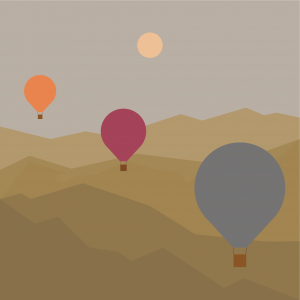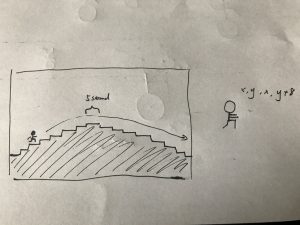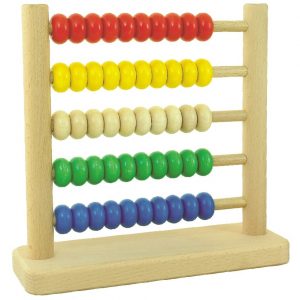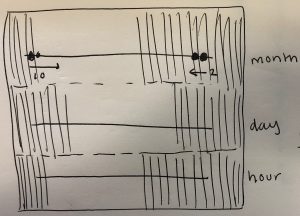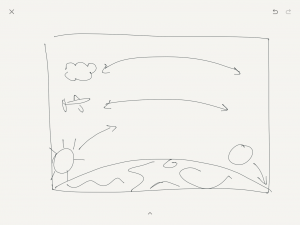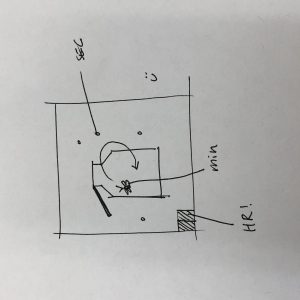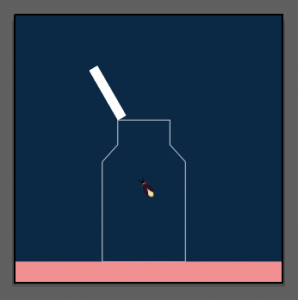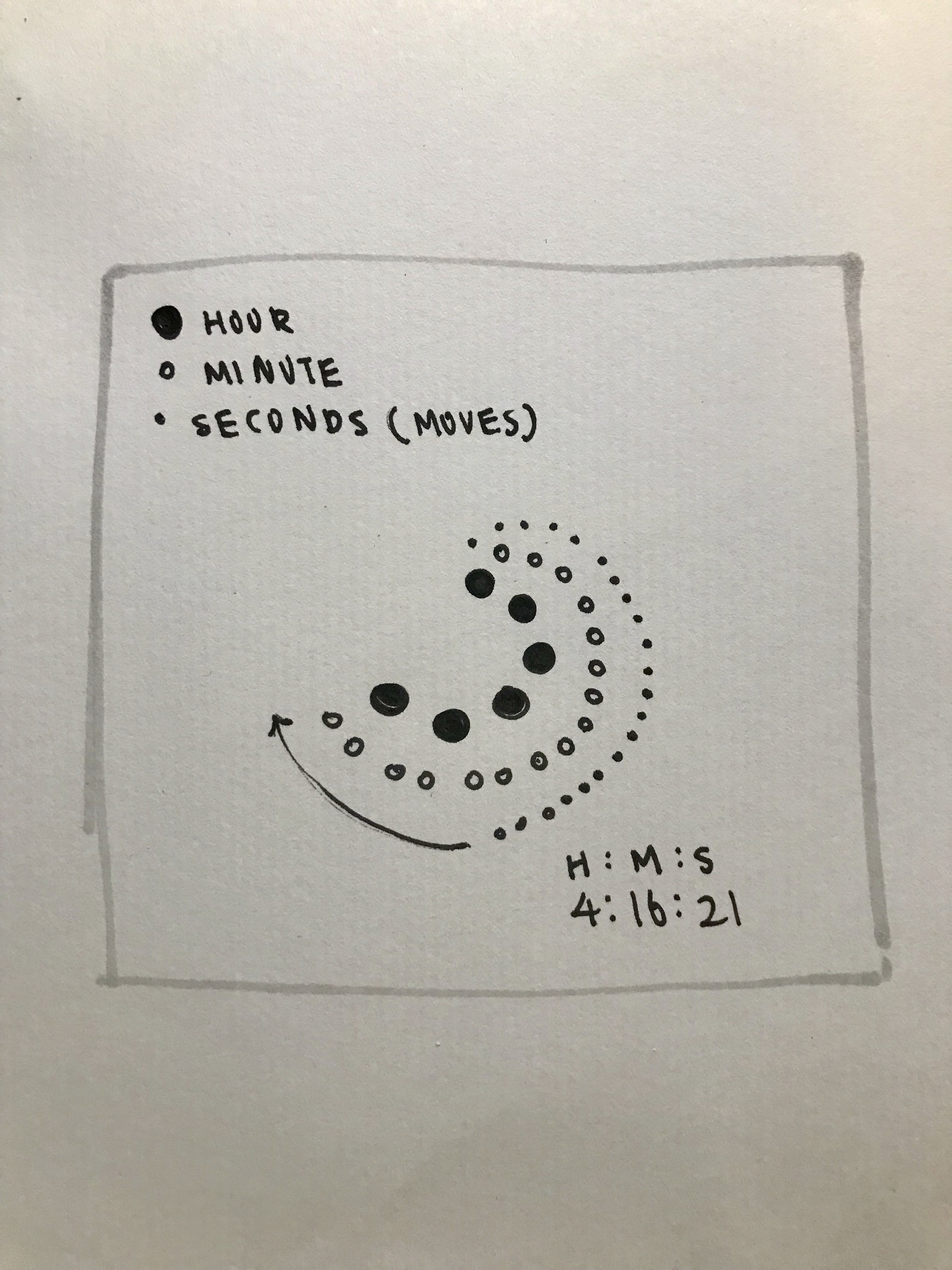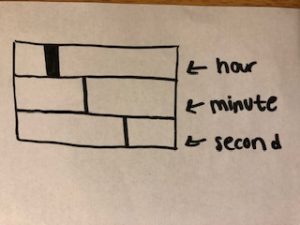/*Vicky Zhou
Section E
vzhou@andrew.cmu.edu
Project-06-Clock*/
var prevsec;
var millisrollover;
function setup() {
createCanvas(480, 480);
millisrollover = 0;
}
function draw() {
background(255);
//current time
var h = hour();
var m = minute();
var s = second();
//changes military to standard time
if(h > 12){
h = h - 12;
}
//making seconds beocme smoother
if (prevsec != s){
millisrollover = millis();
}
prevsec = s;
var mills = floor(millis() - millisrollover);
var secfraction = s + (mills / 1000);
//map function to adjust ratio of time to canvas size
var hourmap = map(h, 0, 12, 0, height);
var minmap = map(m, 0, 59, 0, height);
var secmap = map(secfraction, 0, 59, 0, height);
// seconds that spiral outwards
push();
for (i = 0; i <= 360; i ++){
fill(secmap, 180, 190, 5);
stroke(200, 100, 20);
strokeWeight(0.9);
rotate(degrees(180));
translate(-390, -300);
ellipse(width/2, height/2, secmap, secmap);
}
pop();
//min triangle that shifts from left to right
push();
for (i = 0; i <= 360; i ++){
fill(200, minmap, 190, 20);
stroke(100, 100, 200);
strokeWeight(1);
triangle(i + 480, 480, 0, i + 480, minmap, i * 20);
}
pop();
//hour bar that travels from top to bottom
push();
for (i = 0; i <= 360; i += 20){
fill(240, 240, 240, 0.05);
stroke(100, 120, hourmap);
strokeWeight(1.5);
rectMode(CENTER);
rect(100, hourmap, 1000, i/3);
}
pop();
}
After reading of the brief history of time with clocks, I was most intrigued by the idea of the “sunflower clock” and other patterns in nature that stray away from the conventional “sun and moon” diagram. Initially, I wanted to create a cock that mimicked the high and low tide of the beach, with perhaps waves being the second, sea foam being the minutes, and sand particles on the beach being hours. However, I was much more drawn to the works of Vincent Toupe, and how interesting and dynamic his abstract clocks were. Therefore, I then decided to hash out a more abstract clock with seconds represented by a growing ring, minutes represented by a triangle that shifts from left to right, and hours represented by a bar that shifts up and down. My first iteration of this abstract clock had started off with all three “hands” being represented by circles, but I wanted some other more obvious, visual representation between the seconds, minutes, and hours.
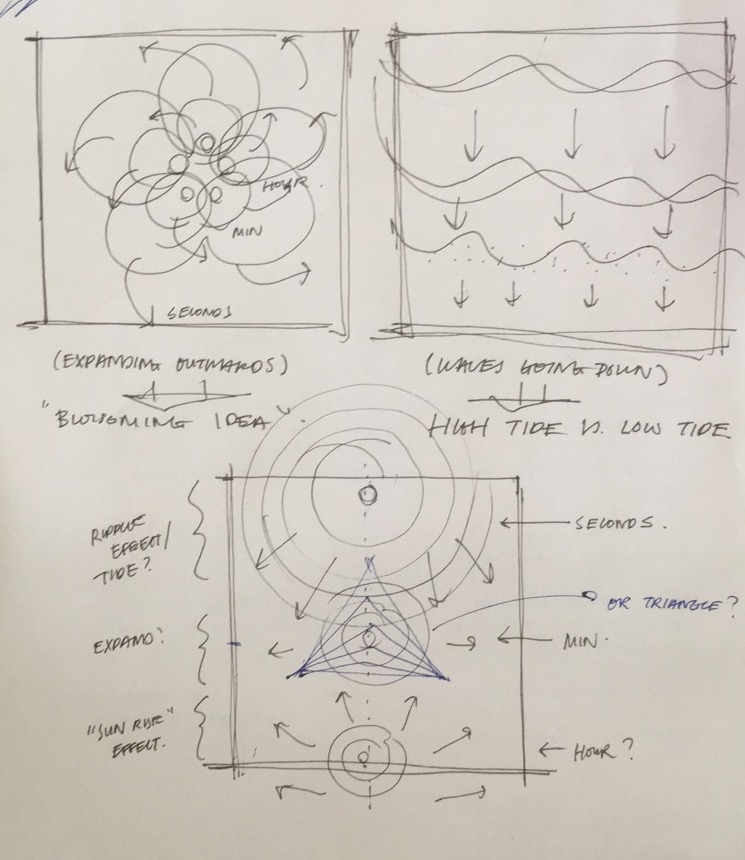
![[OLD FALL 2018] 15-104 • Introduction to Computing for Creative Practice](https://courses.ideate.cmu.edu/15-104/f2018/wp-content/uploads/2020/08/stop-banner.png)