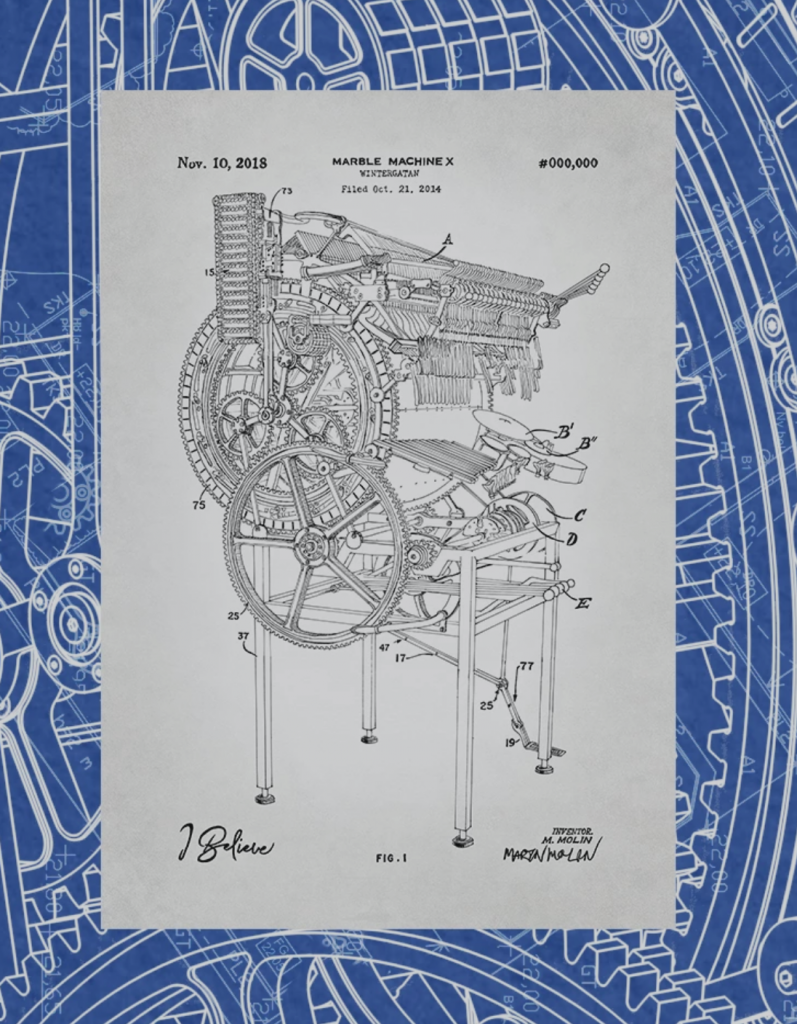/*Katrina Hu
15104-C
kfh@andrew.cmu.edu
Project-04-String Art*/
function setup() {
createCanvas(400, 300);
background(0);
}
function draw() {
background(0);
//yellow curve
for(var i = 0; i < 400; i += 5) {
stroke(255, 250, 158);
strokeWeight(0.5);
line(i, mouseY, 400 , i);
}
//green curve
for(var b = 0; b < 400; b += 5) {
stroke(167, 255, 158);
strokeWeight(0.5);
line(b, mouseX, 400 , b);
}
//pink curve
for(var a = 0; a < 400; a += 5) {
stroke(255, 158, 158);
strokeWeight(0.5);
line(mouseY, a, a, 300);
}
//blue curve
for(var c = 0; c < 400; c += 5) {
stroke(158, 243, 255);
strokeWeight(0.5);
line(mouseX, c, c, 300);
}
}
This was a fun project to do to experiment with different lines and colors. It was also interesting so see how the lines shifted with the mouse.
![[OLD FALL 2019] 15-104 • Introduction to Computing for Creative Practice](../../../../wp-content/uploads/2020/08/stop-banner.png)