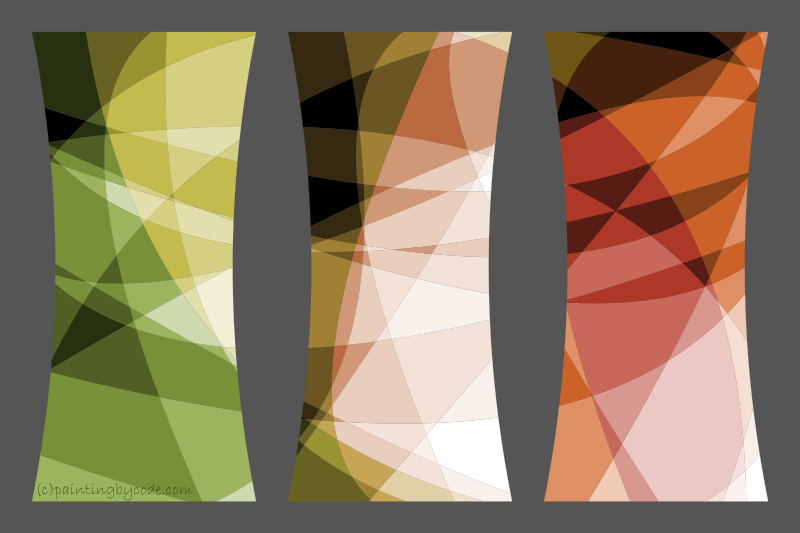Santiago Ortiz’s Personal Knowledge Database is a very interesting amalgam of this artists references.
I could not find a way to link an image of this interactive piece to this page, but I wanted to write about it nonetheless. I was fascinated clicking through this shifting mess of lines and finding different websites that Ortiz has used as reference in the past. All of these sites were used or created by him for one reason or another. I find this to be a fascinating way of storing and categorizing digital histories and data. Personally, I try to store a lot of my own references as images or text on my computer or an external hard drive. I have design documents and specifications, color palates, and academic papers all stored in folders. This method is a great way of visualizing that data as well as less tangible data like links to websites which are easily forgotten. While this way of sorting these things is not necessarily logical for accessing that data in the future, it is a visually compelling way to display all that data.
![[OLD FALL 2019] 15-104 • Introduction to Computing for Creative Practice](../../../../wp-content/uploads/2020/08/stop-banner.png)