Claire-face
I really enjoyed creating a self portrait despite it being my first time properly coding something. It was a challenge to create the shapes at first but after a while I gained more familiarity with coding shapes.
//Claire Yoon Section E
//claireyo@andrew.cmu.edu
//Assignment-01*/
function setup() {
createCanvas(600, 600);
background( 255, 249, 235)
noStroke();
//back hair
fill(21, 21, 53);
ellipse(300, 300, 250, 250);
fill(21, 21, 53);
ellipse(300, 400, 280, 300);
//clothes
fill(174,223,229);
ellipse(300, 547, 280, 150);
fill(174,223,229);
rect(160, 543, 280, 250);
//ears
fill(245, 219, 214);
ellipse(200, 355, 30, 40);
fill(245, 219, 214);
ellipse(395, 355, 30, 40);
//neck
fill(245, 219, 214);
rect(270, 440, 60, 50);
fill(245, 219, 214);
ellipse(300, 490, 61, 47);
//skin
fill(252, 227, 222);
rect(200, 270, 200, 80);
fill(252, 227, 222);
ellipse(300, 350, 200, 200);
//hair
translate (265,250);
fill(21, 21, 53);
rotate (2.65);
ellipse (0, 0, 200, 110);
rotate (-2.65);
translate (-265,-250);
translate (373,280);
fill(21, 21, 53);
rotate (-2.1);
ellipse (0, 0, 170, 70);
rotate (2.1);
translate (-373,-280);
//eyebrows
fill(34, 34, 86);
ellipse(260, 320, 30, 5);
fill(34, 34, 86);
ellipse(335, 320, 30, 5);
//eyes
//white part
fill(255,255,245);
ellipse(260, 337, 17, 17);
//iris
fill(255,255,245);
ellipse(335, 337, 17, 17);
fill(0);
ellipse(260, 340, 15, 15);
fill(0);
ellipse(335, 340, 15, 15);
//nose
fill(251,214,205);
ellipse(300, 375, 20, 20);
fill(251,214,205);
ellipse(300, 375, 20, 20);
//skin
fill(252, 227, 222);
ellipse(300, 370, 24, 20);
//lips
fill(248,136,119);
ellipse(300, 406, 33, 20);
fill(252, 227, 222);
rect(283, 394, 60, 10);
noLoop();
}
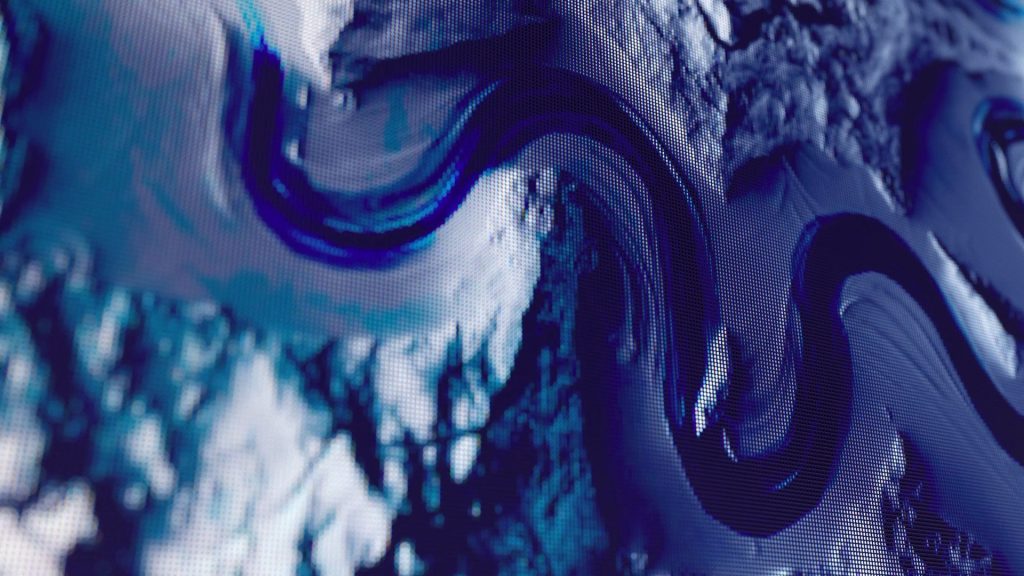
![[OLD FALL 2019] 15-104 • Introduction to Computing for Creative Practice](../../../../wp-content/uploads/2020/08/stop-banner.png)




