sketch
I got this week’s project inspiration from the facebook emojis and decided to animate them with sound. You can click on each emoji and it will generate the corresponding mood sound. The hardest part of this project was trying to figure out how to use a local host and uploading it to WordPress, but overall, it was really fun!
/*
Min Ji Kim Kim
Section A
mkimkim@andrew.cmu.edu
Project-10
*/
var laugh;
var wow;
var crying;
var angry;
function preload() { //load sound files
laugh = loadSound("https://courses.ideate.cmu.edu/15-104/f2019/wp-content/uploads/2019/10/laugh.wav");
wow = loadSound("https://courses.ideate.cmu.edu/15-104/f2019/wp-content/uploads/2019/10/wow.wav");
crying = loadSound("https://courses.ideate.cmu.edu/15-104/f2019/wp-content/uploads/2019/10/crying.wav");
angry = loadSound("https://courses.ideate.cmu.edu/15-104/f2019/wp-content/uploads/2019/10/angry.wav");
}
function setup() {
createCanvas(480, 300);
noStroke();
//create different background colors
fill("#184293"); //laughing emoji
rect(0, 0, width / 4, height);
fill("#05B5C3"); //wow emoji
rect(width / 4, 0, width / 4, height);
fill('#BC2D15'); //angry emoji
rect(width / 2, 0, width / 4, height);
fill(0); //sad emoji
rect(width * 3 / 4, 0, width / 4, height);
}
function draw() {
noStroke();
//create 4 emoji heads
for (i = 0; i < 4; i++) {
fill("#FBD771");
circle(i * width / 4 + 60, height / 2, 90);
}
//laughing emoji
//eyes
stroke(45);
line(35, 130, 50, 135); //left
line(35, 140, 50, 135);
line(70, 135, 85, 130); //right
line(70, 135, 85, 140);
//mouth
noStroke();
fill(45);
arc(60, 155, 55, 50, 0, PI);
fill('#F35269');
ellipse(60,170,38,20);
//wow emoji
//eyes & mouth
fill(45);
ellipse(160, 140, 13, 20);
ellipse(200, 140, 13, 20);
ellipse(180, 170, 25, 35);
//eyebrows
noFill();
stroke(45);
strokeWeight(3);
curve(130, 180, 152, 125, 166, 120, 140, 120);
curve(170, 140, 193, 120, 207, 125, 200, 150);
//angry emoji
//eyebrows
stroke(45);
strokeWeight(4);
line(270, 150, 290, 155);
line(310, 155, 330, 150);
//eyes
fill(45);
circle(283, 157, 5);
circle(318, 157, 5);
//mouth
ellipse(300,170,20,3);
//crying emoji
//eyes
ellipse(400, 150, 10, 12);
ellipse(440, 150, 10, 12);
//eyebrows
noFill();
stroke(45);
strokeWeight(3);
curve(410, 130, 392, 140, 405, 135, 450, 160);
curve(410, 150, 435, 135, 448, 140, 450, 165);
//mouth
arc(420, 175, 20, 15, PI, TWO_PI);
noStroke();
//tear
fill("#678ad6");
circle(445, 185, 15);
triangle(438, 182, 445, 165, 452, 182);
}
function mousePressed() {
if(mouseX < width / 4) { //play lauging sound
laugh.play();
}
if(mouseX > width / 4 & mouseX < width / 2) { //play wow sound
wow.play();
}
if(mouseX > width / 2 & mouseX < width * 3 / 4) { //play angry sound
angry.play();
}
if(mouseX > width * 3 / 4) { //play crying sound
crying.play();
}
}
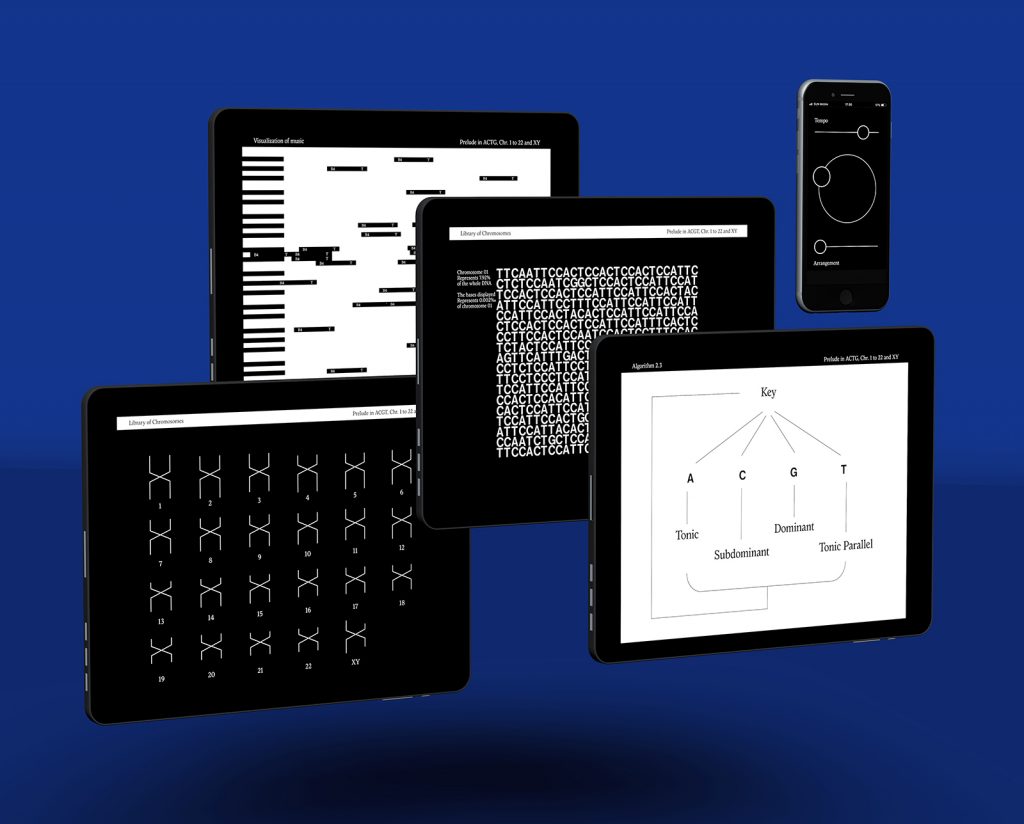
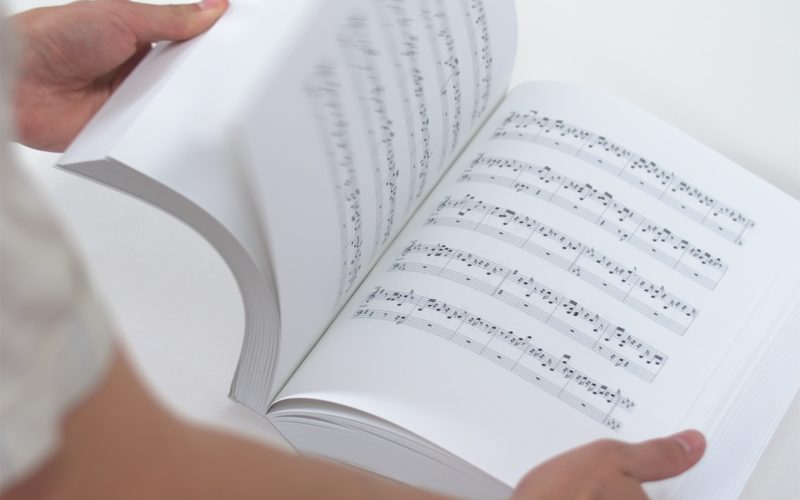
![[OLD FALL 2019] 15-104 • Introduction to Computing for Creative Practice](../../../../wp-content/uploads/2020/08/stop-banner.png)

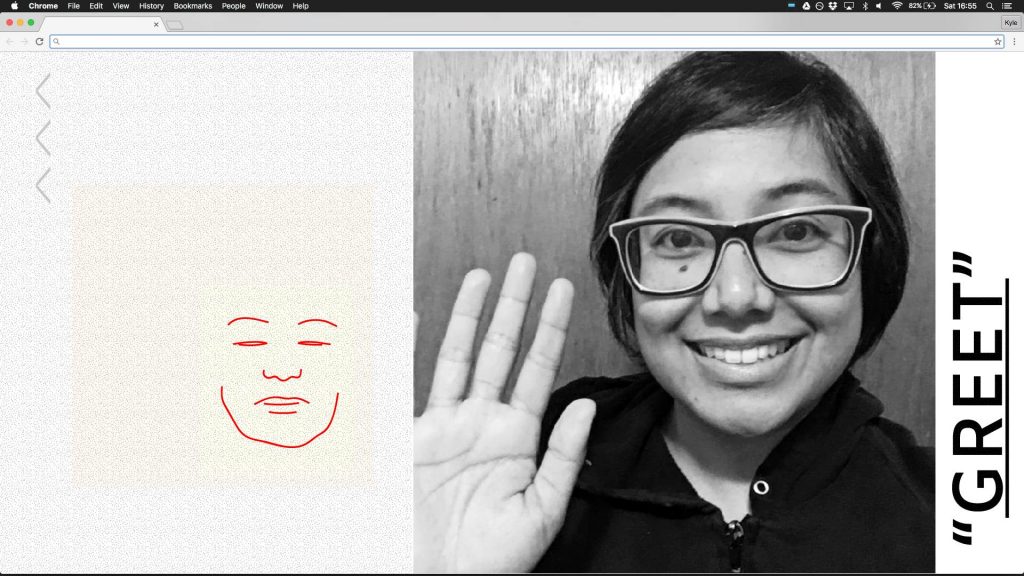
 This is the original image
This is the original image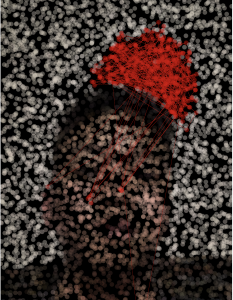 This is what has been generated by the algorithm
This is what has been generated by the algorithm