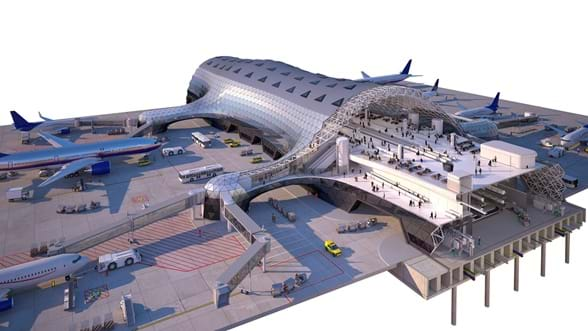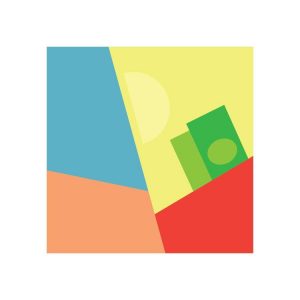fjin
// Fanjie Mike Jin
// Section C
//fjin@andrew.cmu.edu
//Project-03-Dynamic Drawing
var rgb = 255 / 640;
var rgb2 = 255 / 480;
var angle = 0;
var size = 15;
function setup(){
createCanvas(640,480);
}
function draw(){
//change the background color
size = constrain(size, 10, 80)
background(255 - mouseY * rgb, 255- mouseX * rgb2, 255);
//ellipse1
if (mouseX > width / 2){
rectMode(CENTER)
fill(255, 255 - mouseY * rgb2, 255 - mouseX * rgb);
noStroke();
push();
translate(width / 2, height / 2);
rotate(radians(angle));
ellipse(150, 0, size, size);
ellipse(-150, 0, size, size);
ellipse(0, 150, size, size);
ellipse(0, -150, size, size);
ellipse(100, 100, size, size);
ellipse(-100, 100, size, size);
ellipse(-100, -100, size, size);
ellipse(100, -100, size, size);
pop();
//ellipse2
fill(255, 255 - mouseY * rgb2, 255 - mouseX * rgb);
noStroke();
push();
translate(width / 4, height / 4);
rotate(radians(angle));
ellipse(150, 0, size, size);
ellipse(-150, 0, size, size);
ellipse(0, 150, size, size);
ellipse(0, -150, size, size);
ellipse(100, 100, size, size);
ellipse(-100, 100, size, size);
ellipse(-100, -100, size, size);
ellipse(100, -100, size, size);
pop();
//ellipse3
fill(255, 255 - mouseY * rgb2, 255 - mouseX * rgb);
noStroke();
push();
translate(3 * width / 4, 3 * height / 4);
rotate(radians(angle));
ellipse(150, 0, size, size);
ellipse(-150, 0, size, size);
ellipse(0, 150, size, size);
ellipse(0, -150, size, size);
ellipse(100, 100, size, size);
ellipse(-100, 100, size, size);
ellipse(-100, -100, size, size);
ellipse(100, -100, size, size);
pop();
//ellipse4
fill(255, 255 - mouseY * rgb2, 255 - mouseX * rgb);
noStroke();
push();
translate( width / 4, 3 * height / 4);
rotate(radians(angle));
ellipse(150, 0, size, size);
ellipse(-150, 0, size, size);
ellipse(0, 150, size, size);
ellipse(0, -150, size, size);
ellipse(100, 100, size, size);
ellipse(-100, 100, size, size);
ellipse(-100, -100, size, size);
ellipse(100, -100, size, size);
pop();
//ellipse5
fill(255, 255 - mouseY * rgb2, 255 - mouseX * rgb);
noStroke();
push();
translate(3 * width / 4, height / 4);
rotate(radians(angle));
ellipse(150, 0, size, size);
ellipse(-150, 0, size, size);
ellipse(0, 150, size, size);
ellipse(0, -150, size, size);
ellipse(100, 100, size, size);
ellipse(-100, 100, size, size);
ellipse(-100, -100, size, size);
ellipse(100, -100, size, size);
pop();
}
if (mouseX < width / 2){
fill(255 - mouseX * rgb, 255- mouseY * rgb2, 100);
noStroke();
push();
//rectangle 1
translate(width / 2, height / 2);
rotate(radians(angle));
rect(150, 0, size, size);
rect(-150, 0, size, size);
rect(0, 150, size, size);
rect(0, -150, size, size);
rect(100, 100, size, size);
rect(-100, 100, size, size);
rect(-100, -100, size, size);
rect(100, -100, size, size);
pop();
//rectangle 2
noStroke();
push();
translate(width / 4, height / 4);
rotate(radians(angle));
rect(150, 0, size, size);
rect(-150, 0, size, size);
rect(0, 150, size, size);
rect(0, -150, size, size);
rect(100, 100, size, size);
rect(-100, 100, size, size);
rect(-100, -100, size, size);
rect(100, -100, size, size);
pop();
//rectangle 3
noStroke();
push();
translate(3 * width / 4 , height / 4);
rotate(radians(angle));
rect(150, 0, size, size);
rect(-150, 0, size, size);
rect(0, 150, size, size);
rect(0, -150, size, size);
rect(100, 100, size, size);
rect(-100, 100, size, size);
rect(-100, -100, size, size);
rect(100, -100, size, size);
pop();
//rectangle 4
noStroke();
push();
translate(width / 4, 3 * height / 4);
rotate(radians(angle));
rect(150, 0, size, size);
rect(-150, 0, size, size);
rect(0, 150, size, size);
rect(0, -150, size, size);
rect(100, 100, size, size);
rect(-100, 100, size, size);
rect(-100, -100, size, size);
rect(100, -100, size, size);
pop();
//rectangle 5
noStroke();
push();
translate(3 * width / 4, 3 * height / 4);
rotate(radians(angle));
rect(150, 0, size, size);
rect(-150, 0, size, size);
rect(0, 150, size, size);
rect(0, -150, size, size);
rect(100, 100, size, size);
rect(-100, 100, size, size);
rect(-100, -100, size, size);
rect(100, -100, size, size);
pop();
//Change the size of the object
}
if (mouseX < width / 4){
size += 1.5;
}
//Change the size of the object
if (mouseX > width / 4 & mouseX < width / 2 ){
size += -1.5;
}
//Change the size of the object
if (mouseX > width / 2 & mouseX < width * 0.75){
size += 1;
}
//Change the size of the object
if (mouseX > width * 0.75){
size -= 1;
}
//Change the speed of the object
if (mouseY > height / 2){
angle += 2;
}
//Change the speed of the object
if (mouseY < height / 2){
angle += 6;
}
//Change the speed of the object
if (mouseX > width / 2){
angle += 4;
}
//Change the speed of the object
if (mouseX < width / 2){
angle += 2;
}
}
I have been experimenting to create a dynamic drawing that focuses on rotation. When mouse is moved on the canvas, the size and color of the object, as well as the speed and shapes would be changed.
![[OLD FALL 2019] 15-104 • Introduction to Computing for Creative Practice](../../../../wp-content/uploads/2020/08/stop-banner.png)