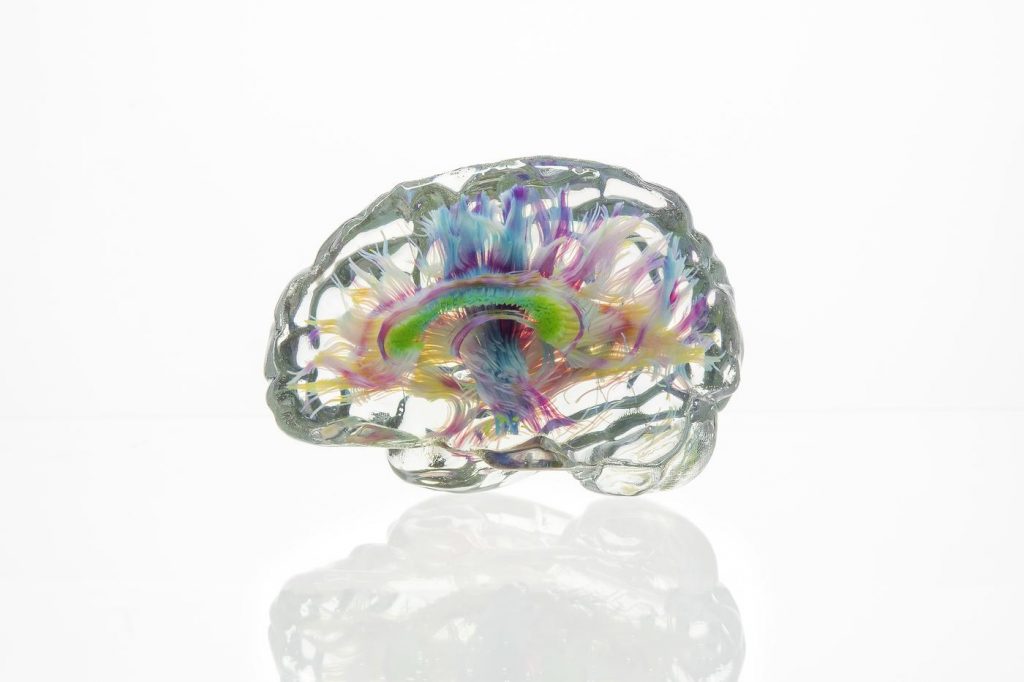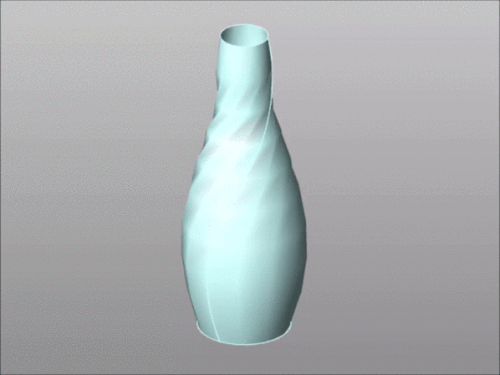sketch
/*
Aaron Lee
//Section C
//sangwon2@andrew.cmu.edu
Project-03-Dynamic Drawing
*/
//variables
var x = 0;
var y = 100;
function setup() {
createCanvas(480, 640);
}
function draw() {
background(0);
stroke(0);
fill(255, 204, 0);
if (mouseY < (height / 2)) {
fill(0);
}
rect(10, 10, 30, 30);
textSize(30);
text('touch!', 40, 40);//if mouse is located on bottom portion of canvas, the text lights
fill(0);
if (mouseY < (height / 2)) {
fill(255, 204, 0);
}
rect(440, 600, 30, 30);
textSize(30);
text('touch!', 350, 630);//if mouse is located on top portion of canvas, the text lights
push();
translate(mouseX, mouseY);
scale(mouseX/100, mouseY/100);
noFill();
stroke(255);
rotate(radians(x));
rect(-50, -50, y, y);//scale of the rectangle changes following the movement of mouse
x = x + mouseX/25;
pop();
stroke(255);
//lines from top
line(0, 0, mouseX, mouseY);
line(40, 0, mouseX, mouseY);
line(80, 0, mouseX, mouseY);
line(120, 0, mouseX, mouseY);
line(160, 0, mouseX, mouseY);
line(200, 0, mouseX, mouseY);
line(240, 0, mouseX, mouseY);
line(280, 0, mouseX, mouseY);
line(320, 0, mouseX, mouseY);
line(360, 0, mouseX, mouseY);
line(400, 0, mouseX, mouseY);
line(440, 0, mouseX, mouseY);
line(480, 0, mouseX, mouseY);
//lines from right
line(width, 40, mouseX, mouseY);
line(width, 80, mouseX, mouseY);
line(width, 120, mouseX, mouseY);
line(width, 160, mouseX, mouseY);
line(width, 200, mouseX, mouseY);
line(width, 240, mouseX, mouseY);
line(width, 280, mouseX, mouseY);
line(width, 320, mouseX, mouseY);
line(width, 360, mouseX, mouseY);
line(width, 400, mouseX, mouseY);
line(width, 440, mouseX, mouseY);
line(width, 480, mouseX, mouseY);
line(width, 520, mouseX, mouseY);
line(width, 560, mouseX, mouseY);
line(width, 600, mouseX, mouseY);
line(width, 640, mouseX, mouseY);
//lines from left
line(0, 40, mouseX, mouseY);
line(0, 80, mouseX, mouseY);
line(0, 120, mouseX, mouseY);
line(0, 160, mouseX, mouseY);
line(0, 200, mouseX, mouseY);
line(0, 240, mouseX, mouseY);
line(0, 280, mouseX, mouseY);
line(0, 320, mouseX, mouseY);
line(0, 360, mouseX, mouseY);
line(0, 400, mouseX, mouseY);
line(0, 440, mouseX, mouseY);
line(0, 480, mouseX, mouseY);
line(0, 520, mouseX, mouseY);
line(0, 560, mouseX, mouseY);
line(0, 600, mouseX, mouseY);
line(0, 640, mouseX, mouseY);
//lines from bottom
line(0, height, mouseX, mouseY);
line(40, height, mouseX, mouseY);
line(80, height, mouseX, mouseY);
line(120, height, mouseX, mouseY);
line(160, height, mouseX, mouseY);
line(200, height, mouseX, mouseY);
line(240, height, mouseX, mouseY);
line(280, height, mouseX, mouseY);
line(320, height, mouseX, mouseY);
line(360, height, mouseX, mouseY);
line(400, height, mouseX, mouseY);
line(440, height, mouseX, mouseY);
line(480, height, mouseX, mouseY);
}
I tried to make more user interactive animation with textual instruction.
![[OLD FALL 2019] 15-104 • Introduction to Computing for Creative Practice](../../../../wp-content/uploads/2020/08/stop-banner.png)