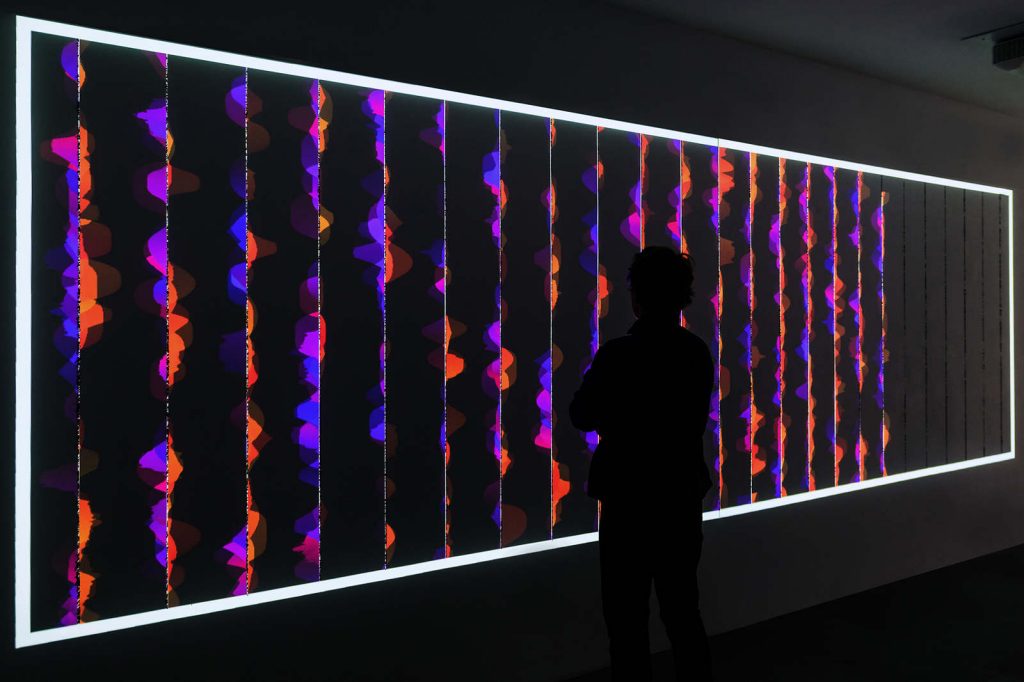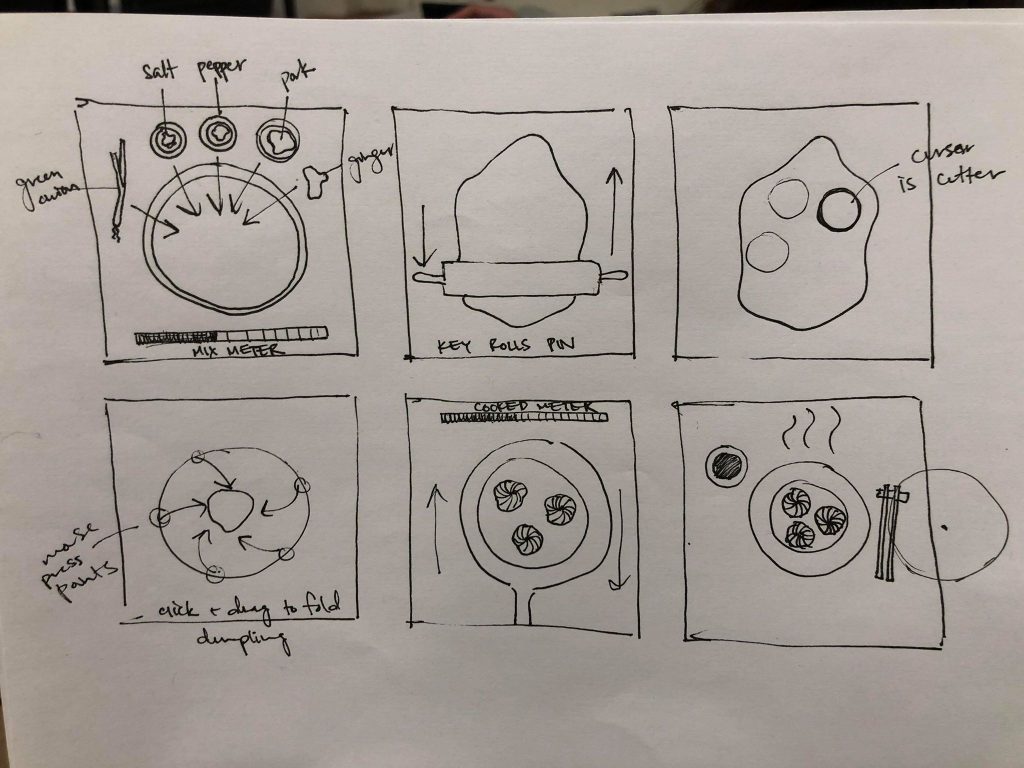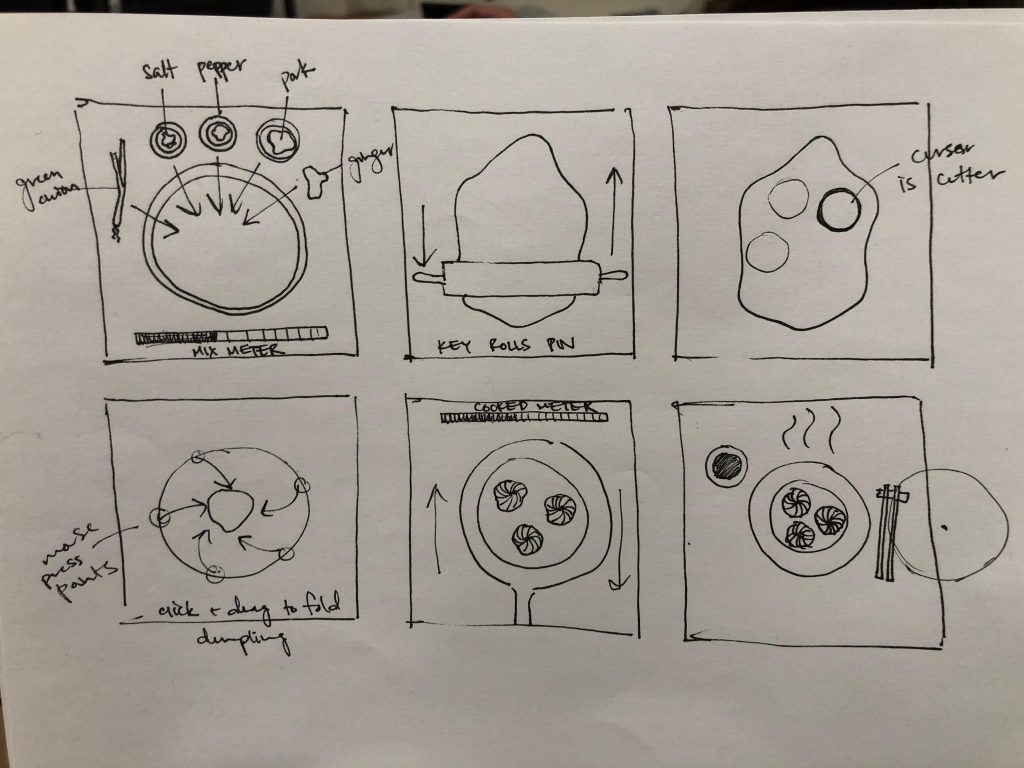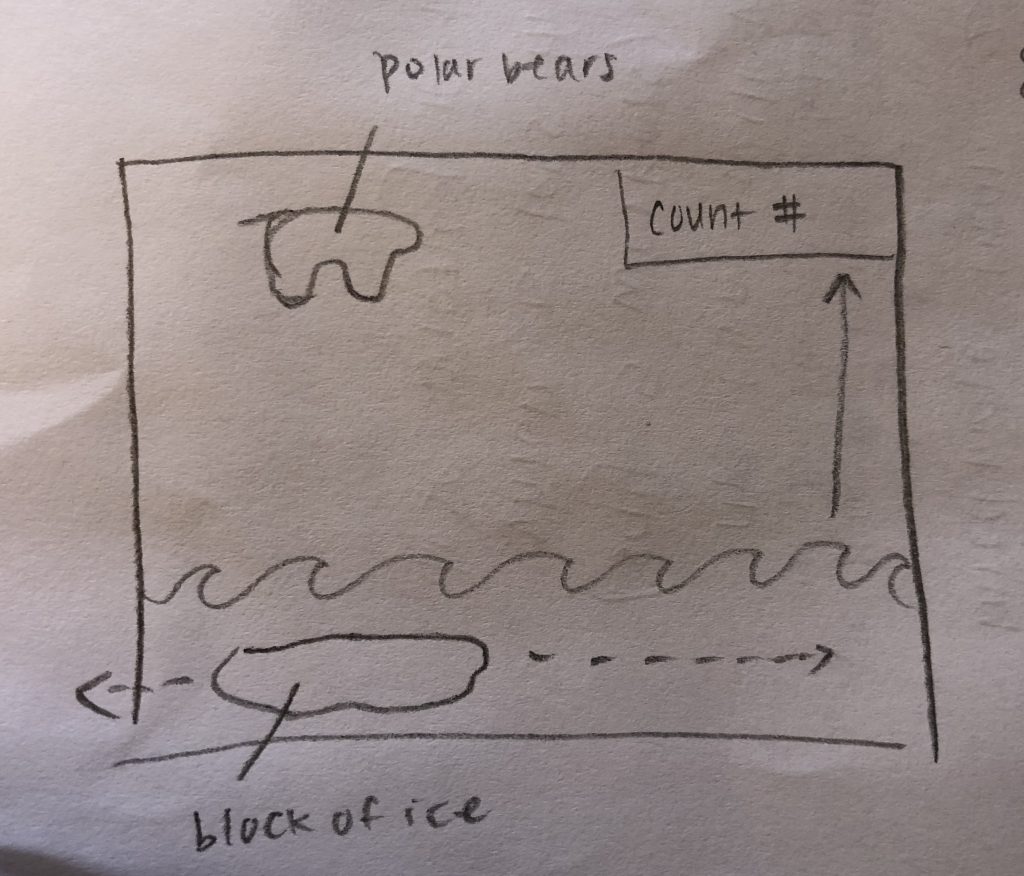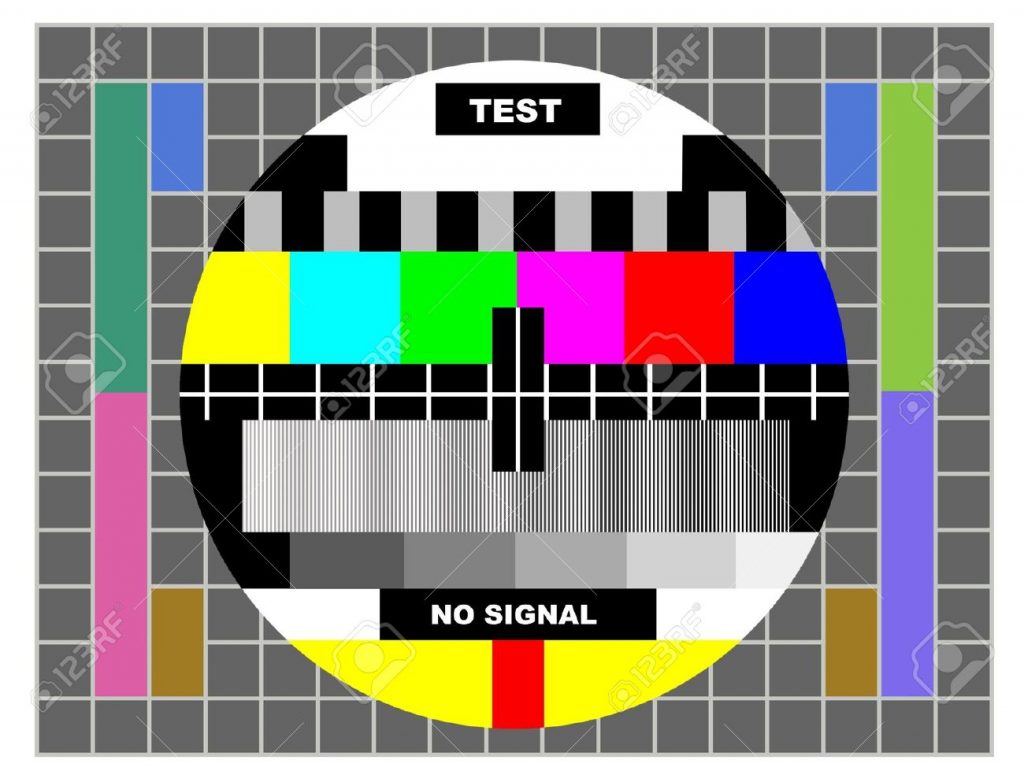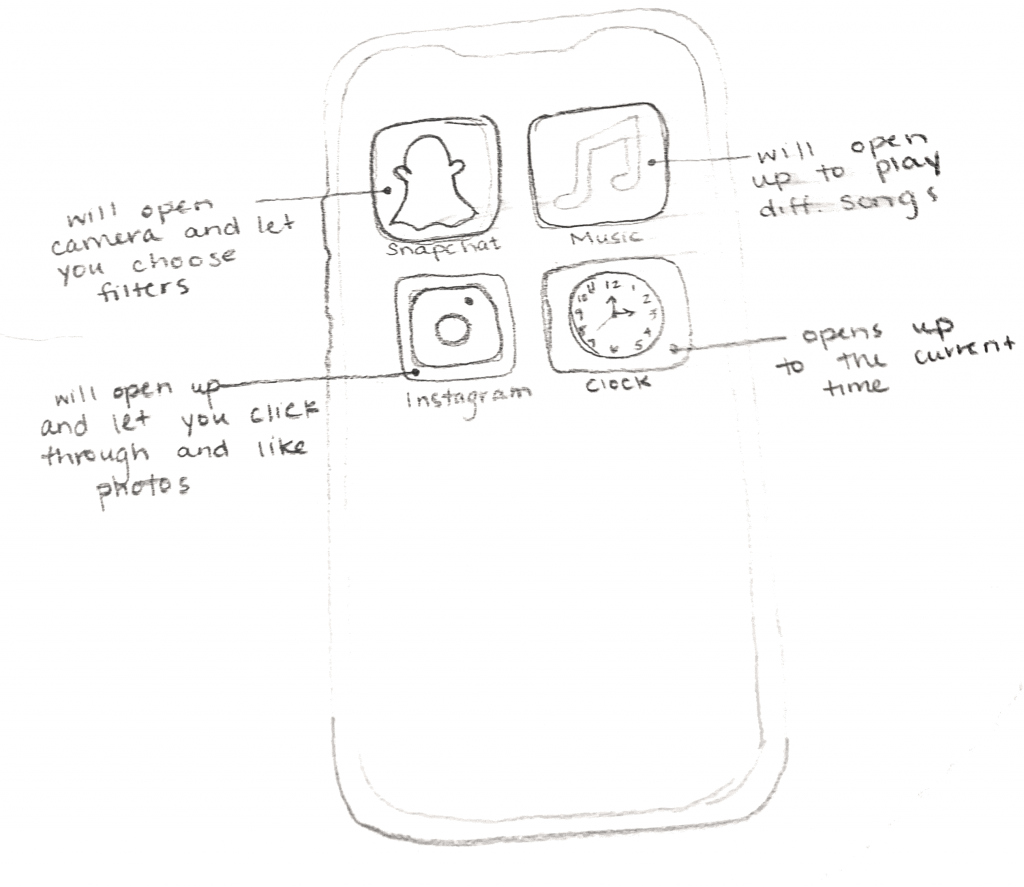The first precedent I found for my final project is Goodbye, Helios, an art piece by James R. Eads. The artwork is a digital piece drawn by Eads on a graphic tablet. It depicts the story of the relationship between two characters, Night, and Helios. Goodbye, Helios was one of the projects animated in a collaboration between Eads and Chris McDaniel (an animator known as “The Glitch”). I really enjoy the visuals used in the animations, from the bright, varied colors, to the smooth flowing movement of the lines. This is something that I would like to try and incorporate into my final project.

The second project I found as a precedent for my final project is Flame Painter, which is a painting software created by Escape Motions. It makes use of particle systems in order to allow the user to create incredibly dynamic and fluid brush strokes. The software is available to purchase for the use of different artistic professions, but for the purpose of this Looking Outwards, I interacted with the free demo. I enjoyed the way that the brush follows the mouse cursor, and the way that it almost rotates around the chosen spot. Even though the mouse is stagnant, the brush remains rotating and moving around the cursor. This creates an interesting interaction for the user to try to manipulate.
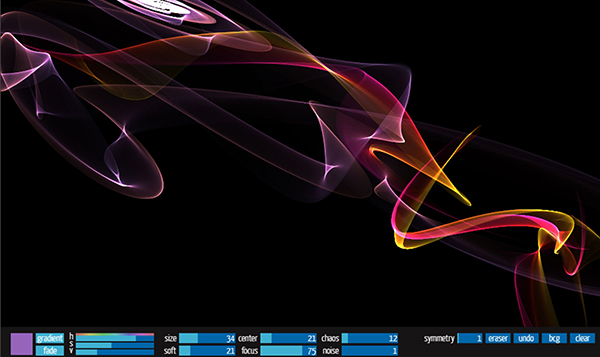
![[OLD FALL 2019] 15-104 • Introduction to Computing for Creative Practice](../../../../wp-content/uploads/2020/08/stop-banner.png)