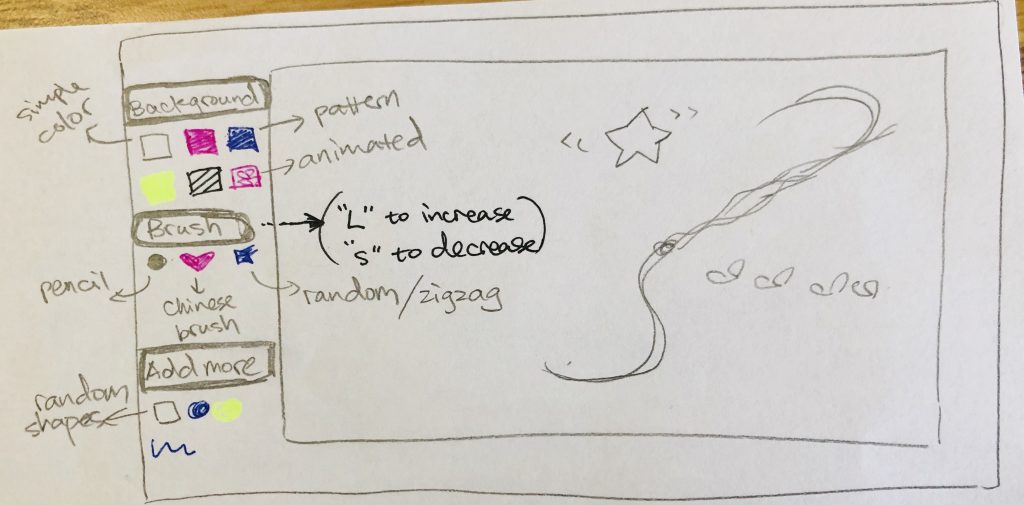
For my final project, I’ve decided to create an “Interactive drawing pad.” Basically, users can click on the buttons on the left to select different backgrounds, brushes and add more special effects. The pad will have the following functions for users to create their own paintings.
- Change background:
- basic function: change into pure colors
- advanced: use patterned background (I will refer to wallpaper, nested loop, use sin and cos to make curves, turtle pattern, etc.)
- Change type of brush:
- basic “pencil” function:change stroke width and color by pressing “L” (large) / “S” (small) / “R” (red) / “B” (blue) / “Y” (yellow)
- special brush 1: Chinese brush (I will refer to mouse dragging function)
- special brush 2: zigzags (random lines)
- special brush 3: make new balls (objects function)
- special brush 4: change into a flower and record traces of movements
- Add randomness:
- add random stars at night (tie making of random spot with seconds),
- add colorful balls (add moving particles),
- * moving mountains (make terrain animation),
- Add other shapes:
- moving star (make a star that’s changing shape randomly),
- rotating rectangles (rotate and translate rectangles)
- (press “space” to delete the shape created)
![[OLD FALL 2019] 15-104 • Introduction to Computing for Creative Practice](wp-content/uploads/2020/08/stop-banner.png)