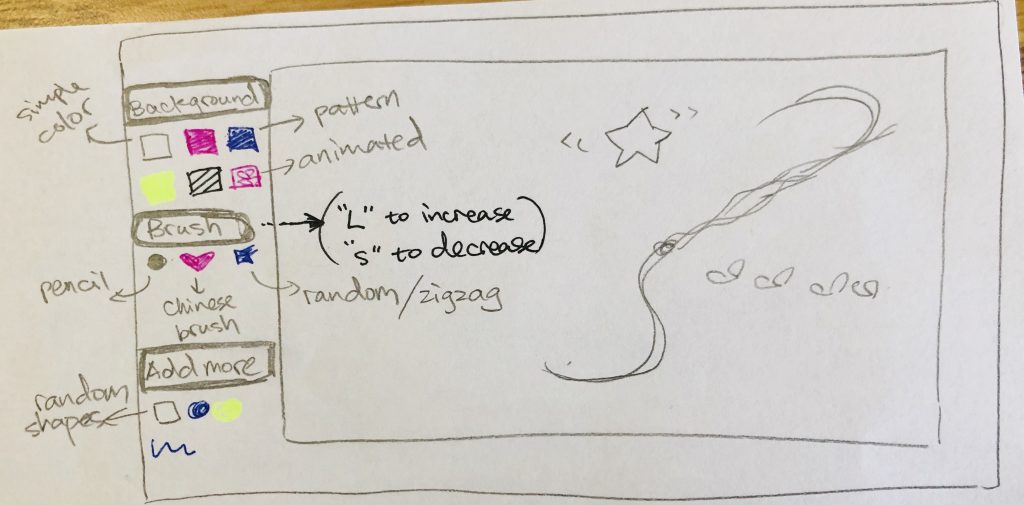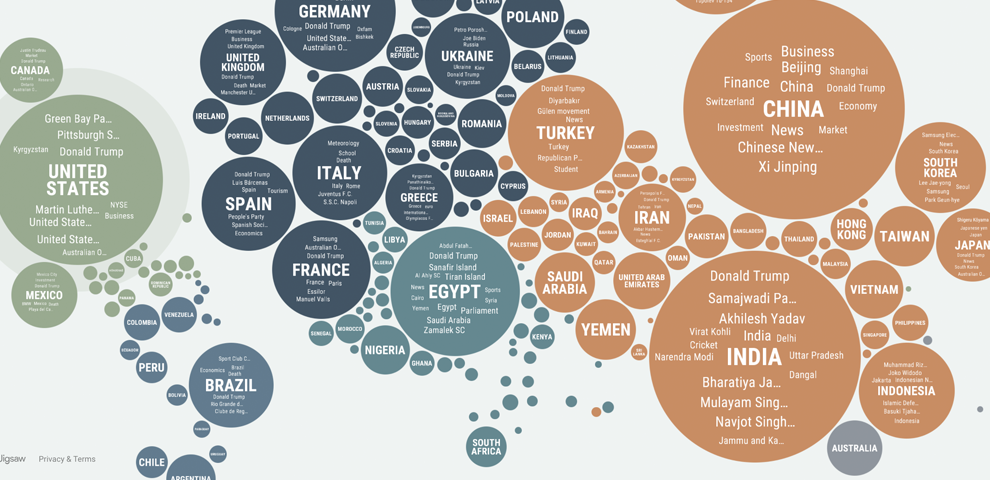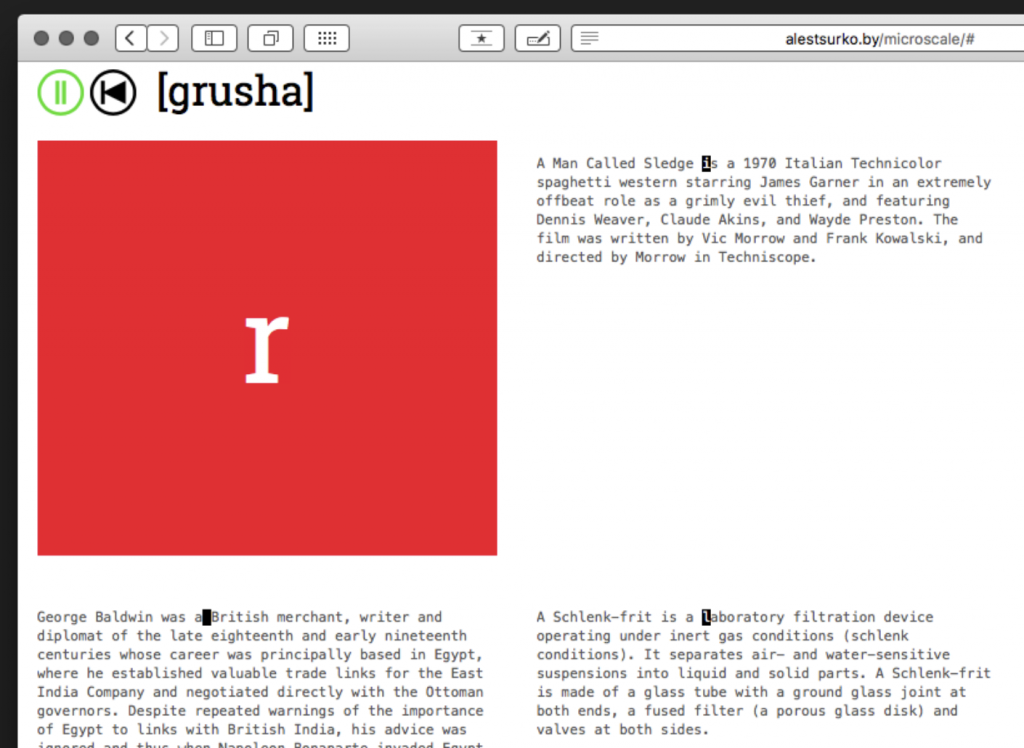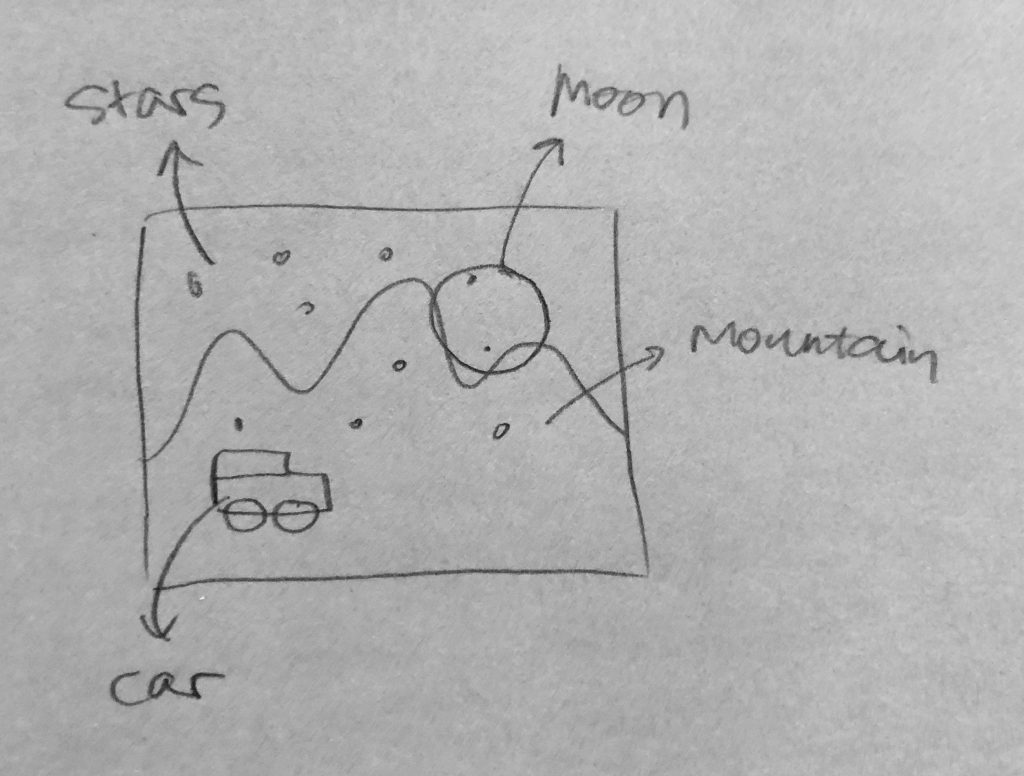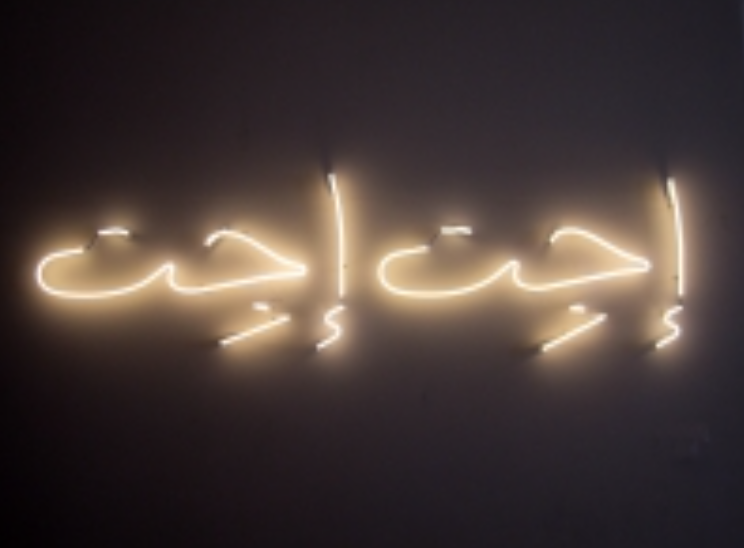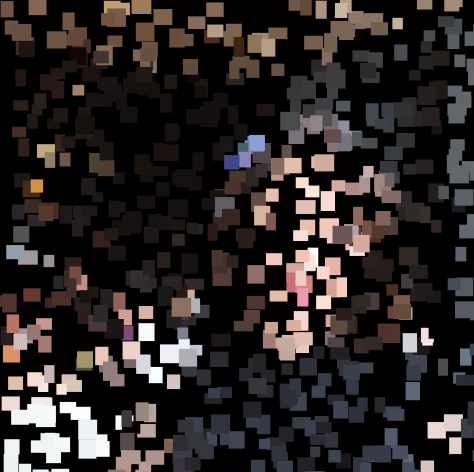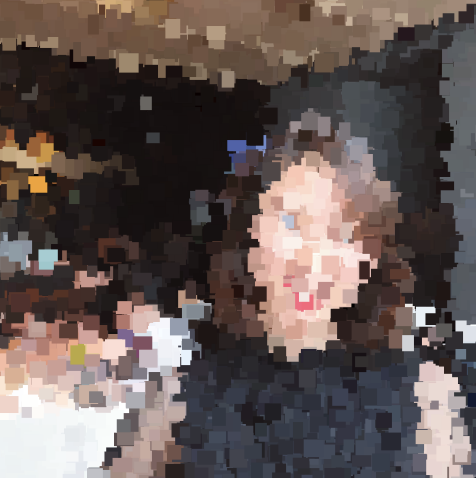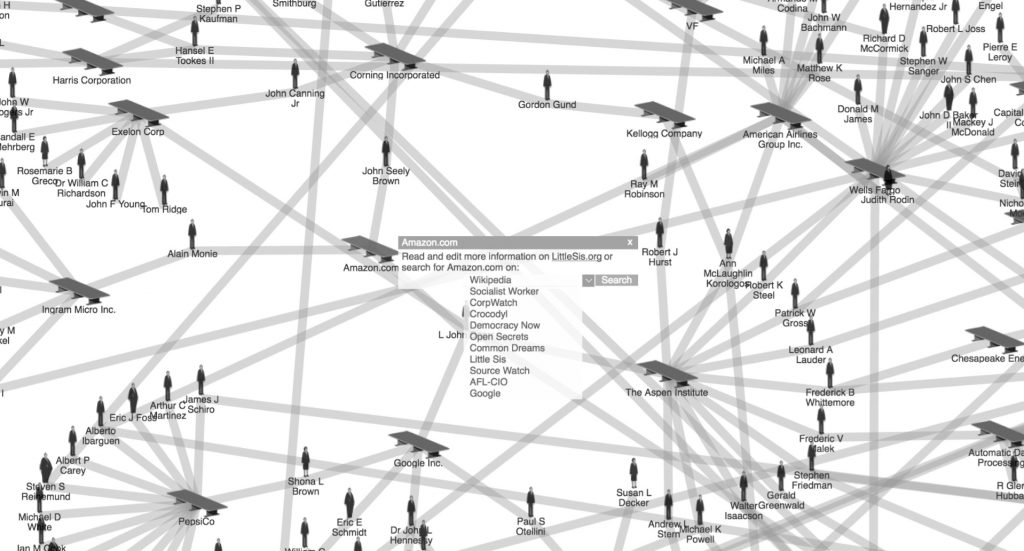//Siwei Xie
//Section B
//sxie1@andrew.cmu.edu
//Final Project
var size = 10;//original size of brush stroke
function setup() {
createCanvas(480, 480);
background("white");
frameRate(500);//speed of drawing balls
}
function draw() {
//fill unwanted borders with purple rectangels
noStroke();
fill(194, 192, 216);
rect(0, 0, 480, 70);
rect(0, 0, 150, 480);
rect(450, 0, 30, 480);
rect(0, 450, 480, 30);
//titles & functions of drawing pad
textStyle(NORMAL);
textStyle(BOLD);
textSize(27);
fill("white");
text('My Drawing Pad', 200, 50);
textSize(15);
fill(101, 67, 89);
text('1. Drag mouse', 9, 115);
text('to draw', 25, 133);
text('2. Click buttons', 15, 220);
text('to add patterns', 20, 235);
//notes for buttons
textSize(12);
fill("black");
textStyle(ITALIC);
text('Press B for big brush', 15, 153);
text('Press S for small brush', 15, 168);
//buttons for BACKGROUND
fill(185, 88, 84);//maroon square
square(20, 250, 20);
fill("gray");//gray square
square(60, 250, 20);
fill("yellow");//yellow square
square(100, 250, 20);
//button for ERASE
fill("white");
rect(40, 360, 60, 40);
fill("black");
text('ERASE', 50, 385);
//draw by using BRUSH
if (mouseIsPressed) {
fill(random(255), random(255), random(255));
ellipse(mouseX, mouseY, size);
}
}
function keyPressed(){
if (key === "B" || key === "b") {
size += 10;//increase width of stroke
}
if (key === "S" || key === "s") {
size -= 10;//decrease width of stroke
}
}
function mouseClicked(){
//PATTERN 1: use nested Loop to create shapes
if(mouseX > 20 & mouseX < 40 &&
mouseY > 250 && mouseY < 270){
for (var j = 0; j < 12; j++) {
for (var i = 0; i < 8; i++) {
//maroon circles
noStroke();
fill(185, 88, 84);
circle(i * 40 + 160, j * 30 + 95, 20);
//white verticle lines
fill("white");
rect(i * 40 + 155, 80, 3, 370);
}
}
noLoop();
}
//PATTERN 2:
if(mouseX > 60 & mouseX < 80 &&
mouseY > 250 && mouseY < 270){
fill("white");
rect(150, 70, 300, 380);
for (var y = 0; y < 360; y += 45) {
for (var x = 0; x < 270; x += 45) {
fill(182, 182, 182);
circle(x + 180, y + 105, 45);
}
}
noLoop();
}
//PATTERN 3:
if(mouseX > 100 & mouseX < 120 &&
mouseY > 250 && mouseY < 270){
for (var a = 0; a < 280; a = a + 1) {
strokeWeight(20);
stroke("yellow");
//curve's starting point, height - curving extent * direction
point(a + 160, 250 - 100 * sin(radians(a)));
stroke(253, 241, 161);
point(a + 160, 250 - 100 * cos(radians(a)));
}
noLoop();
}
//ERASE:
if(mouseX > 40 & mouseX < 100 &&
mouseY > 360 && mouseY < 400){
noStroke();
fill("white");
rect(150, 70, 300, 380);
}
}
In my final project, I created an “Interactive drawing pad.” Firstly, users can drag mouse on the white drawing pad to draw colorful stroke. They can change width of stroke by pressing S or B. Secondly, users can click on the 3 buttons on the left to select different patterns to fill the pad. Finally, they can use ERASE function to erase previously drawn strokes or patterns.
![[OLD FALL 2019] 15-104 • Introduction to Computing for Creative Practice](../../wp-content/uploads/2020/08/stop-banner.png)