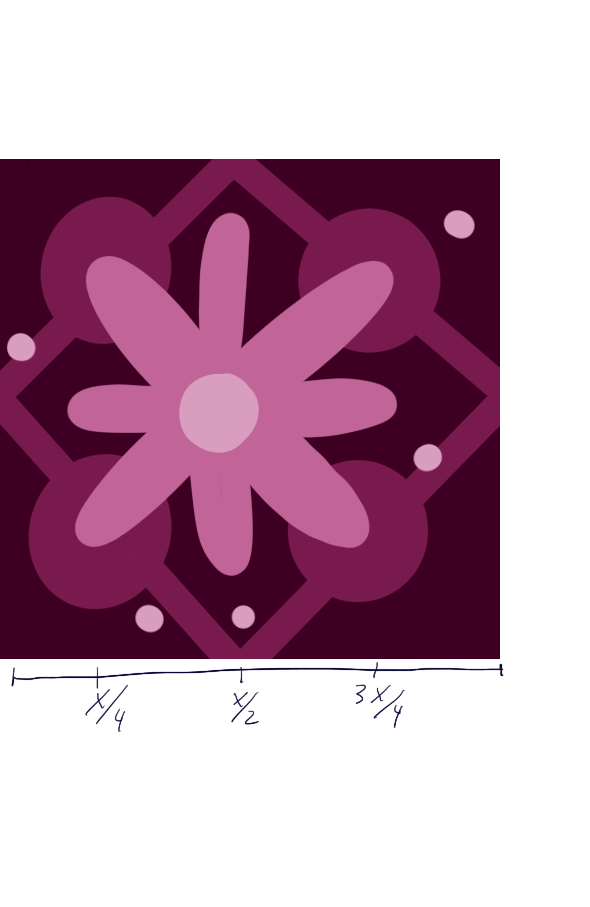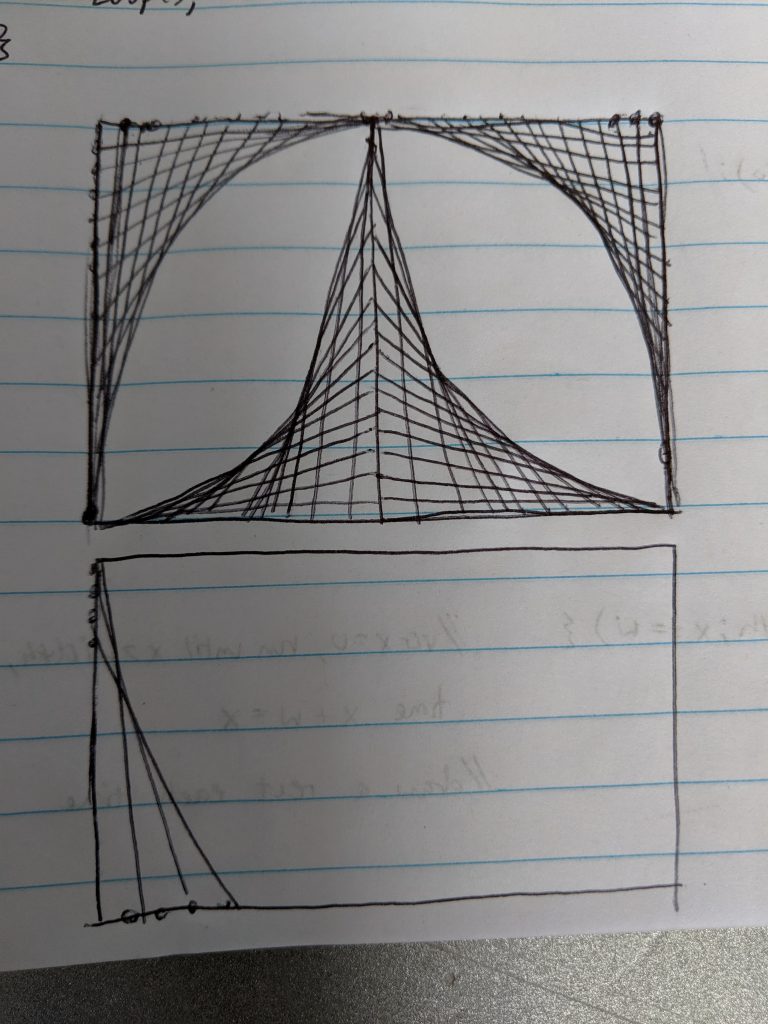This project shows variable faces of a girl.
sketchDownload/*
*Alyssa Song
*agsong@andrew.cmu.edu
*Section C
*Project 02- Variable Faces; Face Variables
*
*/
var eyeSizeX = 40;
var eyeSizeY = 20;
var faceWidth = 150;
var faceHeight = 200;
var noseLength = 20;
var noseWidth = 10;
var browHeight = 170; //determines general brow height
var browExpression = 4; //determines brow arch
var leftMouth = 170; //determines the left edge of mouth
var rightMouth = 230; //determines the right edge of mouth
var mouthHeight = 250; //determines the height of the edges of the mouth
var mouthExpression = 260; //determines the expression of the mouth
function setup() {
createCanvas(400, 400);
//background(255, 255, 255);
}
function draw() {
stroke(0);
strokeWeight(2);
//background changes color when mouse is on
// left or right side of screen
if (mouseX < 0.5 * width) {
background(228, 228, 253); //light purple background
} else {
background(198, 226, 249); //light blue background
}
//hair
point (width / 2, height * 0.2);
point (width * 0.7, height * 0.3);
point (width * 0.75, height / 2);
point (width * 0.75, height * 0.8);
point (width * 0.25, height * 0.8);
point (width * 0.25, height / 2);
point (width * 0.3, height * 0.3);
fill(0, 0, 0);
beginShape();
curveVertex(width / 2, height * 0.2);
curveVertex(width / 2, height * 0.2);
curveVertex(width * 0.7, height * 0.3);
curveVertex(width * 0.75, height / 2);
curveVertex(width * 0.75, height * 0.8);
curveVertex(width * 0.25, height * 0.8);
curveVertex(width * 0.25, height / 2);
curveVertex(width * 0.3, height * 0.3);
curveVertex(width / 2, height * 0.2);
curveVertex(width / 2, height * 0.2);
endShape();
fill(227, 180, 171); //skin color
ellipse((width / 2), (height / 2), faceWidth, faceHeight) //face shape
point (width / 2, height * 0.2);
point (width * 0.4, height * 0.35);
point (width * 0.3, height * 0.4);
point (width * 0.4, height * 0.25);
point (width / 2, height * 0.2);
point (width * 0.6, height * 0.35);
point (width * 0.7, height * 0.4);
point (width * 0.6, height * 0.25);
fill(0, 0, 0);
beginShape();
curveVertex(width / 2, height * 0.2);
curveVertex(width / 2, height * 0.2);
curveVertex(width * 0.4, height * 0.35);
curveVertex(width * 0.3, height * 0.4);
curveVertex(width * 0.4, height * 0.25);
curveVertex(width / 2, height * 0.2);
curveVertex(width / 2, height * 0.2);
endShape();
beginShape();
curveVertex(width / 2, height * 0.2);
curveVertex(width / 2, height * 0.2);
curveVertex(width * 0.6, height * 0.35);
curveVertex(width * 0.7, height * 0.4);
curveVertex(width * 0.6, height * 0.25);
curveVertex(width / 2, height * 0.2);
curveVertex(width / 2, height * 0.2);
endShape();
//eyes
fill(255, 255, 255); //whites of eyes
var leftEyeX = width / 2 - faceWidth * 0.25; //placement of left eye
var rightEyeX = width / 2 + faceWidth * 0.25; //placement of right eye
var eyeIrisX = 20; //placement of iris
ellipse(leftEyeX, height / 2, eyeSizeX, eyeSizeY);
ellipse(rightEyeX, height /2, eyeSizeX, eyeSizeY);
fill(149, 85, 73); //light brown
ellipse(leftEyeX, height / 2, eyeIrisX, eyeSizeY); //left Iris
ellipse(rightEyeX, height / 2, eyeIrisX, eyeSizeY); //right Iris
fill(0, 0, 0); //black
ellipse (leftEyeX, height / 2, 10); //left pupil
ellipse (rightEyeX, height / 2, 10); //right pupil
//if the eyes are big enough, this program will add
//an eye reflection to make the face seem more "cute"
if (eyeSizeY > 20) {
fill(255, 255, 255);
ellipse((leftEyeX + 3), height / 2, 5);
ellipse((rightEyeX + 3), height / 2, 5);
}
//nose
noFill();
beginShape();
curveVertex(width / 2, height / 2 - noseLength);
curveVertex(width / 2, height / 2 - noseLength);
curveVertex(width / 2, height / 2);
curveVertex(width / 2 + noseWidth, height / 2 + noseLength);
curveVertex(width / 2, height / 2 + 25);
curveVertex(width / 2 - 5, height / 2 + noseLength);
endShape();
//mouth
fill(152, 41, 41);
//mouth outline
point(leftMouth, mouthHeight);
point(rightMouth, mouthHeight);
point(width / 2, mouthExpression);
//mouth shape
fill(255, 255, 255);
beginShape();
curveVertex(leftMouth, mouthHeight);
curveVertex(leftMouth, mouthHeight);
curveVertex(rightMouth, mouthHeight);
curveVertex(width / 2, mouthExpression);
curveVertex(leftMouth, mouthHeight);
curveVertex(leftMouth, mouthHeight);
endShape();
//adds blush if the face is grinning or not frowning
if (mouthExpression > 260) {
strokeWeight(0);
fill(251, 195, 204);
ellipse(leftMouth - 10, mouthHeight - 20, 15);
ellipse(rightMouth + 10, mouthHeight - 20, 15);
strokeWeight(2);
}
//eyebrows
strokeWeight(5);
var leftBrowFront = width / 2 - faceWidth * 0.15
var rightBrowFront = width / 2 + faceWidth * 0.15
//left brow outline
point(leftBrowFront, browHeight);
point(leftBrowFront - 20, browHeight - browExpression);
point(leftBrowFront - 35, browHeight);
//left brow shape
noFill();
beginShape();
curveVertex(leftBrowFront, browHeight);
curveVertex(leftBrowFront, browHeight);
curveVertex(leftBrowFront - 20, browHeight - browExpression);
curveVertex(leftBrowFront - 35, browHeight);
curveVertex(leftBrowFront - 35, browHeight);
endShape();
//right brow outline
point(rightBrowFront, browHeight);
point(rightBrowFront + 20, browHeight - browExpression);
point(rightBrowFront + 35, browHeight);
//right brow shape
noFill();
beginShape();
curveVertex(rightBrowFront, browHeight);
curveVertex(rightBrowFront, browHeight);
curveVertex(rightBrowFront + 20, browHeight - browExpression);
curveVertex(rightBrowFront + 35, browHeight);
curveVertex(rightBrowFront + 35, browHeight);
endShape();
strokeWeight(2);
}
function mousePressed() {
faceWidth = random(130, 170);
faceHeight = random(230, 160);
eyeSizeX = random(35, 45);
eyeSizeY = random(15, 25);
noseLength = random (15, 25);
noseWidth = random (5, 15);
browHeight = random (160, 180);
browExpression = random (0, 10);
leftMouth = random (160, 180);
rightMouth = random (220, 240);
mouthHeight = random (240, 260);
mouthExpression = random (230, 270);
}
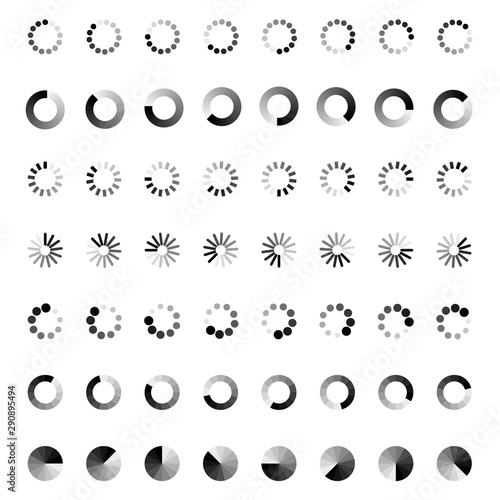
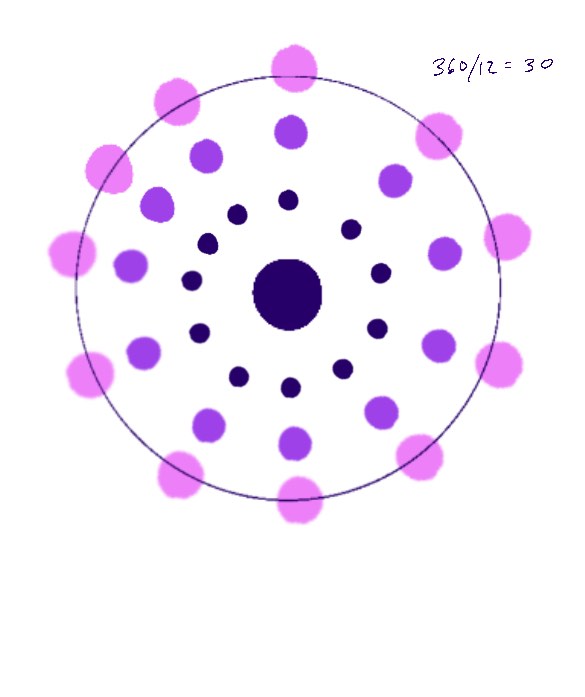
![[OLD FALL 2020] 15-104 • Introduction to Computing for Creative Practice](../../../../wp-content/uploads/2021/09/stop-banner.png)