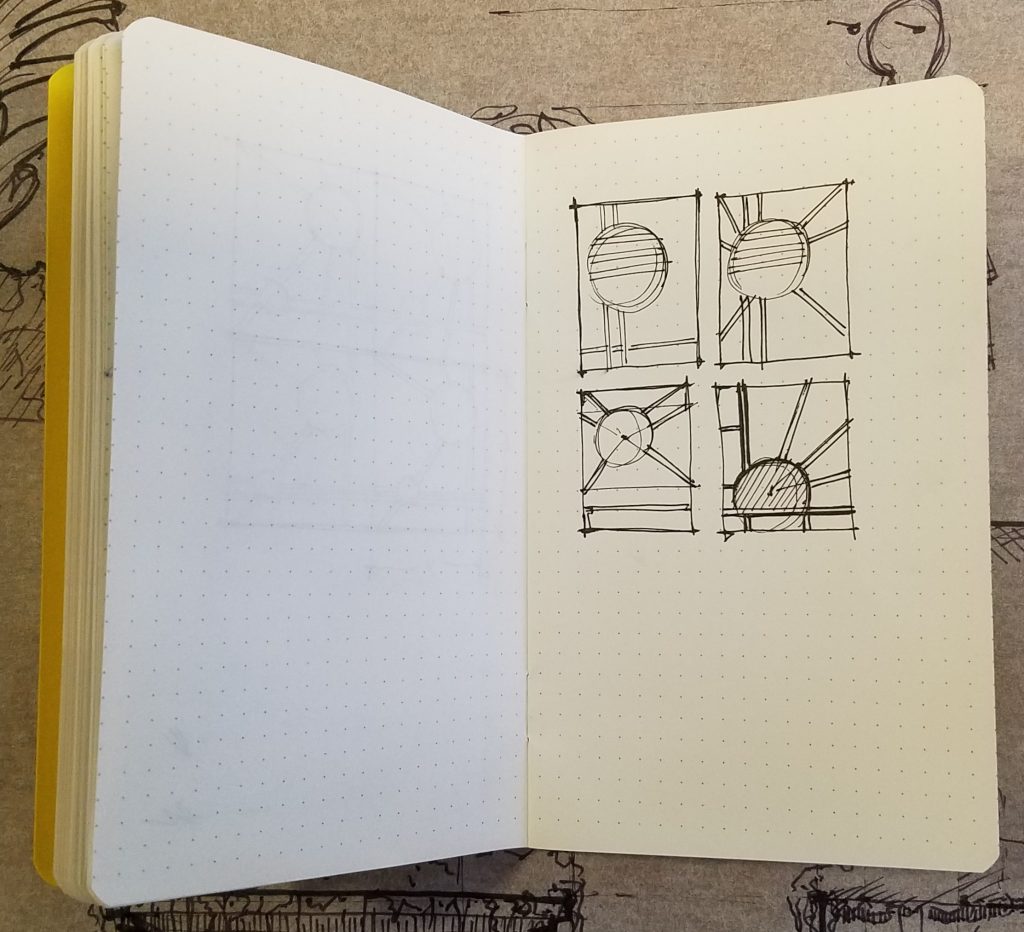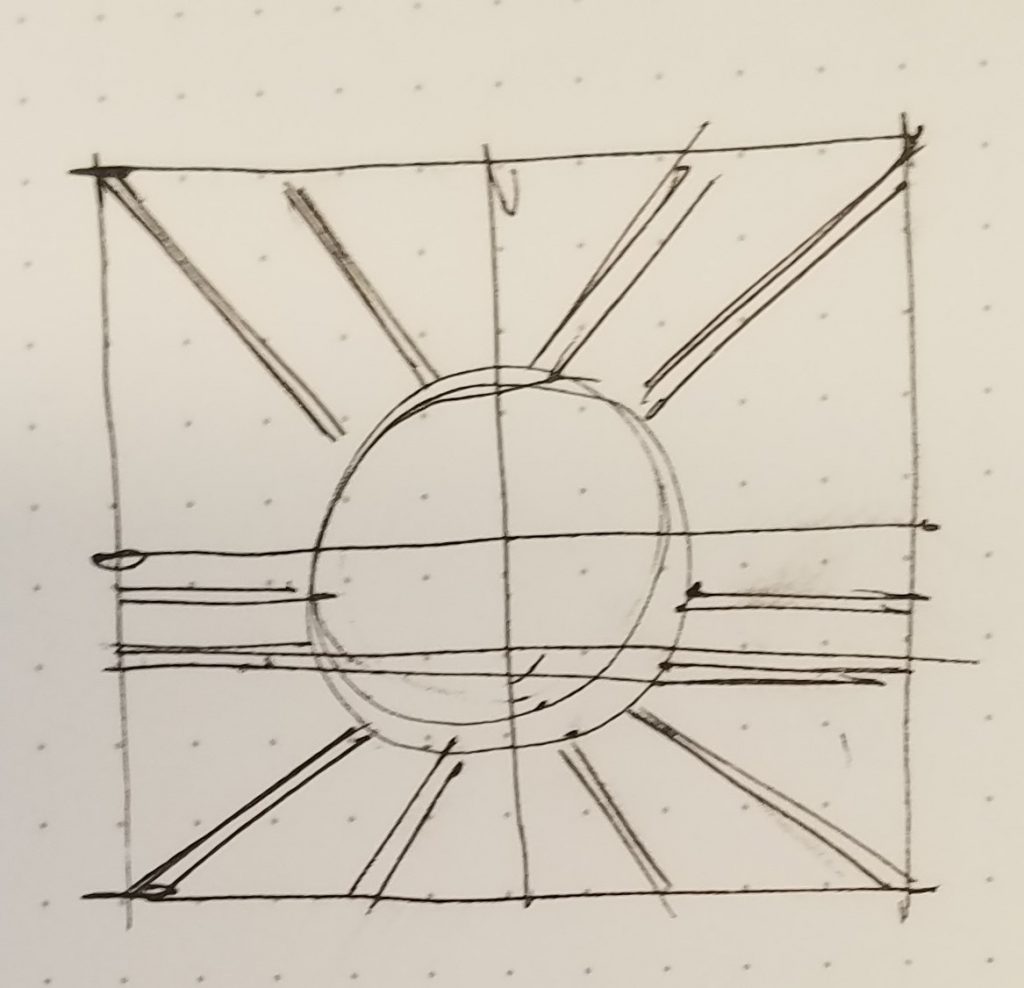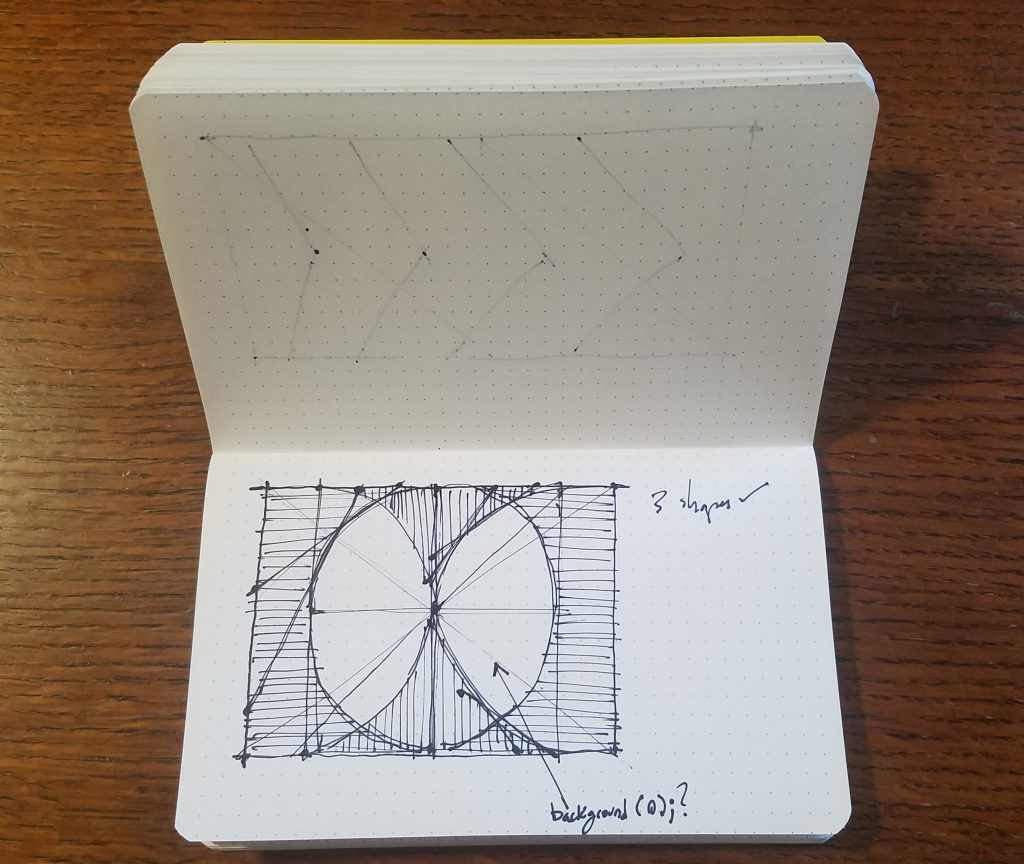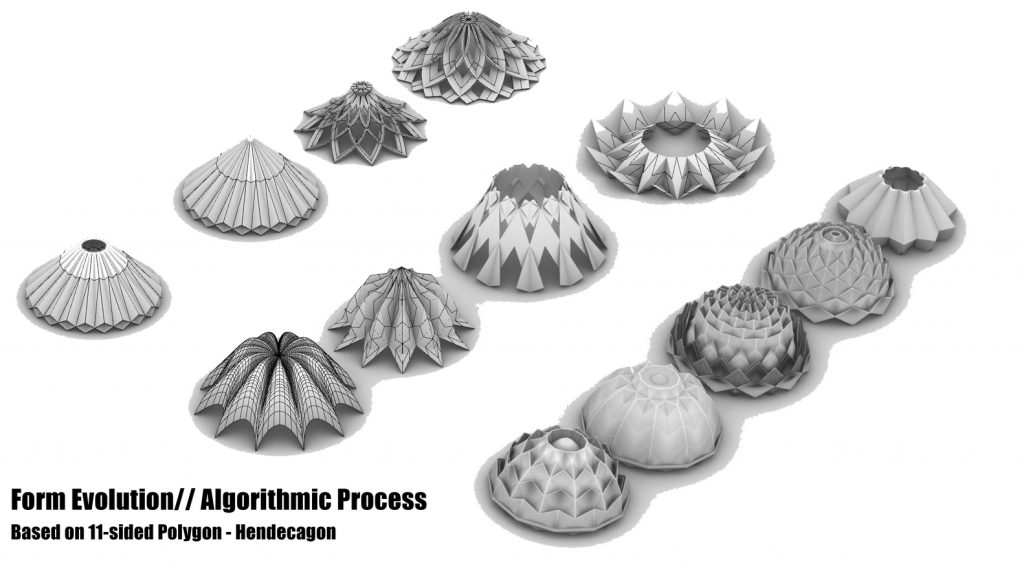The squares measure, from inside out: seconds, minutes, hours, days, years, decades, and centuries.
//Robert Rice
//rdrice
//Section C
var today = new Date();
var years = today.getFullYear()
var months = today.getMonth();
var days = today.getDate() + months*30.42; //calculates days based on the average number of days in each month
var hours = today.getHours() //aproximately correct for any given day in the year
var minutes = today.getMinutes()
var seconds = today.getSeconds();
var v = [years%1000/100, years%100/10, years%10, days, hours, minutes, seconds] //the current values for centuries, decades, years, days, hours, minutes, & seconds
var t = [10, 10, 10, 365, 24, 60, 60] //the total number of each unit in one cycle
var r = [] //radii for centuries, decades, years, days, hours, minutes, seconds squares (calculated below)
var s = [1.902*Math.pow(10, -10), 1.902*Math.pow(10, -9), 1.902*Math.pow(10, -8), 1.902*Math.pow(10, -7), 0.0000694, 0.00167, 0.1] //speeds, degrees per frame
var a = [0, 0, 0, 0, 0, 0, 0] //angles, 0 by default for testing
var w = [] //stroke weight
var iw = 5 //the stroke weight of the indicator squares
function setup() {
createCanvas(600, 600);
background(0);
angleMode(DEGREES);
rectMode(CENTER);
frameRate(60);
r[0] = (width/2)*sqrt(2);
w[0] = 15
print(v);
for (i=1; i<=6; i++) { //calculates the inset radii based on the first radius
r[i] = (r[i-1]/2)*sqrt(2);
}
for (i=1; i<=6; i++) { //calculates the stroke weights
w[i] = (w[i-1])/2;
}
for (i=0; i<=6; i++) { //sets all the starting angles based on current date & time
a[i] = (v[i]/t[i])*360
}
}
function draw() {
background(50);
noFill();
translate(width/2, height/2);
stroke(255);
for (i=0; i<=6; i++) {
push();
rotate(a[i]); //moves the rectangle
a[i] = a[i] + s[i];
strokeWeight(w[i]);
rect(0, 0, r[i], r[i]); //creates the actual rectangle
strokeWeight(iw); //creates an indicator rectangle to help the viewer understand where in the rotation everything is
rect(r[i]/2 - 5 - (w[i]/2), r[i]/2 - 5 - (w[i]/2), 5, 5); //"start" is all indicators at bottom right corner
pop();
}
}
![[OLD FALL 2020] 15-104 • Introduction to Computing for Creative Practice](../../../../wp-content/uploads/2021/09/stop-banner.png)