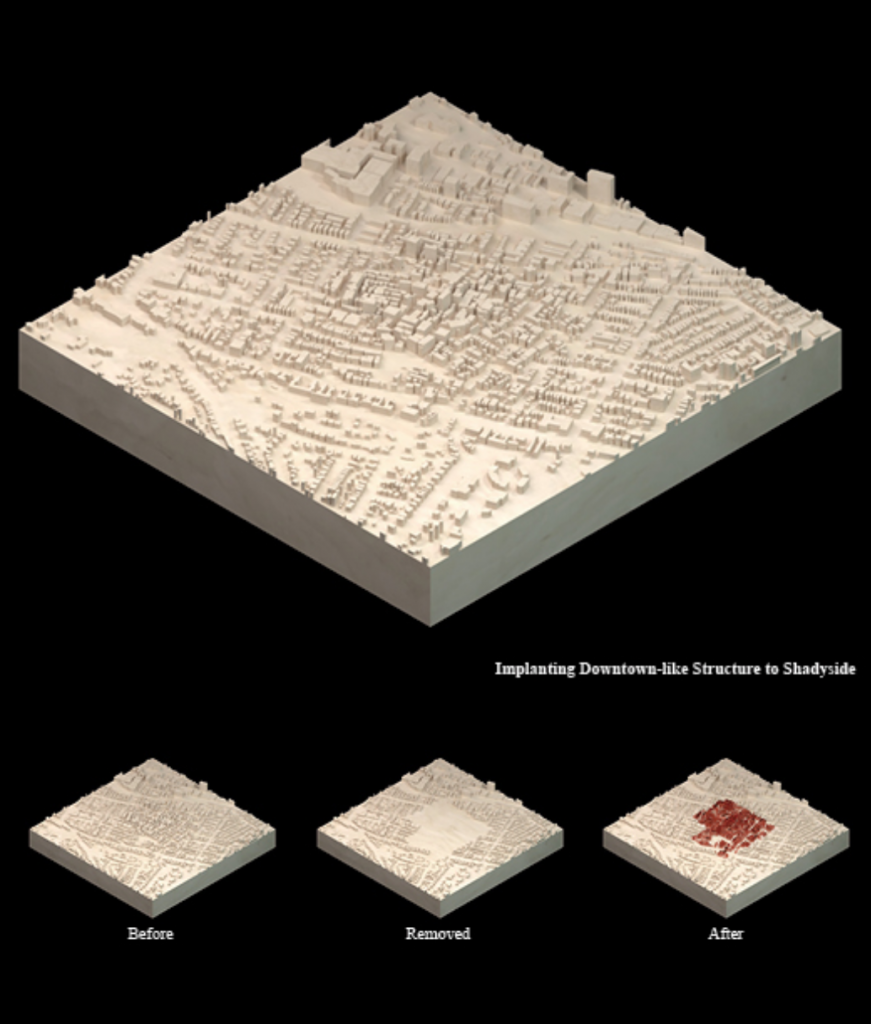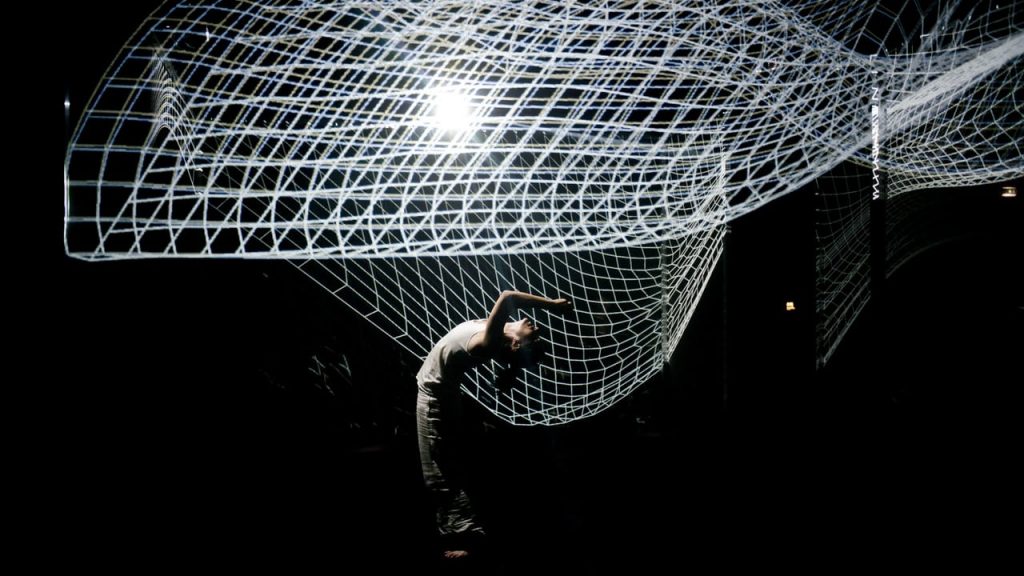This is what I look like in the morning
function setup() {
createCanvas(500, 600);
background(251, 242, 255);
}
function draw() {
//Hair 1
noStroke();
fill(80)
ellipse(215, 140, 190, 170);
beginShape();
vertex(131, 100);
vertex(75, 245);
vertex(80, 240);
vertex(88, 255);
vertex(93, 260);
vertex(100, 255);
vertex(105, 265);
vertex(140, 270);
vertex(190, 100);
endShape();
//Body
fill(142, 133, 160);
rect(95, 260, 390, 500, 140)
//Head
noStroke();
fill(255, 237, 225);
ellipse(240, 210, 260, 240);
//Shadow
fill(235, 184, 146)
ellipse(170, 205, 27, 14);
ellipse(280, 205, 30, 14);
triangle(215, 210, 208, 220, 200, 240);
triangle(250, 210, 260, 225, 265, 240);
fill(252, 218, 192);
beginShape();
vertex(200, 296);
bezierVertex(200, 295, 240, 320, 260, 295);
endShape();
//eyes
strokeWeight(1);
stroke(0);
fill(254, 246, 246);
ellipse(170, 200, 27, 12);
ellipse(280, 200, 30, 10);
//Pupils
fill(0);
ellipse(172, 200, 7, 7);
ellipse(282, 200, 5, 6)
//nose
noFill();
arc(240, 220, 15, 10, 175, 70);
arc(220, 220, 13, 11, 90, 180);
push();
translate(230,223);
rotate(125.9);
arc(0, 0, 15, 10, 170, 90);
pop();
arc(220, 220, 14, 10, 20, 360);
arc(240, 220, 14, 10, 20, 360);
//Mouth
fill(249,134, 128);
arc(220, 242, 13, 13, PI, 0);
arc(233, 242, 13, 13, PI, 0);
arc(227, 242, 26, 15, 0, PI);
stroke(0);
strokeWeight(0.8);
line(214, 243, 238, 243);
//Hair 2
noStroke();
fill(80);
push();
translate(125,90);
rotate(-0.25);
rect(0, 0, 160, 70, 140)
pop();
triangle(170, 150, 100, 250, 123, 127);
push();
translate(320, 110);
rotate(0.5);
ellipse(0, 0, 160, 70)
pop();
beginShape();
vertex(300, 100);
vertex(360, 289);
vertex(370, 285);
vertex(375, 280);
vertex(380, 285);
vertex(388, 277);
vertex(395, 280);
vertex(405, 272);
vertex(410, 277);
vertex(417, 265);
vertex(425, 272);
vertex(435, 265);
vertex(445, 270);
vertex(393, 140);
endShape();
//Eyebrows
ellipse(170, 180, 15, 5);
ellipse(275, 180, 17, 5);
//Flower
noFill();
stroke(125, 206, 160);
strokeWeight(5);
beginShape();
vertex(230, 550);
bezierVertex(260, 450, 230, 305, 180, 400);
endShape();
noStroke();
fill(255, 230, 69);
ellipse(160, 360, 30, 50);
push();
translate(195,370)
rotate(0.8);
ellipse(0, 0, 30, 50)
pop();
push();
translate(210,400)
rotate(1.5);
ellipse(0, 0, 30, 50)
pop();
push();
translate(200,430)
rotate(1.9);
ellipse(0, 0, 30, 50)
pop();
push();
translate(155,435)
rotate(3.7);
ellipse(0, 0, 35, 50)
pop();
ellipse(130, 400, 50, 35);
fill(216, 162, 98);
ellipse(170, 400, 60, 60)
//Arm
strokeWeight(0);
fill(255, 237, 225);
ellipse(410, 360, 120, 110);
push();
translate(470, 370);
rotate(2);
rect(0, 0, 160, 100, 140)
pop();
push();
translate(220, 450);
rotate(-0.2);
rect(0, 0, 200, 80, 170);
pop();
rect(195, 428, 85, 100, 100);
rect(180, 428, 60, 30, 70);
rect(175, 455, 60, 30, 70);
rect(183, 482, 60, 30, 70);
rect(193, 505, 50, 25, 70);
//Flower face
strokeWeight(1);
stroke(0);
fill(254, 246, 246);
ellipse(150, 400, 12, 7);
ellipse(180, 400, 11, 7);
line(160, 400, 157, 410);
line(157, 410, 159, 412);
noStroke();
fill(247, 84, 84);
ellipse(162, 417, 10, 3);
ellipse(162, 420, 10, 3);
fill(0);
ellipse(150.5, 398, 4, 4)
ellipse(180.5, 398, 4, 4)
//Blush
if (mouseIsPressed) {
fill(255, 186, 186);
} else {
fill(255, 237, 225);
}
ellipse(160, 227, 40, 20);
ellipse(295, 227, 40, 20);
}
![[OLD FALL 2020] 15-104 • Introduction to Computing for Creative Practice](../../../../wp-content/uploads/2021/09/stop-banner.png)