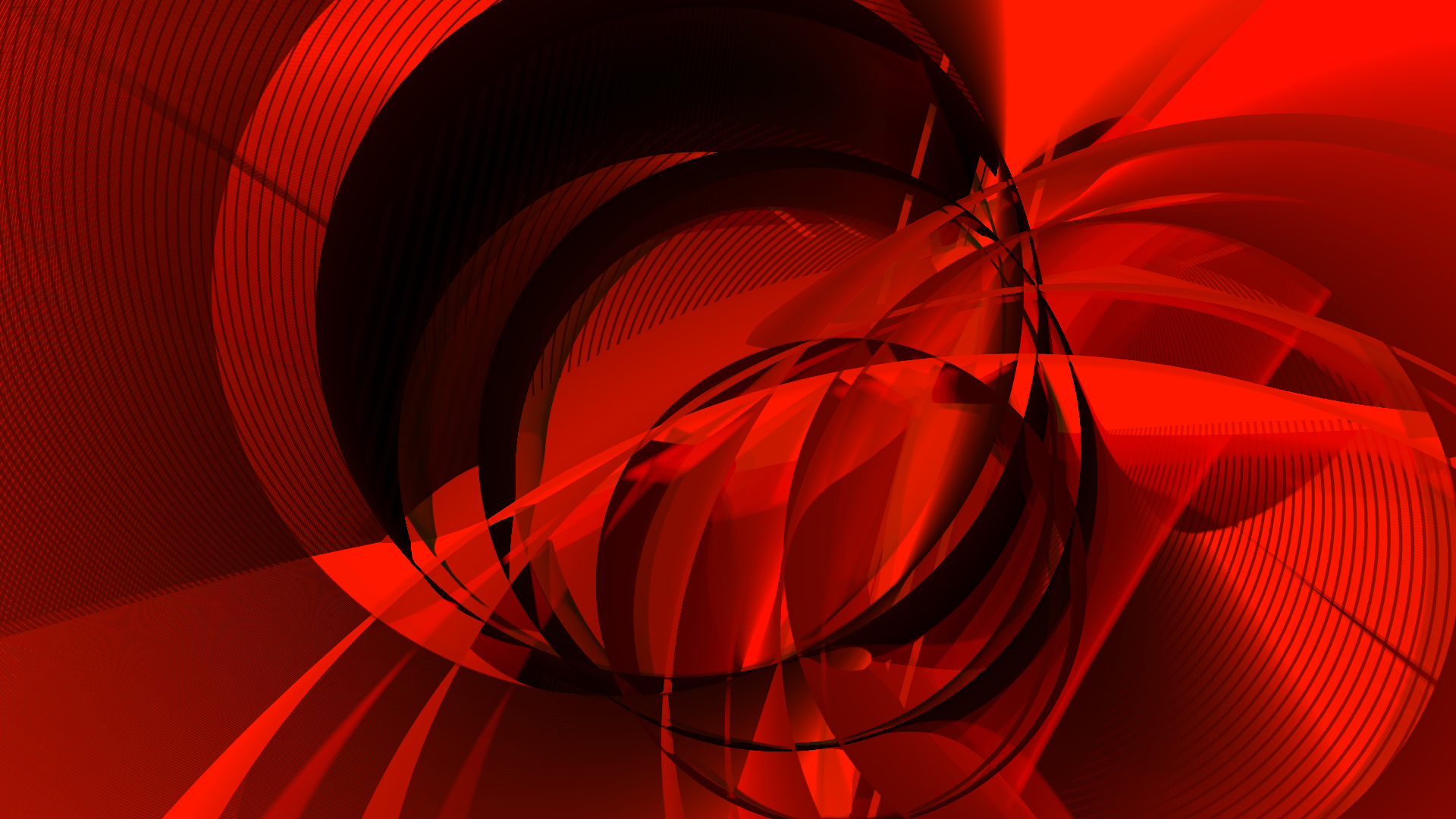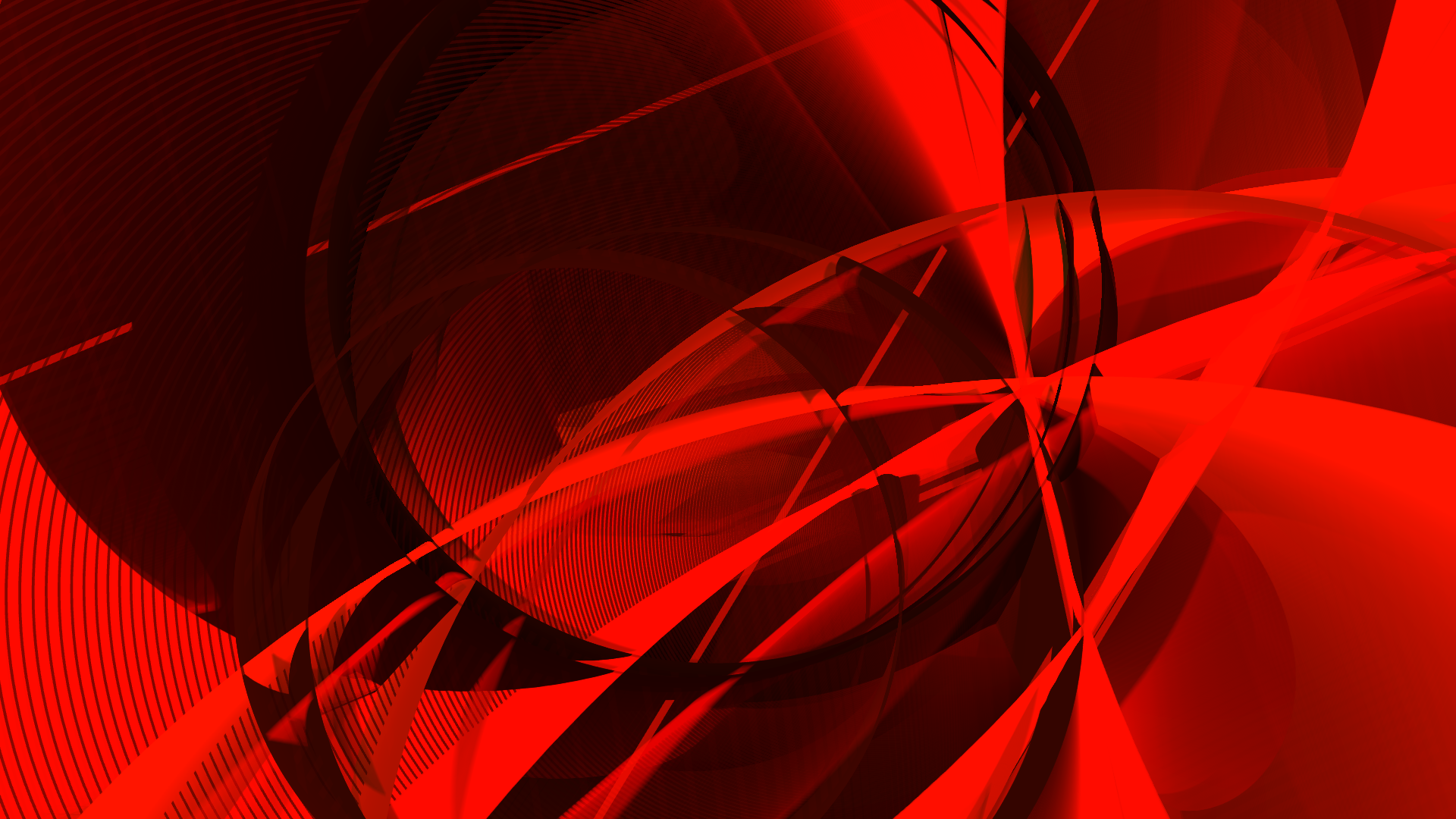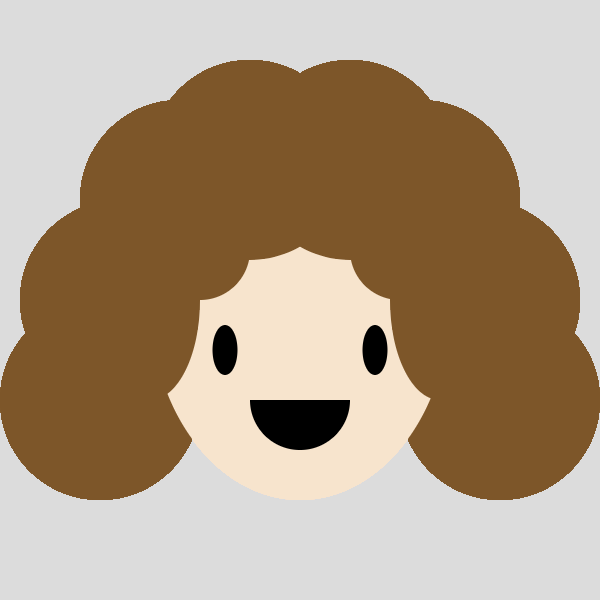This map of the US was created by Jasper Johns, and my grandmother has a version of it on her wall. Since I see it whenever I come to visit, I immediately thought of it for this week’s LO assignment. The randomness of the work comes from how the states’ borders are not clearly defined and paint is all over the place. Johns found a way to use 3 different colors together by blending them but also contrasting them. I admire the chaos of this piece, and wonder if there is any underlying message about the US. Although not particularly useful as a map, this is an incredibly cool painting.
Jasper Johns – Map – 1961
https://www.moma.org/collection/works/79372
![[OLD SEMESTER] 15-104 • Introduction to Computing for Creative Practice](../../../../wp-content/uploads/2023/09/stop-banner.png)