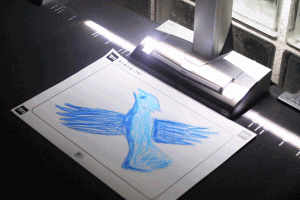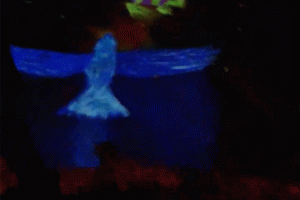function setup() {
createCanvas(600, 600);
background(70,150,0);
}
function draw() {
ellipseMode(CENTER);
noStroke();
//face ellipse
fill(198,156,109);
ellipse(300,300,360,480);
//cover bottom half of face in green
fill(70,150,0);
quad(120,400, 120,600, 480,600, 480,400);
//jaw trapazoid
fill(198,156,109);
quad(136,400, 464,400, 360,520, 240,520);
//ears left the right
ellipse(110,300, 40,120);
ellipse(490,300, 40,120);
//eye whites left then right
fill(255,255,255);
arc(210,300, 70,50, PI, 0, OPEN);
arc(390,300, 70,50, PI, 0, OPEN);
//irises left then right
fill(0,118,163);
ellipse(210,288,24,24);
ellipse(390,288,24,24);
//pupils left then rigt
fill(0,0,0);
ellipse(210,288,12,12);
ellipse(390,288,12,12);
//lips
fill(212,62,92)
beginShape();
vertex(290,450);
vertex(300,455);
vertex(310,450);
vertex(345,460);
vertex(315,470);
vertex(285,470);
vertex(255,460);
endShape(CLOSE);
//nosebridge lines left then right
stroke(0);
strokeWeight(1)
line(290,300,288,400);
line(310,300,312,400);
//nose bubbles
noFill()
ellipse(285,412,24,24);
ellipse(315,412,24,24);
ellipse(300,416,15,15);
//blockthecircles
fill(198,156,109);
noStroke();
beginShape();
vertex(288,400);
vertex(312,400);
vertex(312,420);
vertex(288,420);
endShape(CLOSE);
//eyebrows left then right
fill(208,181,55);
rectMode(CORNERS);
rect(245,270,175,255);
rect(355,270,425,255);
//hair
beginShape()
vertex(120,200);
vertex(130,100);
vertex(160,60);
vertex(400,60);
vertex(420,120);
vertex(430,70);
vertex(440,120);
vertex(455,80);
vertex(454,120);
vertex(470,200);
endShape(CLOSE);
}
As I created this portrait, I felt my intuition increasing with p5.js. The p5.js.org website was very helpful for discovering new tools that would help with novel shapes. The hair was especially difficult to create.
![[OLD FALL 2018] 15-104 • Introduction to Computing for Creative Practice](../../../../wp-content/uploads/2020/08/stop-banner.png)