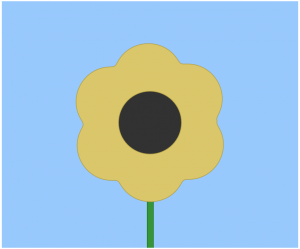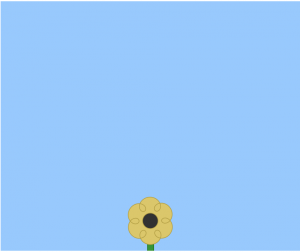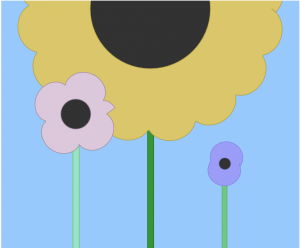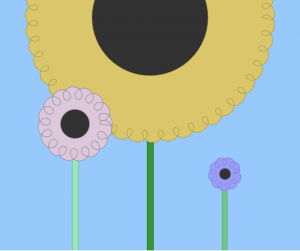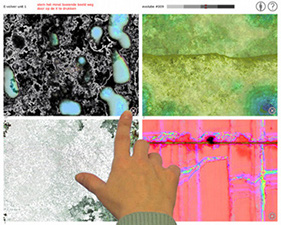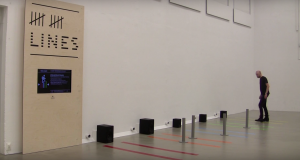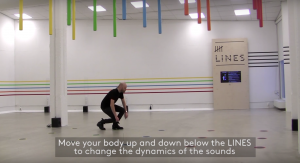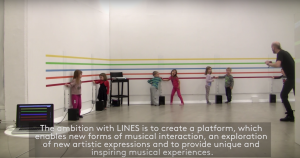sketch
function setup(){
createCanvas (480, 480);
background (170, 220, 250);
strokeWeight(0);
noLoop();
}
function draw(){
//makes a grid for the right facing balloons
for(var x1 = 70; x1 < width; x1 += 250){
for(var y1 = 50; y1 < height; y1 += 230){
airBalloonRight(x1, y1);
}
}
//makes a grid for the left facing balloons
for(var x2 = 170; x2 < width; x2 += 250){
for(var y2 = 150; y2 < height; y2 += 230){
airBalloonLeft(x2, y2)
}
}
//makes a grid of the clouds
for(var x3 = 170; x3 < width; x3 += 250){
for(var y3 = 50; y3 < height; y3 += 230){
cloud(x3, y3);
}
}
//makes a grid of the sun
for(var x4 = 50; x4 < width; x4 += 250){
for(var y4 = 160; y4 < height; y4 += 230){
sun(x4, y4);
}
}
}
function airBalloonRight(x, y){ //draws the right facing balloons
push();
translate(x, y);
rotate(radians(30));
//balloon
fill(250, 90, 90);
ellipse(0, 0, 60, 55);
quad(-30, 5, 30, 5, 6, 38, -6, 38);
//basket
fill(150,110,90);
rect(-5, 45, 10, 8);
//ballon decor
strokeWeight(2);
stroke(200, 60, 60);
line(18, 20, -18, 20);
line(28, 0, -29, 0);
line(19, -20, -19, -20);
//basket connectors
strokeWeight(1);
stroke(150,110,90);
line(-15, 25, -5, 45);
line(14, 25, 4, 45);
pop();
}
function airBalloonLeft(x, y){ // draws the left facing balloons
push();
translate(x, y);
rotate(radians(-30));
// balloon
fill(250, 90, 90);
ellipse(0, 0, 60, 55);
quad(-30, 5, 30, 5, 6, 38, -6, 38);
// basket
fill(150,110,90);
rect(-5, 45, 10, 8);
// basket connectors
strokeWeight(1);
stroke(150,110,90);
line(-15, 25, -5, 45);
line(14, 25, 4, 45);
//ballon decor
strokeWeight(2);
stroke(200, 60, 60);
line(18, 20, -18, 20);
line(28, 0, -29, 0);
line(19, -20, -19, -20);
pop();
}
function cloud (x, y){ // draws the cloud
push();
fill(250);
translate(x, y);
ellipse(5, -5, 40, 35);
ellipse(28, -2, 40, 28);
rect(-28, -5, 85, 20, 10);
pop();
}
function sun(x, y){ // draws the sun
push();
translate(x,y)
push();
for(var r = 0; r < 800; r += 90){ //rotates the rays around the center ellipse
rays();
rotate(radians(r));
}
pop();
ellipse(0, 0, 30, 30)
fill(245, 225, 10)
ellipse(0, 0, 30, 30)
pop();
}
function rays(x, y) { // draws the rays
fill(250, 200, 10);
triangle(0, 13, -30, 25, -15, 0);
triangle(-5, 10, - 30, 0, -5, -10)
}
I had a lot of fun with this project, coming up with a repeating design by using for() loops and declaring my own functions. I came up with the idea of hot air balloons because I thought that they would be cute and simple. I like my final design, I think it would be good for a backpack, computer desktop screen, or wallpaper for a child’s room. In future projects, I will work on incorporating more variables into the drawings of the specific objects.
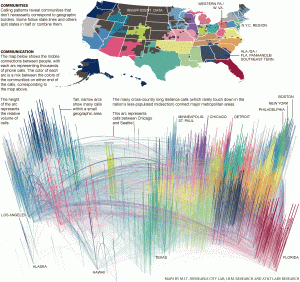
![[OLD FALL 2018] 15-104 • Introduction to Computing for Creative Practice](../../../../wp-content/uploads/2020/08/stop-banner.png)