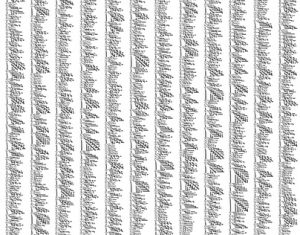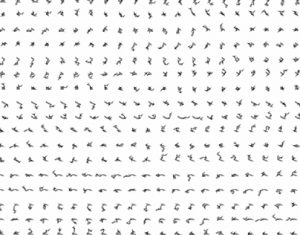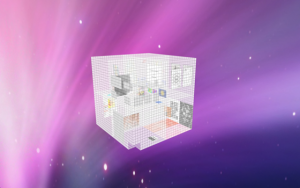/*Carley Johnson
Section E
cbjohnso@andrew.cmu.edu
Project-06
*/
function setup() {
createCanvas(450, 450);
background(34, 48, 86);
}
function draw() {
strokeWeight(2);
translate(width/2, height/2);
background(34, 48, 86);
var radius = int(min(width, height) / 2);
var numPoints = 60;
var angle = TWO_PI/numPoints;
var secondsRadius = radius * 0.72;
var minutesRadius = radius * 0.60;
var hoursRadius = radius * 0.50;
var clockDiameter = radius * 1.8;
var s = map(second(), 0, 60, 0, TWO_PI) - HALF_PI;
var m = map(minute() + norm(second(), 0, 60), 0, 60, 0, TWO_PI) - HALF_PI;
var h = map(hour() + norm(minute(), 0, 60), 0, 24, 0, TWO_PI * 2) - HALF_PI;
strokeWeight(2);
stroke(255);
beginShape(POINTS);
var i = 0;
while (i < numPoints ) {
x = cos(angle*i) * secondsRadius;
y = sin(angle*i) * secondsRadius;
vertex(x, y);
i++;
}
endShape();
strokeWeight(2);
noFill();
ellipse(0, 0, (cos(m) * minutesRadius) * 2, (sin(m) * minutesRadius) * 2);
stroke(255, 50, 90)
strokeWeight(5);
noFill();
ellipse(0, 0, (cos(h) * hoursRadius) * 2, (sin(h) * hoursRadius) * 2);
strokeWeight(1);
noFill();
ellipse(0, 0, (cos(s) * secondsRadius) * 2, (sin(s) * secondsRadius) * 2);
}This was a tough project as the map function and looping (as well as the unused array function) are still a bit new and nebulous to me. Working through it helped, though. Math was never my strong suit, so these projects are getting a lot tougher. This idea came from a nautical theme, from the colors and the circles sort of like a compass (also with the notches on the outer rim). I would’ve liked to make the shapes more complex, but I focused my energy on mapping the time instead.
![[OLD FALL 2018] 15-104 • Introduction to Computing for Creative Practice](../../../../wp-content/uploads/2020/08/stop-banner.png)