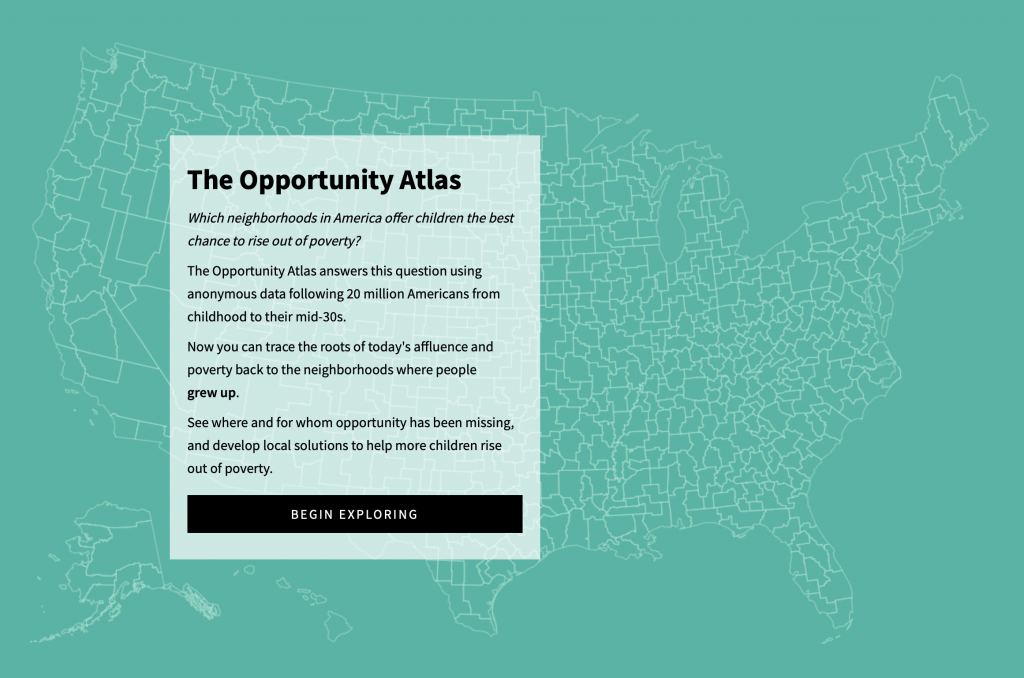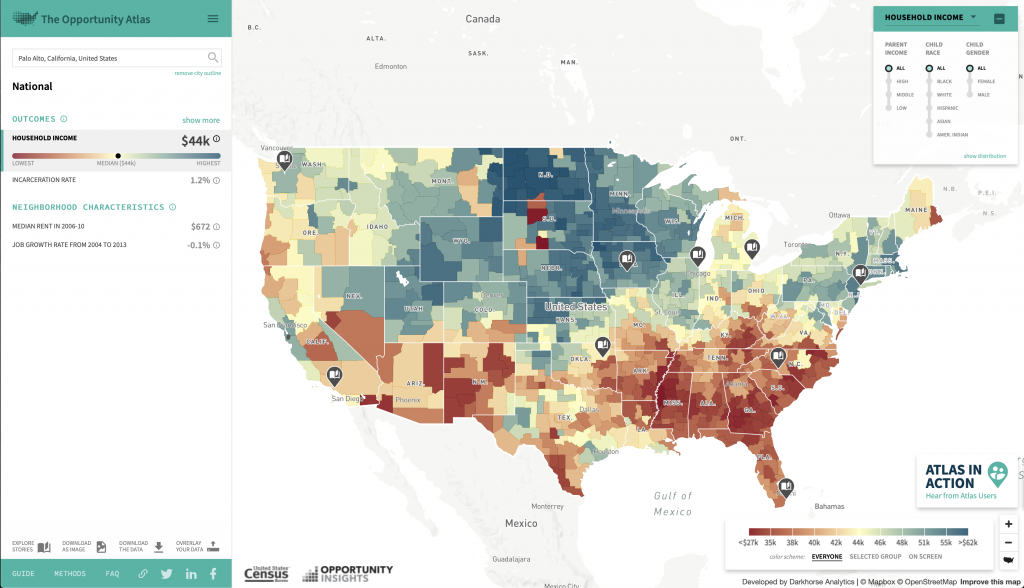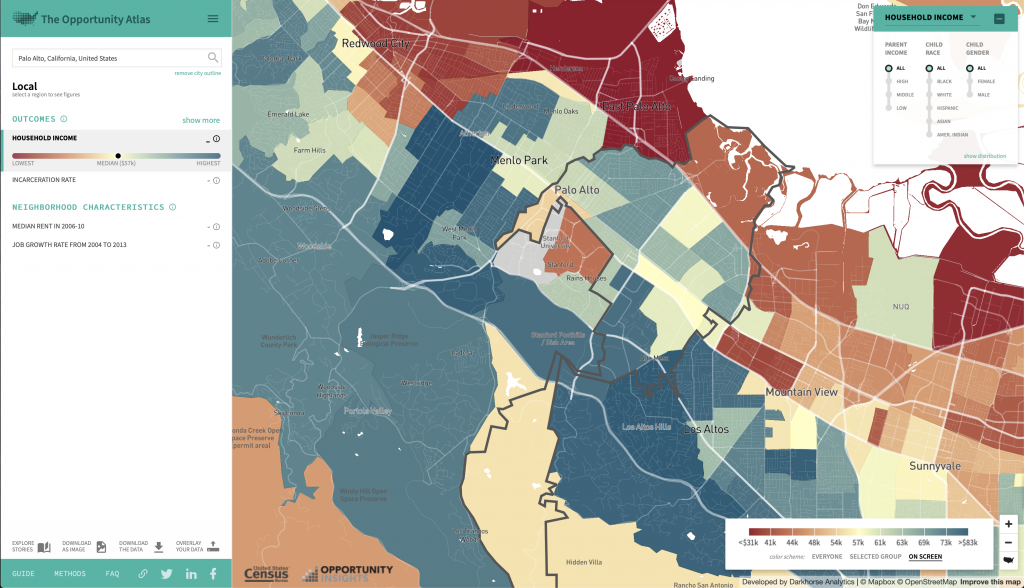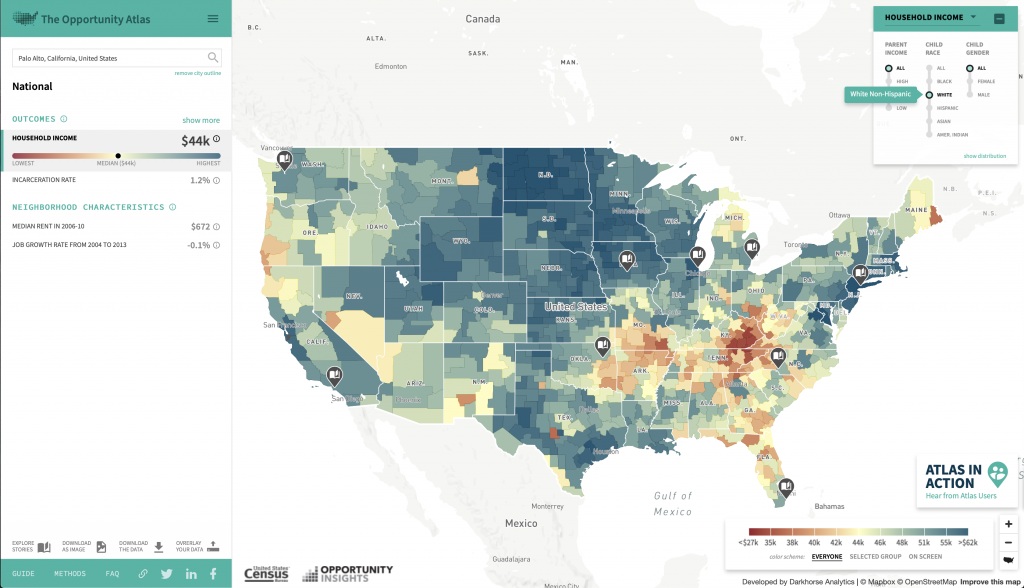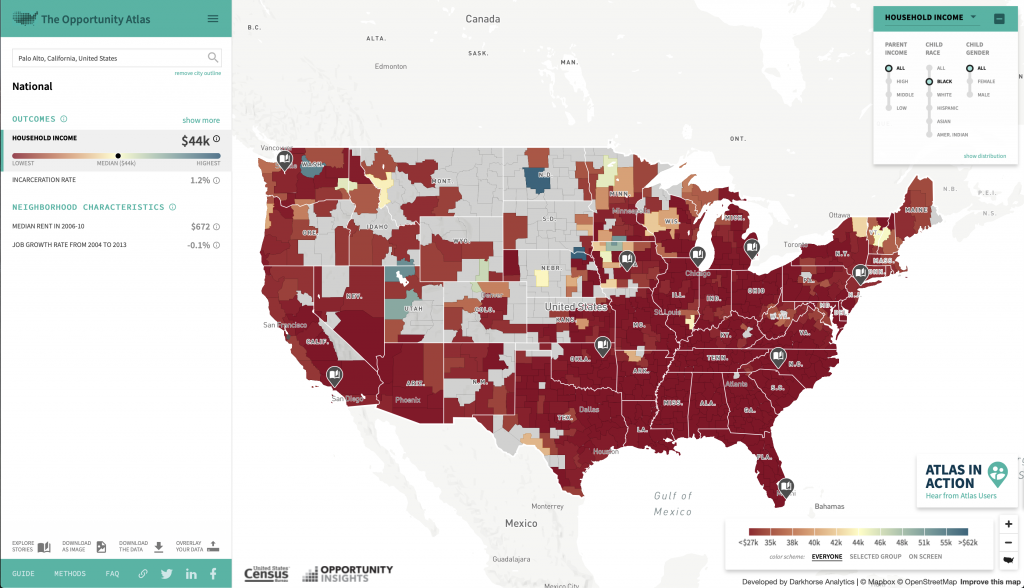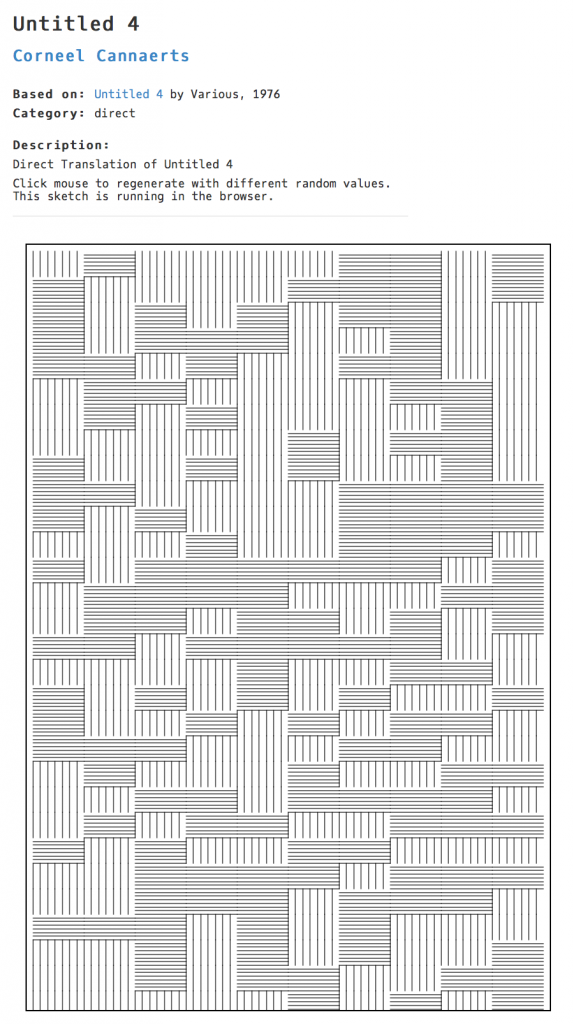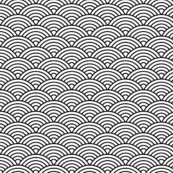/*
Jamie Dorst
jdorst@andrew.cmu.edu
Section A
Project-07
*/
function setup() {
createCanvas(480, 480);
}
function draw() {
background(0);
stroke(255);
noFill();
// draw graph lines
strokeWeight(0.25);
line(width / 2, 0, width / 2, height);
line(0, height / 2, width, height / 2);
// move to center of canvas
translate(width / 2, height / 2);
// draw graph
strokeWeight(1);
epispiral();
}
function epispiral() {
var nPoints = 1000;
var r;
// constrain mouseX and Y to canvas borders
// multiply to give bigger range
var a = 20 * constrain((mouseX / width), 0, 1);
var n = 5 * constrain((mouseY / height), 0, 1);
/*var a = 1
var n = 6*/
var theta;
var x;
var y;
beginShape();
for (var i = 0; i < nPoints; i++) {
// theta goes from 0 to two pi
theta = map(i, 0, nPoints, 0, TWO_PI);
// function
r = a / cos(n * theta);
// compute x and y
x = r * cos(theta);
y = r * sin(theta);
// draw points until end shape
vertex(x, y);
}
endShape();
}
For this project I chose to develop the epispiral. I really liked that this curve was open and that I had two variables I could make attached to mouseX and Y. MouseX controls how far from the center of the graph it starts, and mouseY controls n, how many “branches” there are. I think it’s really interesting to look at, especially in it’s primitive forms when it is just a circle and something that reminds me of the golden ratio.
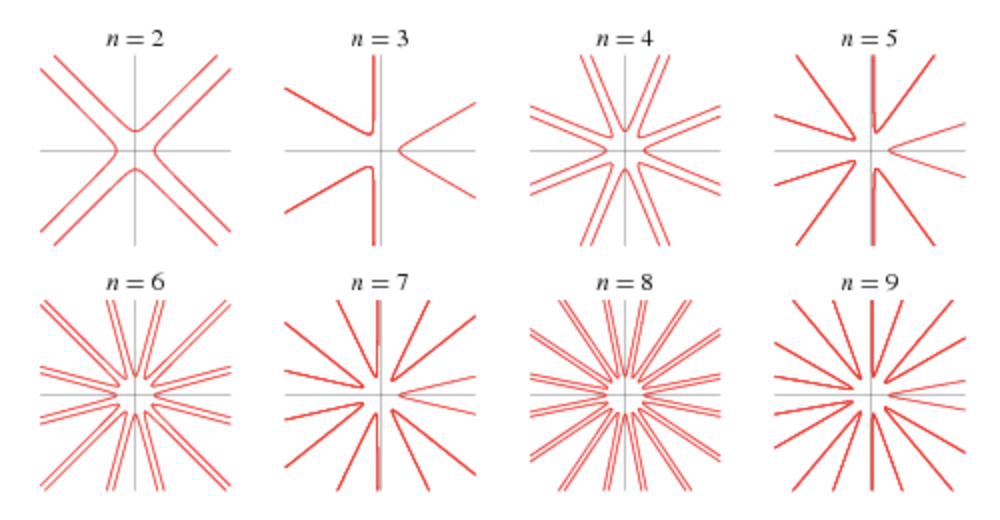
I had trouble getting started on this project, but once I figured out beginShape and endShape and examined the sample code some more, I got the hang of it. I really like how it turned out because you can see the in-betweens of these stages that Wolfram gave. You can see the lines getting longer from the center before they actually turn into this shape and I think it’s cool that you can visualize it like this and get a better idea of what’s going on behind the pictures.
![[OLD FALL 2018] 15-104 • Introduction to Computing for Creative Practice](https://courses.ideate.cmu.edu/15-104/f2018/wp-content/uploads/2020/08/stop-banner.png)