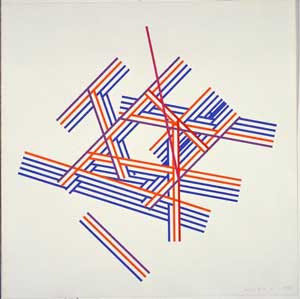houndstooth
var w
w = 480
var h
h = 640
var dark
dark = 0
var light
light = 255
var hsW
hsW = 70
var hsH
hsH = 70
function setup() {
createCanvas(w, h);
background(255);
}
function draw() {
dark = min(mouseY/h * 255, 255)
rotate(mouseX/w * PI/2)
translate(0, (mouseY/w * 100))
for(hsY = hsH/2 - 2000; hsY < 2000; hsY = (hsY + hsH)) {
for(hsX = hsW/2 - 2000; hsX < 2000; hsX = (hsX + hsW)) {
hTooth(hsX, hsY)
}
}
console.log(mouseX)
}
function colordark() {
if (mouseIsPressed){
return( (min(255,(max(100, mouseY)))) )
}
else {
return(dark)
}
}
function hTooth(cX, cY) {
fill(colordark());
noStroke();
beginShape();
vertex((cX - (36/36 *hsW/2)), (cY - (36/36 *hsH/2))); vertex((cX - ( 0/36 *hsW/2)), (cY - (36/36 *hsH/2))); vertex((cX - ( 0/36 *hsW/2)), (cY - (28/36 *hsH/2))); vertex((cX - ( 8/36 *hsW/2)), (cY - (22/36 *hsH/2))); vertex((cX - ( 8/36 *hsW/2)), (cY - ( 0/36 *hsH/2))); vertex((cX - (18/36 *hsW/2)), (cY - (10/36 *hsH/2))); vertex((cX - (28/36 *hsW/2)), (cY - ( 0/36 *hsH/2))); vertex((cX - (28/36 *hsW/2)), (cY - (22/36 *hsH/2))); vertex((cX - (36/36 *hsW/2)), (cY - (28/36 *hsH/2))); vertex((cX - (36/36 *hsW/2)), (cY - (36/36 *hsH/2))); endShape(CLOSE);
fill(light)
noStroke()
beginShape();
vertex((cX - ( 0/36 *hsW/2)), (cY - (28/36 *hsH/2))); vertex((cX - ( 8/36 *hsW/2)), (cY - (22/36 *hsH/2))); vertex((cX - ( 8/36 *hsW/2)), (cY - ( 0/36 *hsH/2))); vertex((cX - (18/36 *hsW/2)), (cY - (10/36 *hsH/2))); vertex((cX - (28/36 *hsW/2)), (cY - ( 0/36 *hsH/2))); vertex((cX - (28/36 *hsW/2)), (cY - (22/36 *hsH/2))); vertex((cX - (36/36 *hsW/2)), (cY - (28/36 *hsH/2))); vertex((cX - (36/36 *hsW/2)), (cY - ( 0/36 *hsH/2))); vertex((cX - ( 0/36 *hsW/2)), (cY - ( 0/36 *hsH/2))); vertex((cX - ( 0/36 *hsW/2)), (cY - (28/36 *hsH/2))); endShape(CLOSE);
fill(light);
noStroke();
beginShape();
vertex((cX - (36/36 *hsW/2)), (hsH/2 + (cY - (36/36 *hsH/2)))); vertex((cX - ( 0/36 *hsW/2)), (hsH/2 + (cY - (36/36 *hsH/2)))); vertex((cX - ( 0/36 *hsW/2)), (hsH/2 + (cY - (28/36 *hsH/2)))); vertex((cX - ( 8/36 *hsW/2)), (hsH/2 + (cY - (22/36 *hsH/2)))); vertex((cX - ( 8/36 *hsW/2)), (hsH/2 + (cY - ( 0/36 *hsH/2)))); vertex((cX - (18/36 *hsW/2)), (hsH/2 + (cY - (10/36 *hsH/2)))); vertex((cX - (28/36 *hsW/2)), (hsH/2 + (cY - ( 0/36 *hsH/2)))); vertex((cX - (28/36 *hsW/2)), (hsH/2 + (cY - (22/36 *hsH/2)))); vertex((cX - (36/36 *hsW/2)), (hsH/2 + (cY - (28/36 *hsH/2)))); vertex((cX - (36/36 *hsW/2)), (hsH/2 + (cY - (36/36 *hsH/2)))); endShape(CLOSE);
fill(dark)
noStroke()
beginShape();
vertex((cX - ( 0/36 *hsW/2)), (hsH/2 + (cY - (28/36 *hsH/2)))); vertex((cX - ( 8/36 *hsW/2)), (hsH/2 + (cY - (22/36 *hsH/2)))); vertex((cX - ( 8/36 *hsW/2)), (hsH/2 + (cY - ( 0/36 *hsH/2)))); vertex((cX - (18/36 *hsW/2)), (hsH/2 + (cY - (10/36 *hsH/2)))); vertex((cX - (28/36 *hsW/2)), (hsH/2 + (cY - ( 0/36 *hsH/2)))); vertex((cX - (28/36 *hsW/2)), (hsH/2 + (cY - (22/36 *hsH/2)))); vertex((cX - (36/36 *hsW/2)), (hsH/2 + (cY - (28/36 *hsH/2)))); vertex((cX - (36/36 *hsW/2)), (hsH/2 + (cY - ( 0/36 *hsH/2)))); vertex((cX - ( 0/36 *hsW/2)), (hsH/2 + (cY - ( 0/36 *hsH/2)))); vertex((cX - ( 0/36 *hsW/2)), (hsH/2 + (cY - (28/36 *hsH/2)))); endShape(CLOSE);
fill(light);
noStroke();
beginShape();
vertex((hsW/2 + (cX - (36/36 *hsW/2))), (cY - (36/36 *hsH/2))); vertex((hsW/2 + (cX - ( 0/36 *hsW/2))), (cY - (36/36 *hsH/2))); vertex((hsW/2 + (cX - ( 0/36 *hsW/2))), (cY - (28/36 *hsH/2))); vertex((hsW/2 + (cX - ( 8/36 *hsW/2))), (cY - (22/36 *hsH/2))); vertex((hsW/2 + (cX - ( 8/36 *hsW/2))), (cY - ( 0/36 *hsH/2))); vertex((hsW/2 + (cX - (18/36 *hsW/2))), (cY - (10/36 *hsH/2))); vertex((hsW/2 + (cX - (28/36 *hsW/2))), (cY - ( 0/36 *hsH/2))); vertex((hsW/2 + (cX - (28/36 *hsW/2))), (cY - (22/36 *hsH/2))); vertex((hsW/2 + (cX - (36/36 *hsW/2))), (cY - (28/36 *hsH/2))); vertex((hsW/2 + (cX - (36/36 *hsW/2))), (cY - (36/36 *hsH/2))); endShape(CLOSE);
fill(dark)
noStroke()
beginShape();
vertex((hsW/2 + (cX - ( 0/36 *hsW/2))), (cY - (28/36 *hsH/2))); vertex((hsW/2 + (cX - ( 8/36 *hsW/2))), (cY - (22/36 *hsH/2))); vertex((hsW/2 + (cX - ( 8/36 *hsW/2))), (cY - ( 0/36 *hsH/2))); vertex((hsW/2 + (cX - (18/36 *hsW/2))), (cY - (10/36 *hsH/2))); vertex((hsW/2 + (cX - (28/36 *hsW/2))), (cY - ( 0/36 *hsH/2))); vertex((hsW/2 + (cX - (28/36 *hsW/2))), (cY - (22/36 *hsH/2))); vertex((hsW/2 + (cX - (36/36 *hsW/2))), (cY - (28/36 *hsH/2))); vertex((hsW/2 + (cX - (36/36 *hsW/2))), (cY - ( 0/36 *hsH/2))); vertex((hsW/2 + (cX - ( 0/36 *hsW/2))), (cY - ( 0/36 *hsH/2))); vertex((hsW/2 + (cX - ( 0/36 *hsW/2))), (cY - (28/36 *hsH/2))); endShape(CLOSE);
fill(dark);
noStroke();
beginShape();
vertex((hsW/2 + (cX - (36/36 *hsW/2))), (hsH/2 + (cY - (36/36 *hsH/2)))); vertex((hsW/2 + (cX - ( 0/36 *hsW/2))), (hsH/2 + (cY - (36/36 *hsH/2)))); vertex((hsW/2 + (cX - ( 0/36 *hsW/2))), (hsH/2 + (cY - (28/36 *hsH/2)))); vertex((hsW/2 + (cX - ( 8/36 *hsW/2))), (hsH/2 + (cY - (22/36 *hsH/2)))); vertex((hsW/2 + (cX - ( 8/36 *hsW/2))), (hsH/2 + (cY - ( 0/36 *hsH/2)))); vertex((hsW/2 + (cX - (18/36 *hsW/2))), (hsH/2 + (cY - (10/36 *hsH/2)))); vertex((hsW/2 + (cX - (28/36 *hsW/2))), (hsH/2 + (cY - ( 0/36 *hsH/2)))); vertex((hsW/2 + (cX - (28/36 *hsW/2))), (hsH/2 + (cY - (22/36 *hsH/2)))); vertex((hsW/2 + (cX - (36/36 *hsW/2))), (hsH/2 + (cY - (28/36 *hsH/2)))); vertex((hsW/2 + (cX - (36/36 *hsW/2))), (hsH/2 + (cY - (36/36 *hsH/2)))); endShape(CLOSE);
fill(light)
noStroke()
beginShape();
vertex((hsW/2 + (cX - ( 0/36 *hsW/2))), (hsH/2 + (cY - (28/36 *hsH/2)))); vertex((hsW/2 + (cX - ( 8/36 *hsW/2))), (hsH/2 + (cY - (22/36 *hsH/2)))); vertex((hsW/2 + (cX - ( 8/36 *hsW/2))), (hsH/2 + (cY - ( 0/36 *hsH/2)))); vertex((hsW/2 + (cX - (18/36 *hsW/2))), (hsH/2 + (cY - (10/36 *hsH/2)))); vertex((hsW/2 + (cX - (28/36 *hsW/2))), (hsH/2 + (cY - ( 0/36 *hsH/2)))); vertex((hsW/2 + (cX - (28/36 *hsW/2))), (hsH/2 + (cY - (22/36 *hsH/2)))); vertex((hsW/2 + (cX - (36/36 *hsW/2))), (hsH/2 + (cY - (28/36 *hsH/2)))); vertex((hsW/2 + (cX - (36/36 *hsW/2))), (hsH/2 + (cY - ( 0/36 *hsH/2)))); vertex((hsW/2 + (cX - ( 0/36 *hsW/2))), (hsH/2 + (cY - ( 0/36 *hsH/2)))); vertex((hsW/2 + (cX - ( 0/36 *hsW/2))), (hsH/2 + (cY - (28/36 *hsH/2)))); endShape(CLOSE);
}
This project was open ended in a creative sense and after looking at a few examples, I was drawn to the idea of varying a pattern. One of my favorite patterns is houndstooth as it uses negative and positive space interchangeably. I broke the pattern into the smallest replicable modules and then iterated it onto the canvas in rows and columns. I then added user inputs to vary the gradient, rotation, translation by mouse position, and click to toggle the color of a segment of the pattern.
![[OLD FALL 2018] 15-104 • Introduction to Computing for Creative Practice](../../../../wp-content/uploads/2020/08/stop-banner.png)