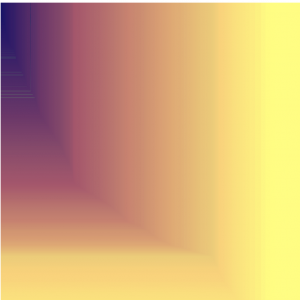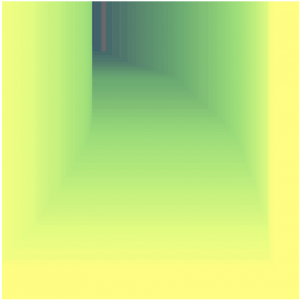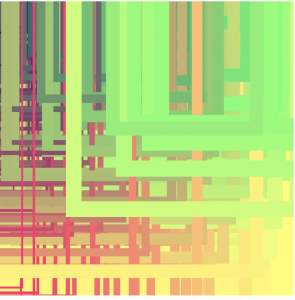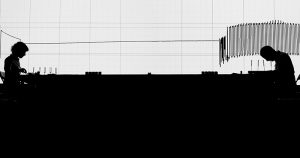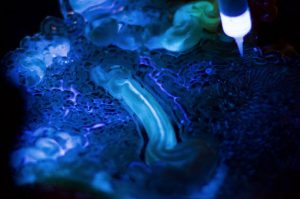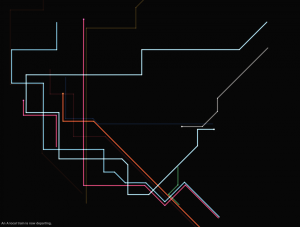****Note: Project does not properly run on Safari. Run on Chrome.****
If you’d like, we’ve uploaded this zip file containing all assets to our project. Open this program like any other p5js sound sketch using a local server. To do so make sure you follow the instructions noted in https://courses.ideate.cmu.edu/15-104/f2018/lab-week-11/ under Task B: Triggering sound file playback.
/*
Issho, an audio visualizer by Miranda Luong and Jason Zhu.
Our final project is an audio visualizer named Ishho, derived from the Sino-Japanese
word for "impression". To say that Ishho is just an audio visualizer would be an
understatement. Our high level goal was to give music its own unique visual identity
––similar to some of the work of Neil Harbisson who has created color portraits of various
songs. Our secondary goal was to create this unique visual identity in real time.
*/
// Global audio variables.
var PREFIX = "https://courses.ideate.cmu.edu/15-104/f2018/wp-content/uploads/2018/12/moi-je-bouge.mp3"
var song;
var amplitude;
var fft;
var peakDetect;
// Global line variables.
var nLines = 88;
var linesArray = [];
var nforces = 4;
var nParticles = 88;
var forcesArray = [];
var fillScreen = true;
var strokeW = 1;
// Preload song.
function preload(){
song = loadSound(PREFIX);
}
function setup() {
createCanvas(500, 500);
frameRate(60);
// Audio setup.
amplitude = new p5.Amplitude();
amplitude.setInput(song);
fft = new p5.FFT();
fft.setInput(song);
peakDetect = new p5.PeakDetect(20,20000,.06,.00694444444);
song.play();
// Setup line and force particles.
initialize();
}
function draw() {
if (song.isPlaying()){
// Start display with noFill(). Toggle between white and black backgrounds by
// pressing 'spacebar' key and changing var fillScreen's boolean value.
noFill();
if (fillScreen){
background(0);
} else {
background(255);
}
// Update audio analyzer.
fft.analyze();
peakDetect.update(fft);
for (var i = 0; i < nforces; i++) {
forcesArray[i].move();
}
// Standard radius
var radius = 75 * cos(frameCount / 80);
//If beat is detected, enlargen radius based on level of amplitude.
if (peakDetect.isDetected){
var radius = map(amplitude.getLevel(),.06, .3, 10, 150) * cos(frameCount/80);
}
// Setup a range of two colors for the gradient coloring of lines
// and have the gradient change as the song and animation progress.
var highRed = map(song.currentTime()* 3.5, 0, song.duration() * 3, 255, 0);
var highGreen = map(song.currentTime()*3.5, 0, song.duration() * 3, 0, 255);
// Setup rate of gradient change between colors depending on amplitude
// of the song at that current time.
var low = 30;
var high = map(amplitude.getLevel(), 0, .125, 0, 255);
for (var i = 0; i < linesArray.length; i++) {
// Create interaction for every line with every force particle.
linesArray[i].interact(radius, forcesArray[0].position.x, forcesArray[0].position.y);
linesArray[i].interact(radius, forcesArray[1].position.x, forcesArray[1].position.y);
linesArray[i].interact(-radius, forcesArray[2].position.x, forcesArray[2].position.y);
linesArray[i].interact(-radius, forcesArray[3].position.x, forcesArray[3].position.y);
// Color lines using a gradient.
var col = lerp(low, high, i / linesArray.length);
stroke(highRed, highGreen, col);
// Change strokeweight of lines depending on amplitude of song at the given time.
if (strokeW >= 5){
strokeW = 1;
}
strokeWeight(strokeW);
linesArray[i].draw();
}
}
}
function initialize() {
// Create and store Lines into linesArray.
for (var i = 0; i < nLines; i++) {
linesArray[i] = new Line(42 + 4.8* i);
linesArray[i].addParticles();
}
// Create and store force particles in forcesArray.
for (var i = 0; i < nforces; i++) {
if (i== 0){
forcesArray[i] = new Particle(30+ (1) * 470 / 3, 42 + (1) * 423 / 3);
}
if (i == 1){
forcesArray[i] = new Particle(30+ (2) * 470 / 3, 42 + (2) * 423 / 3);
}
if (i == 2){
forcesArray[i] = new Particle(30+ (1) * 470 / 3, 42 + (2) * 423 / 3);
}
if (i == 3){
forcesArray[i] = new Particle(30+ (2) * 470 / 3, 42 + (1) * 423 / 3);
}
// Start force particles with random velocities.
var angle = random(0, TWO_PI);
forcesArray[i].velocity.set(cos(angle), sin(angle));
}
}
// Click to play and pause animation and song.
function mousePressed() {
if (song.isPlaying()){
song.pause();
} else {
song.play();
}
}
function keyPressed() {
// Toggle between black or white backgrounds by pressing 'spacebar'.
if (key === ' ') {
fillScreen = !fillScreen;
}
// Press 's' to increase strokeWeight or later reset to 1
if (key === 's') {
strokeW += 1;
}
}
// Line class.
var Line = function(y){
this.y = y;
this.particlesArray = [];
}
// Add particles to lines particlesArray.
Line.prototype.addParticles = function(){
for (var i = 0; i < nParticles; i++){
this.particlesArray.push(new Particle(30 + 5 * i, this.y));
}
}
// Connect all particles in line's particleArray to draw line.
Line.prototype.draw = function(){
beginShape();
for (var i = 0; i < this.particlesArray.length; i++) {
curveVertex(this.particlesArray[i].position.x, this.particlesArray[i].position.y);
}
endShape();
}
// Interact line with force particles by having all of
// line's particles individually interact with force particles.
Line.prototype.interact = function(radius, xpos, ypos) {
for (var i = 0; i < this.particlesArray.length; i++) {
this.particlesArray[i].interact(radius, xpos, ypos);
}
// Change size of line when necessary to make for smooth texture.
for (var i = 0; i < this.particlesArray.length-1; i++) {
var d = dist(this.particlesArray[i].position.x, this.particlesArray[i].position.y,
this.particlesArray[i+1].position.x, this.particlesArray[i + 1].position.y);
// Add a new Particle to particleArray when two neighbor particles are too far apart.
if (d > 5) {
var x = ((this.particlesArray[i].position.x + this.particlesArray[i + 1].position.x) / 2);
var y = ((this.particlesArray[i].position.y + this.particlesArray[i + 1].position.y) / 2);
this.particlesArray.splice(i + 1, 0, new Particle(x, y));
}
// Remove a particle when 2 neighbor particles are too close.
if (d < 1) {
this.particlesArray.splice(i, 1);
}
}
}
// Particle class.
var Particle = function(x, y){
this.position = createVector(x, y);
this.velocity= createVector(0, 0);
this.acceleration = createVector(0, 0);
}
// Updates force particles' positions.
Particle.prototype.move = function(){
// Change direction of force particles sometimes.
if (random(1) > .97){
var angle = random(-PI, PI);
this.acceleration.set(cos(angle), sin(angle));
var mod = this.acceleration.angleBetween(this.velocity);
mod = map(mod, 0, PI, 0.1, 0.001);
this.acceleration.mult(mod);
}
// Change pace of force particle's position change
this.velocity.add(this.acceleration);
// Stop if current amplitude reaches or surpasses 0.675.
// Force particle to increase impact of interaction with lines.
if (amplitude.getLevel() > .675){
this.velocity.set(0, 0);
}
// Move force particle
this.position.add(this.velocity);
// Check edges.
this.position.x = (this.position.x + width)%width;
this.position.y = (this.position.y + height)%height;
}
// Force particle to line particle interaction.
Particle.prototype.interact = function(radius, xpos, ypos){
var dir = radius/abs(radius);
var radius = abs(radius);
var r = dist(this.position.x, this.position.y, xpos, ypos);
var angle = atan2(this.position.y - ypos, this.position.x - xpos);
// If line particle is within radius of force particle,
// change velocity to change position of line particle.
if (r <= radius) {
// If cuerrent amplitude is greater than .05, generate wider,
// radial movement from particles to highlight song's beats.
if (amplitude.getLevel() > .05){
var radius = 2 * dir * (radius - r) / radius;
}
else{
var radius = .3 * dir * (radius - r) / radius;
}
this.velocity.set(radius * cos(angle), radius * sin(angle));
} else {
this.velocity.set(0, 0);
}
this.position.add(this.velocity);
}
Preface
Our final project is an audio visualizer which we have named Ishho, derived from the Sino-Japanese word for “impression”. Our original proposal was to have ripples radiate from a central node that would affect geometry in order to create complex forms. While this still holds true to some extent, feedback in our project proposal in addition to further research, particularly the work of Japanese design studio, teamLab, led us to reconsider.
To say that Ishho is just an audio visualizer would be an understatement. Our high-level goal was to give music its own unique visual identity-similar to some of the work of Neil Harbisson who has created color portraits of various songs. Our secondary goal was to create this unique visual identity in real time.
![[OLD FALL 2018] 15-104 • Introduction to Computing for Creative Practice](../../wp-content/uploads/2020/08/stop-banner.png)