Frederik Vanhoutte’s “Com Sigil – Pattern in Absence” is aesthetically pleasing to the eye. I appreciate the use of space and colors in this project. Using neon colors (pink, blue, and yellow), Vanhoutte makes the viewers notice the black shapes moving throughout the generative illustration. This generative art depends on the sound waves and vibrations from the song “Take a Deep Breath” by Talvekoidik. The system generates black shapes from multiple directions to move through the colored lines whenever there is a change in tone or vibration. The colored lines form many 3D shapes to make the illustration resemble a cube puzzle. I believe this project could have used JavaScript and/or Adobe Illustrator for its algorithm. In Vanhoutte’s recent works (2018), he focuses a lot on combining grids, geometry, and sound into his algorithm. “Pattern in Absence” is a great example of how he utilized those concepts, especially because he used a song that did not have drastic changes in sound.
Author: sophiaki@andrew.cmu.edu
Looking Outwards-01 Sophia Kim
https://video-images.vice.com/articles/599c68301cb85d42513c73f8/lede/1503422891712-1487003242956-blob.jpeg?crop=1xw%3A0.8431xh%3B0xw%2C0.0515xh&resize=2000%3A*
While studying fine arts in high school, I have always been inspired to go “above and beyond” and combine different mediums of art to amaze the viewers. Because of this inspiration, I have been intrigued by different interactive art projects that combine various art forms.
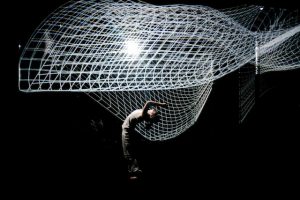

I found Adrien M and Claire B’s interactive installation, “Hakanaï,” to be very inspirational and fascinating because it combined technology, dance, and art to work in harmony, creating a hybrid of the physical and digital world. I admired how Adrien M and Claire B strayed away from the traditional form of art and made it interactive, so that the audience can have a personal experience. Also, it was very interesting that the installation was generated live and had each iteration (the performance has approximately six iterations) to be unique from one another.

Adrien M and Claire B are the creators of the installation. They invited different dancers to perform with their installation. They used video projection mapping, CGI, and sensors to depict every motion the dancer makes. Adrien and Claire created Hakanaï based on the beauty of nature. It took the creators many years to develop the software and many years of practicing with the performers.
Sophia Kim Project-01-Face
//Sophia S Kim
//Section C 1:30
//sophiaki@andrew.cmu.edu
//Project-01-Self Portrait
function setup() {
createCanvas(500,600); /// width,height
background(117, 168, 253); ///background reference to RGB (R,G,B)
}
function draw() {
fill(24, 16, 0); //hair color
noStroke();
ellipse(252.5, 251, 343, 328); //top part of hair
fill(24, 16, 0); //hair color
noStroke();
rect(81, 252, 343, 259); //bottom half of hair
fill(255, 236, 194); //skin color
noStroke();
ellipse(250, 283, 256, 300); //head shape
fill(255, 236, 194);
noStroke();
ellipse(126, 304, 59, 80); //left ear
fill(255, 236, 194);
noStroke();
ellipse(371, 303, 59, 80); //right ear
fill(214, 213, 211);
noStroke();
ellipse(123, 391, 11, 112); //left earring
fill(214, 213, 211);
noStroke();
ellipse(378, 391, 11, 112); //right earring
fill(255, 236, 194);
noStroke();
rect(185, 383, 131, 101); //neck
fill(255, 236, 194);
noStroke();
rect(130, 477, 245, 124); //chest
fill(255, 236, 194);
noStroke();
ellipse(130, 600, 144, 246); //left arm
fill(255, 236, 194);
noStroke();
ellipse(372, 600, 157, 246); //right arm
fill(244, 224, 181); // shadow skin color
noStroke();
ellipse(250, 324, 32, 25); // nose shadow
fill(255, 236, 194); // skin color
noStroke();
ellipse(250, 319, 32, 23); // nose
fill(244, 224, 181);
noStroke();
ellipse(250.5, 416, 131, 32); //chin shadow
fill(255, 236, 194);
noStroke();
ellipse(250.5, 409, 133, 20); // chin
fill(244, 224, 181);
noStroke();
ellipse(128, 590, 23, 78); //left arm SHADOW
fill(244, 224, 181);
noStroke();
ellipse(375, 590, 23, 78); //right arm SHADOW
fill(0); //shirt color
noStroke();
rect(130, 477, 15, 126); //shirt strap left
fill(0);
noStroke();
rect(360, 477, 15, 126); // shirt strap right
fill(0);
noStroke();
rect(138, 553, 226, 47); //tank middle
fill(255, 236, 194);
noStroke();
ellipse(252.5, 553, 215.5, 27); // circle skin color to make curve for tank
fill(24, 16, 0);
noStroke();
ellipse(184, 242, 85, 43); //left eyebrow
fill(255, 236, 194);
noStroke();
ellipse(184, 246, 97, 35.5); // makes shape for left eyebrow
fill(24, 16, 0);
noStroke();
ellipse(318, 243, 85, 43); // right eyebrow
fill(255, 236, 194);
noStroke();
ellipse(318, 248, 97, 35.5); //makes shape for right eyebrow
fill(0);
noStroke();
ellipse(175, 262, 135, 36); // left sun glass frame black
fill(0, 18, 108);
noStroke();
ellipse(175, 262, 121, 19); //blue left frame of sunglasses
fill(0);
noStroke();
rect(236, 258, 26, 6); //middle of sunglasses
fill(0);
noStroke();
ellipse(324, 262, 135, 36); //right sun glass frame black
fill(0, 18, 108);
noStroke();
ellipse(323, 262, 121, 19); //blue right frame of sunglasses
}–
Starting the code was really hard, but after awhile, I was able to get a hang of writing code by using photoshop. Usually to make icons/digital images, I would use Illustrator or Photoshop, and I am really proud of myself that I was able to make this self-portrait through code. I organized each part of the self-portrait by typing out side-notes for each shape.
![[OLD FALL 2018] 15-104 • Introduction to Computing for Creative Practice](../../../../wp-content/uploads/2020/08/stop-banner.png)