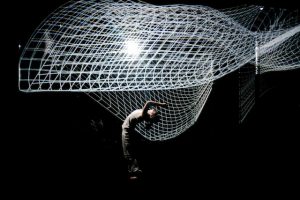/*Sharon Yang
Section C
junginny
Project-01-Face
*/
function setup() {
createCanvas(600,800);
background(254,230,240);
}
function draw() {
//hair behind the face
fill(50,41,46);
rect(100,535,402,370);
rect();
//face
fill(253,227,204);
noStroke();
ellipse(290,400,450,400);
//bangs
fill(50,41,46);
noStroke();
arc(290,320,430,280,PI,PI+PI,OPEN);
arc(101,308,190,200,0,QUARTER_PI);
arc(150,308,190,200,0,QUARTER_PI);
arc(74,308,190,200,0,QUARTER_PI);
arc(190,308,190,200,0,QUARTER_PI);
arc(230,308,190,200,0,QUARTER_PI);
arc(280,308,190,200,0,QUARTER_PI);
arc(340,308,190,200,0,QUARTER_PI);
arc(400,308,190,200,0,QUARTER_PI);
//hair
noStroke();
arc(119,390,140,200,HALF_PI,PI+HALF_PI);
arc(68,560,140,200,PI+HALF_PI,HALF_PI);
arc(110,670,140,200,HALF_PI,PI+HALF_PI);
arc(470,390,140,200,PI+HALF_PI,HALF_PI);
arc(521,560,140,200,HALF_PI,PI+HALF_PI);
arc(490,670,140,200,PI+HALF_PI,HALF_PI);
//eyebrows
fill(0);
arc(200,415,100,65,PI,TWO_PI);
fill(253,227,204);
arc(200,425,120,65,PI,TWO_PI);
fill(0);
arc(390,415,100,65,PI,TWO_PI);
fill(253,227,204);
arc(390,425,120,65,PI,TWO_PI);
//eyes
fill(0);
ellipse(200,430,85,60);
ellipse(390,430,85,60);
fill(255);
ellipse(225,440,15,15);
ellipse(415,440,15,15);
//nose
stroke(223,197,168);
strokeWeight(4);
line(290,460,310,470);
line(310,470,300,483);
fill(223,197,168);
//mouth
fill(254,126,130);
noStroke();
ellipse(300,520,185,44);
fill(253,227,204);
ellipse(300,514,170,38);
//dimples
stroke(223,197,168);
strokeWeight(3);
arc(194,520,15,15,HALF_PI,PI,OPEN);
arc(400,520,15,15,TWO_PI,HALF_PI,OPEN);
//neck
noStroke();
fill(253,227,204);
rect(235,608,120,100);
fill(253,227,204);
ellipse(295,591,127,100);
//shoulders
fill(5,57,111);
rect(100,660,400,200,80);
//v-neck on the shirt
fill(253,227,204);
noStroke();
triangle(230,660,295,770,360,660);
stroke(255);
strokeWeight(13);
line(238,662,300,770);
line(360,662,300,770);
//ears
fill(253,227,204);
noStroke();
arc(128,460,100,100,HALF_PI,PI+HALF_PI);
arc(461,460,100,100,PI+HALF_PI,HALF_PI);
//earrings
fill(255);
ellipse(123,495,14,14);
ellipse(473,495,14,14);
}I found the self-portrait project really fun but quite time consuming and tough as I was not yet familiar with the functions in javascript. In order to create shapes, curves and lines, I had to look up the functions that would result in creating the objects I wanted. When I could not figure out some of the advanced functions, it required creativity to create the objects using different shapes. As I could not quite figure out using the berzier function, I used arcs to make the curls on my hair. Finding the right coordinates was also quite tedious at first, but I got used to it and so it took less time perfecting them.
![[OLD FALL 2018] 15-104 • Introduction to Computing for Creative Practice](../../../../wp-content/uploads/2020/08/stop-banner.png)