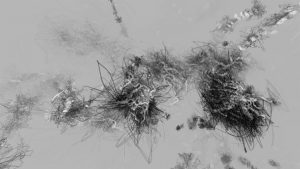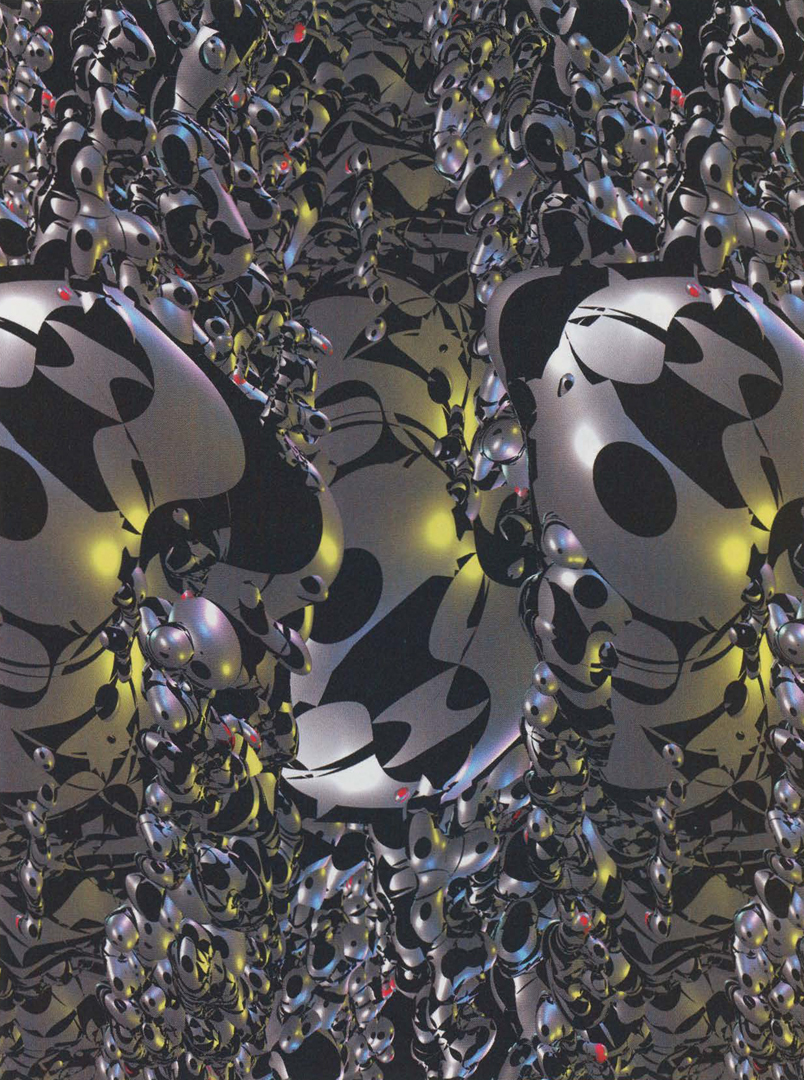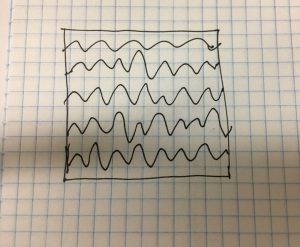var facePink = 20;
var eyeW = 50;
var eyeH = 7;
var eyebrowH1 = 270;
var eyebrowH2 = 270;
var mouthH = 355;
function setup() {
createCanvas(640, 480);
background(255, 196, 238);
strokeWeight(3);
}
function draw() {
//hat
fill(196, 42, 42);
stroke(196, 42, 42);
ellipse(300, 260, 205, 195);
//quilt
ellipse(300, 570, 320, 500);
stroke(232, 139, 139);
push();
strokeWeight(40);
beginShape();
curveVertex(240, 350);
curveVertex(240, 290);
curveVertex(230, 370);
curveVertex(350, 440);
curveVertex(360, 470);
curveVertex(350, 500);
curveVertex(330, 600);
curveVertex(330, 700);
endShape();
pop();
//face
fill(250, 240, 200);
stroke(250, 240, 200);
beginShape();
curveVertex(220, 100);
curveVertex(220, 240);
curveVertex(230, 350);
curveVertex(300, 400);
curveVertex(370, 350);
curveVertex(380, 240);
curveVertex(380, 100);
endShape();
push();
fill(232, 169, 132);
stroke(232, 169, 132);
ellipse(250, 360, facePink, facePink);
ellipse(350, 360, facePink, facePink);
pop();
//eyebrow
stroke(0);
push();
strokeWeight(5)
line(230, eyebrowH1, 270, eyebrowH2);
line(370, eyebrowH1, 330, eyebrowH2);
pop();
//eye
line(220, 320, 270, 330);
push();
translate(350, 325);
fill(255);
strokeWeight(2);
rotate(radians(-7));
ellipse(0, 0, eyeW, eyeH);
strokeWeight(3);
ellipse(-2, 0, 5, 5);
pop();
//mouth
fill(250, 70, 70);
stroke(250, 70, 70);
triangle(300, mouthH, 293, 375, 307, 375);
fill(255);
//hair
fill(0);
stroke(0);
quad(220, 241, 170, 330, 230, 370, 230, 350);
quad(380, 241, 370, 241, 370, 370, 450, 330);
//hat part 2
fill(207, 71, 71);
stroke(207, 71, 71);
ellipse(300, 247, 175, 45);
}
function mousePressed() {
// when the user clicks, these variables are reassigned
// to random values within specified ranges. For example,
// 'faceWidth' gets a random value between 75 and 150.
facePink = random(15, 30);
eyeW = random(45, 52);
eyeH = random(7, 40);
eyebrowH1 = random(250, 270);
eyebrowH2 = random(265, 285);
mouthH = random(350, 370);
}It’s fun to add dynamic effect to an image with randomness. And I find the mousePressed() function very useful to interact with audiences.
![[OLD FALL 2018] 15-104 • Introduction to Computing for Creative Practice](../../../../wp-content/uploads/2020/08/stop-banner.png)